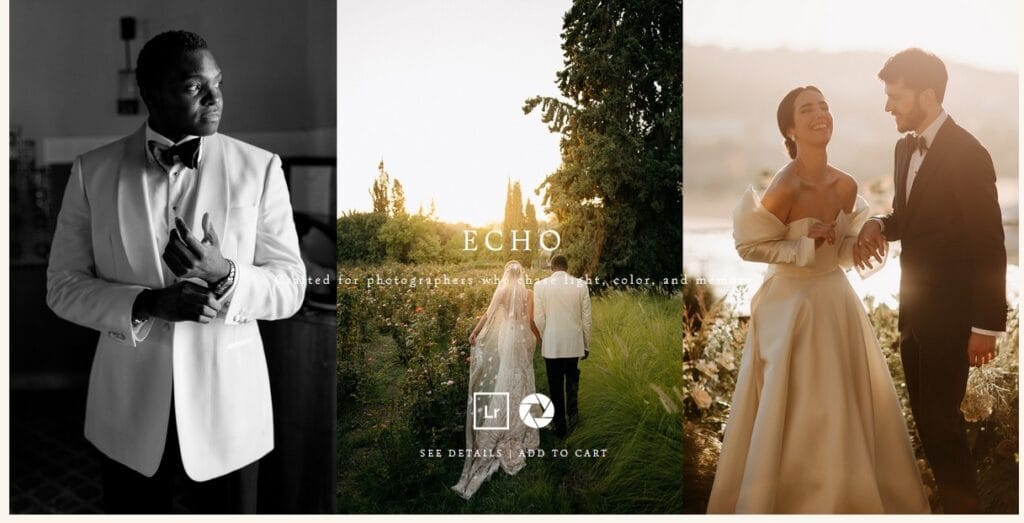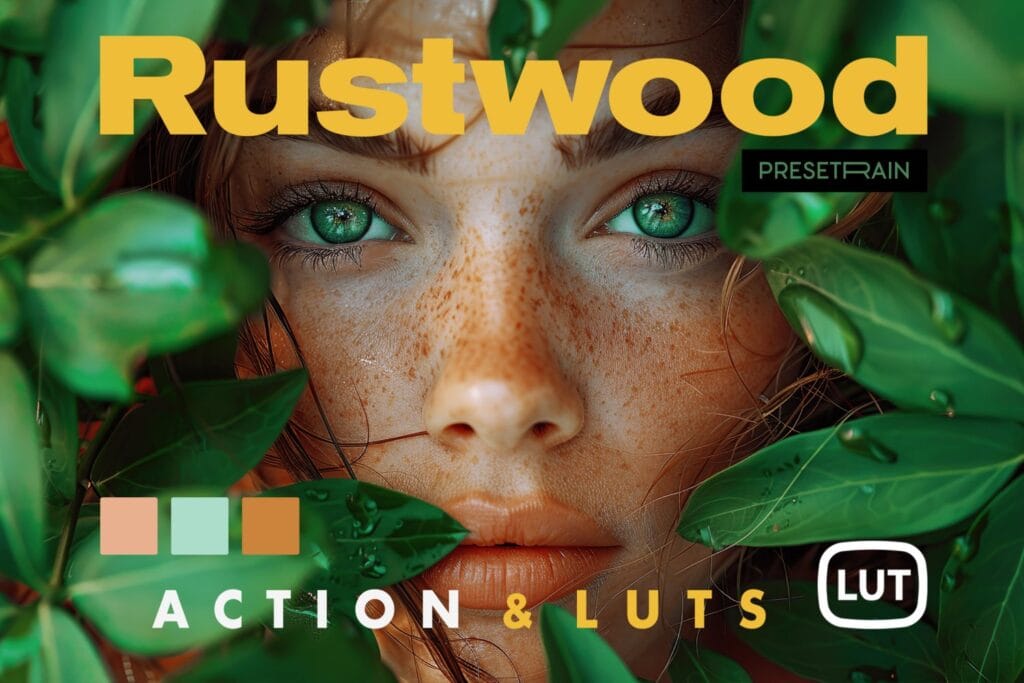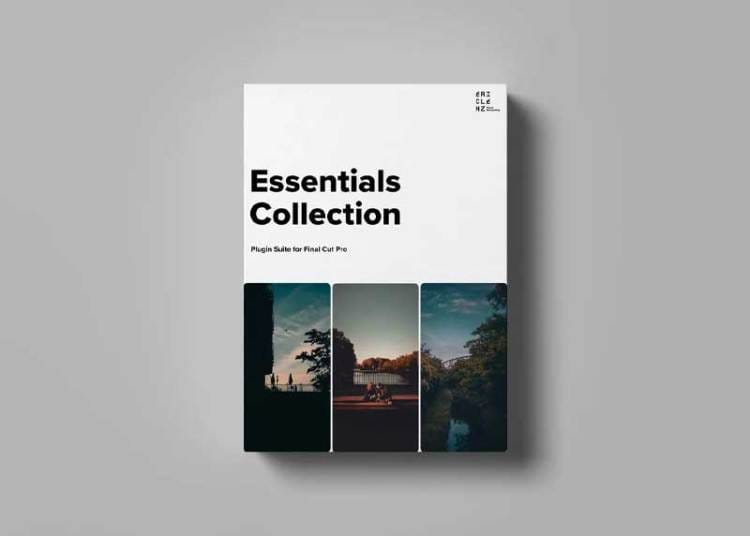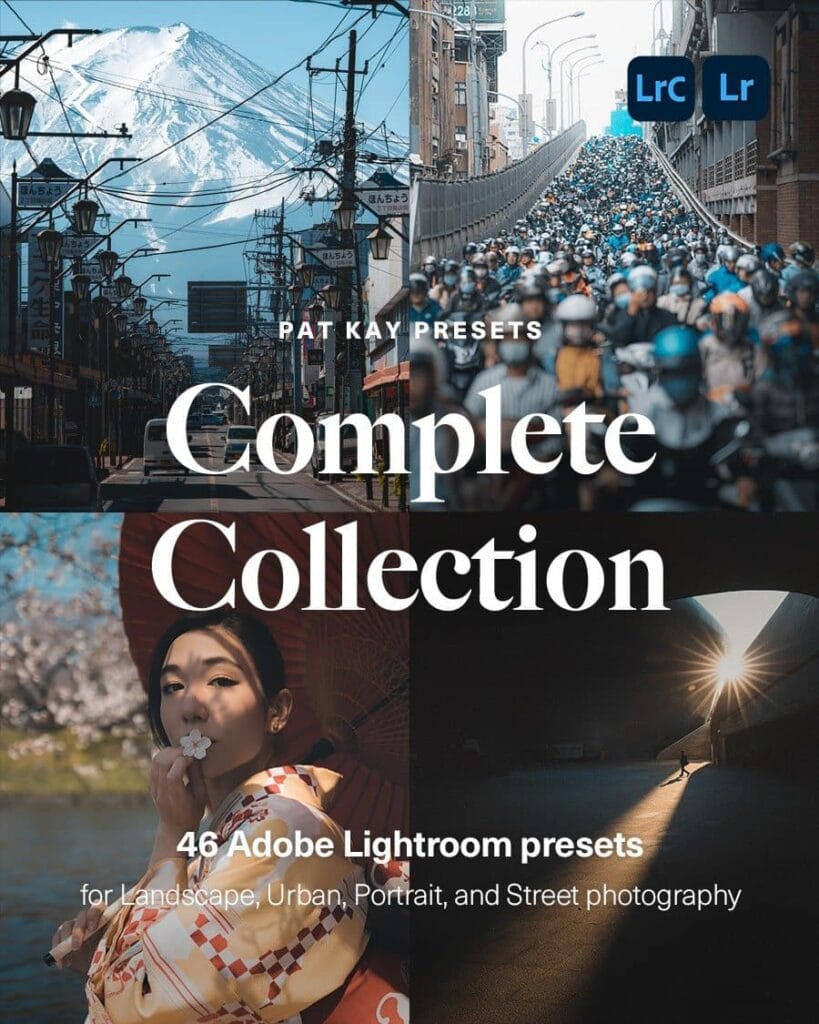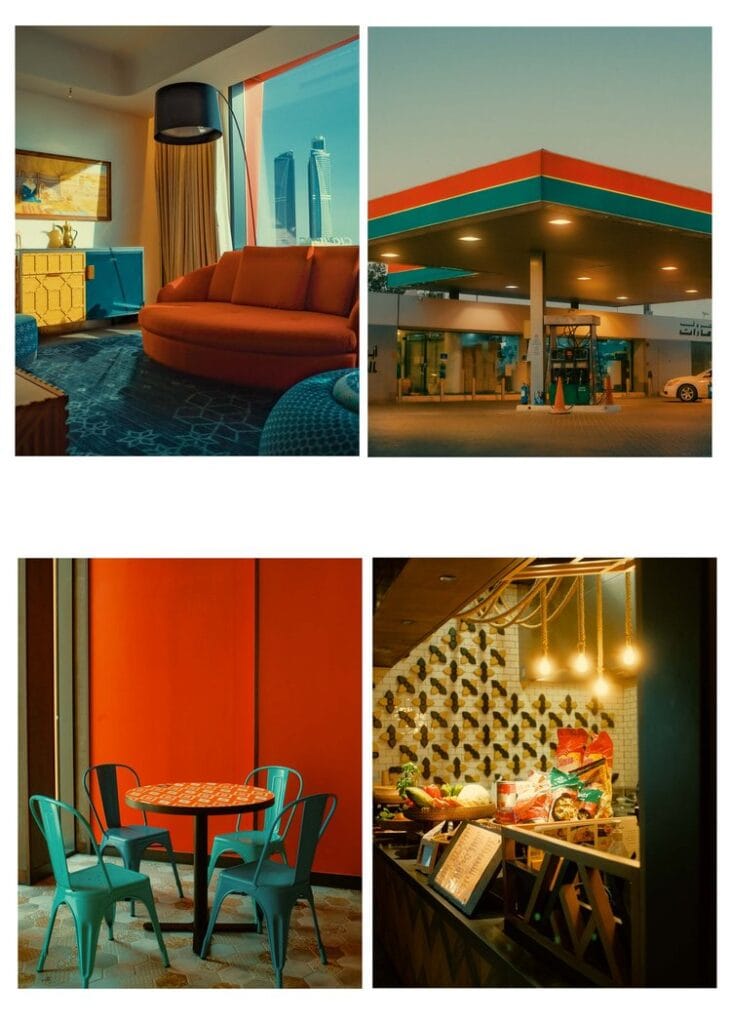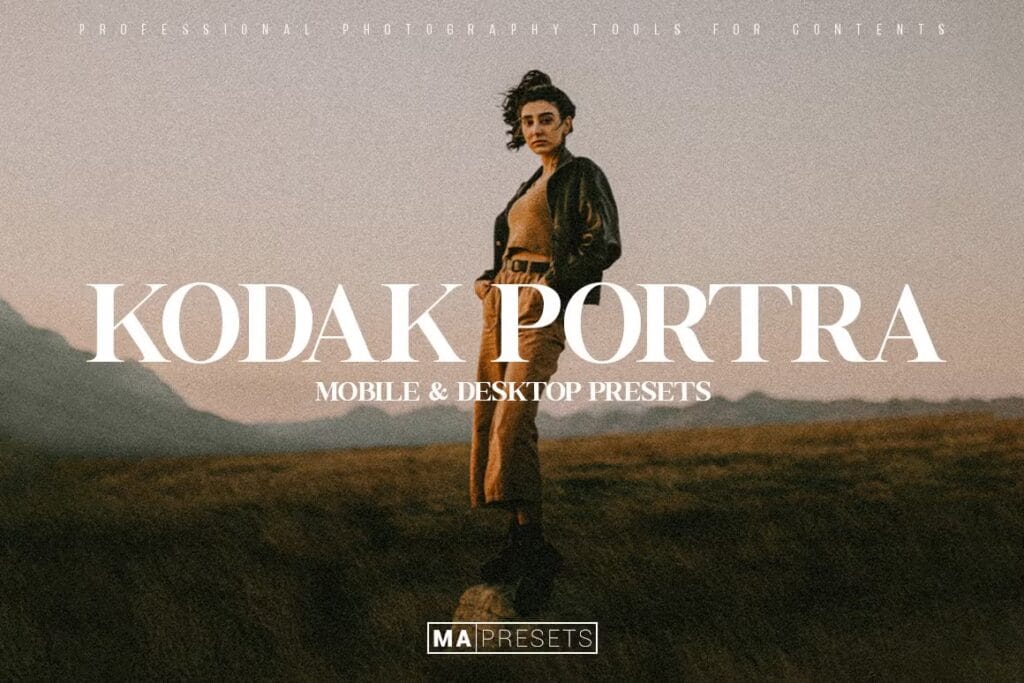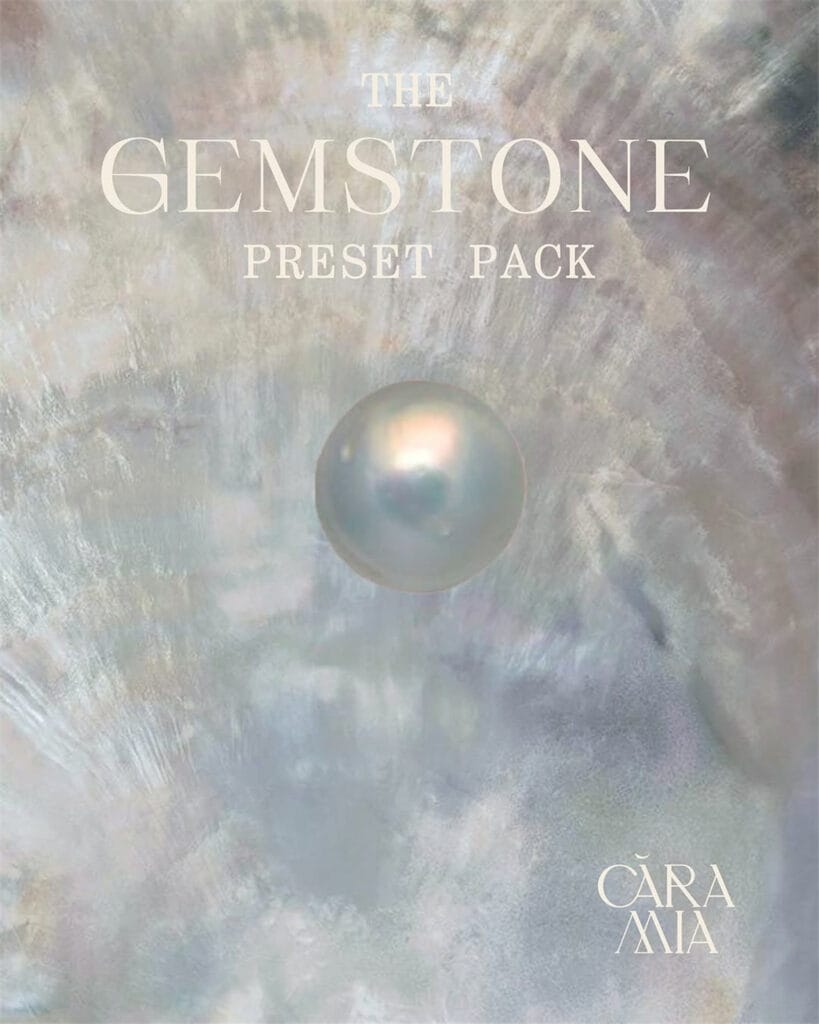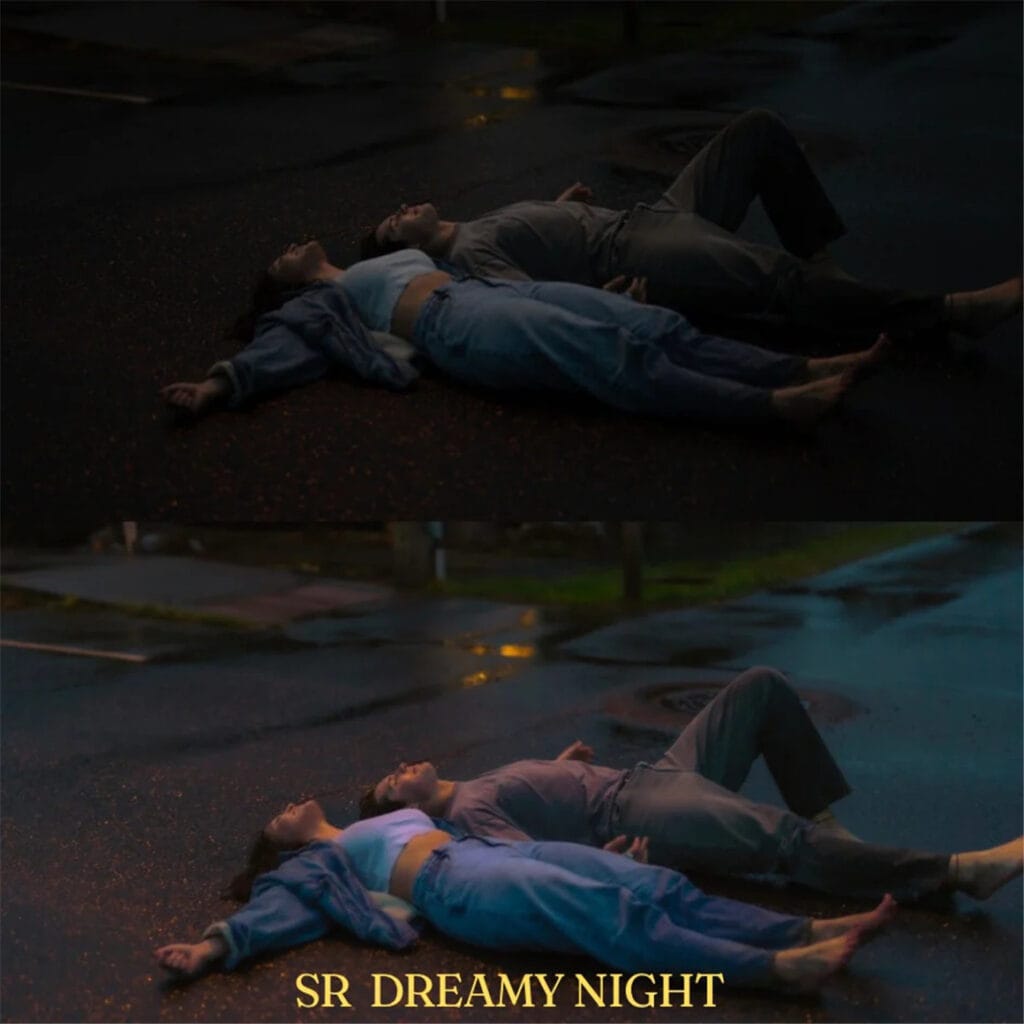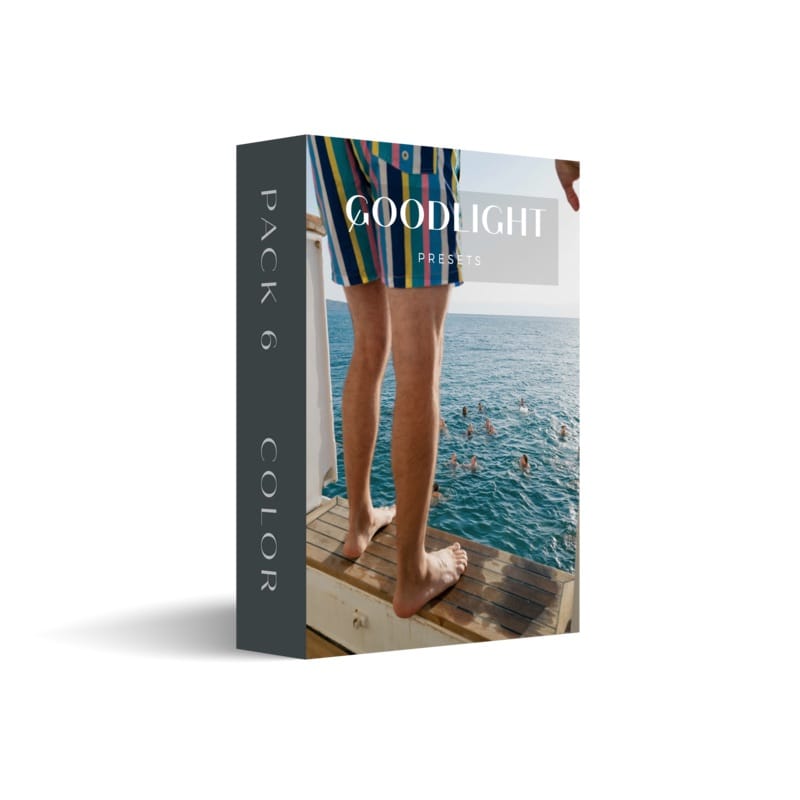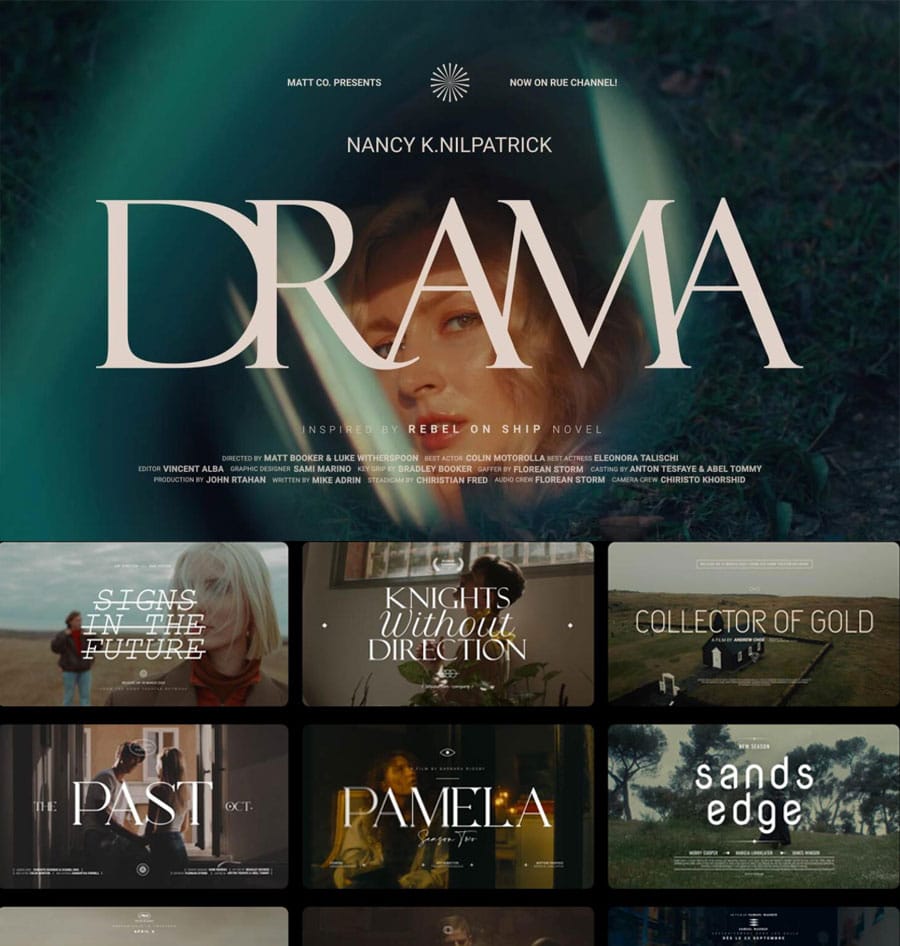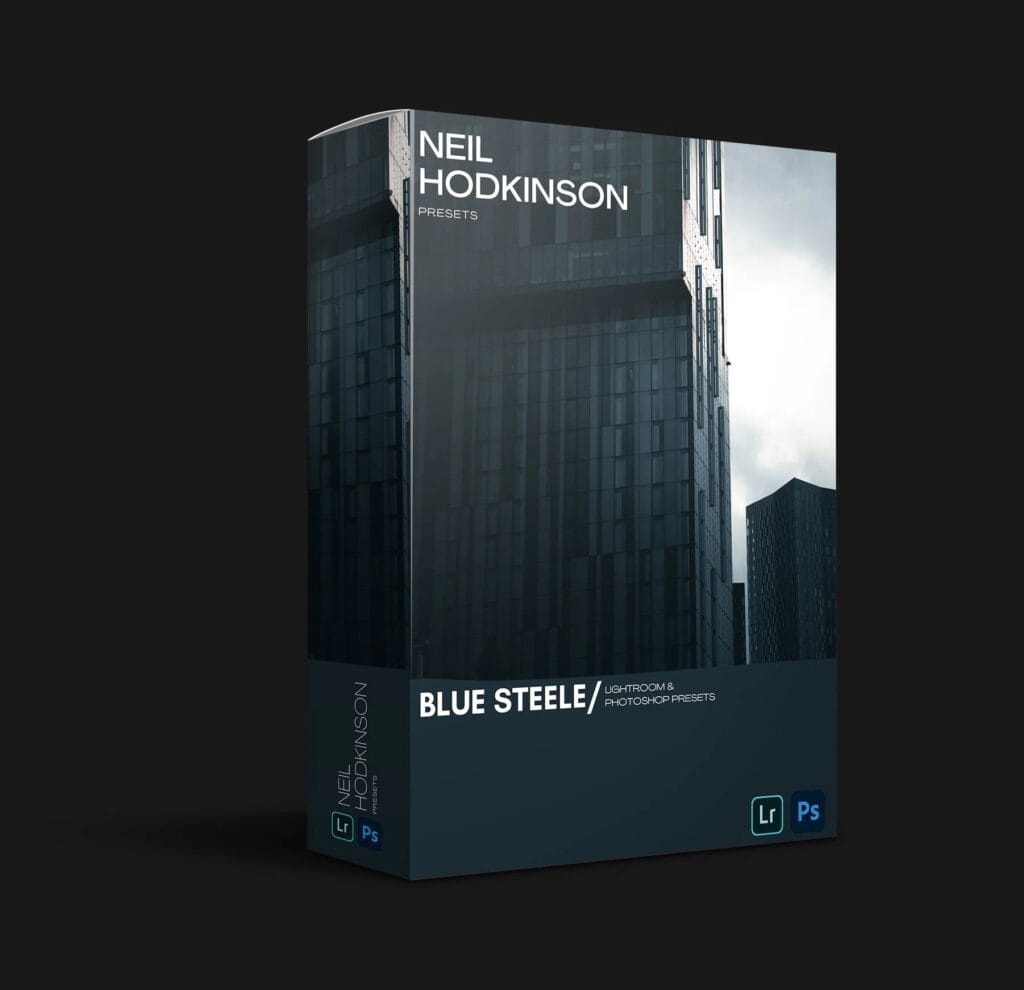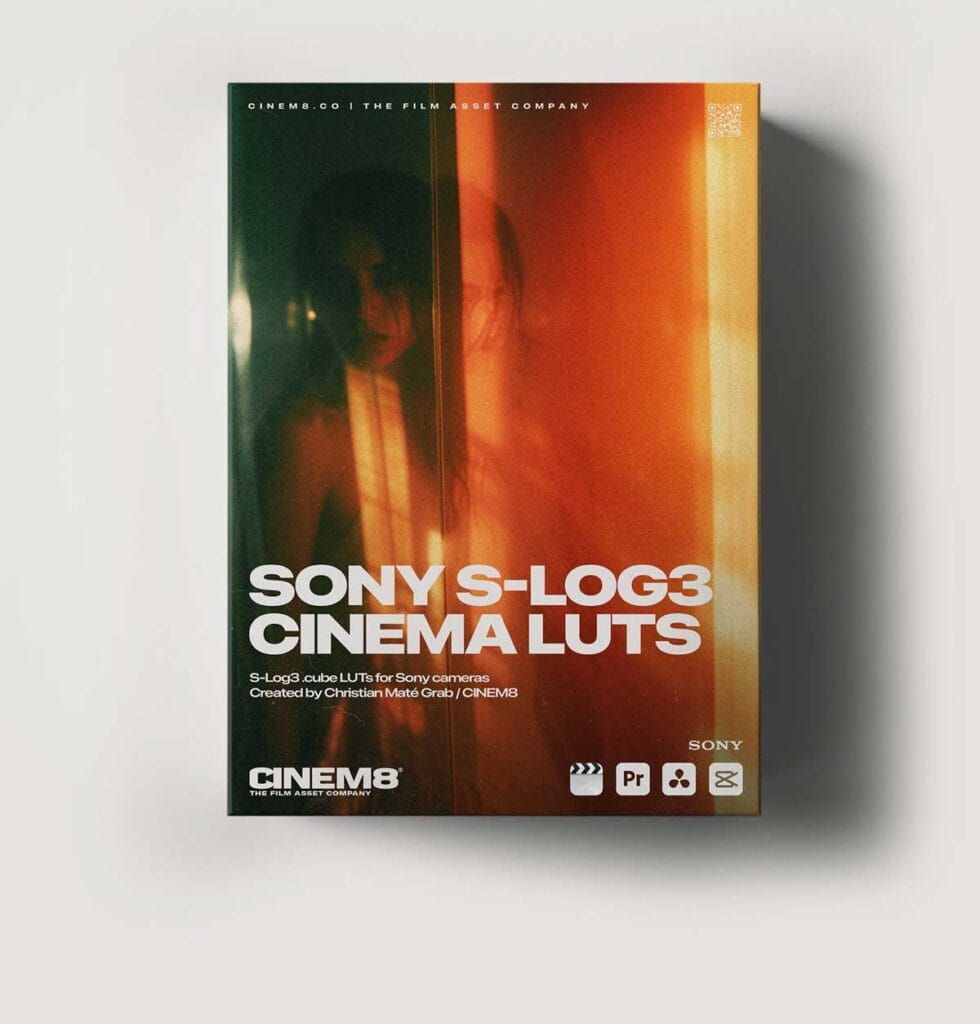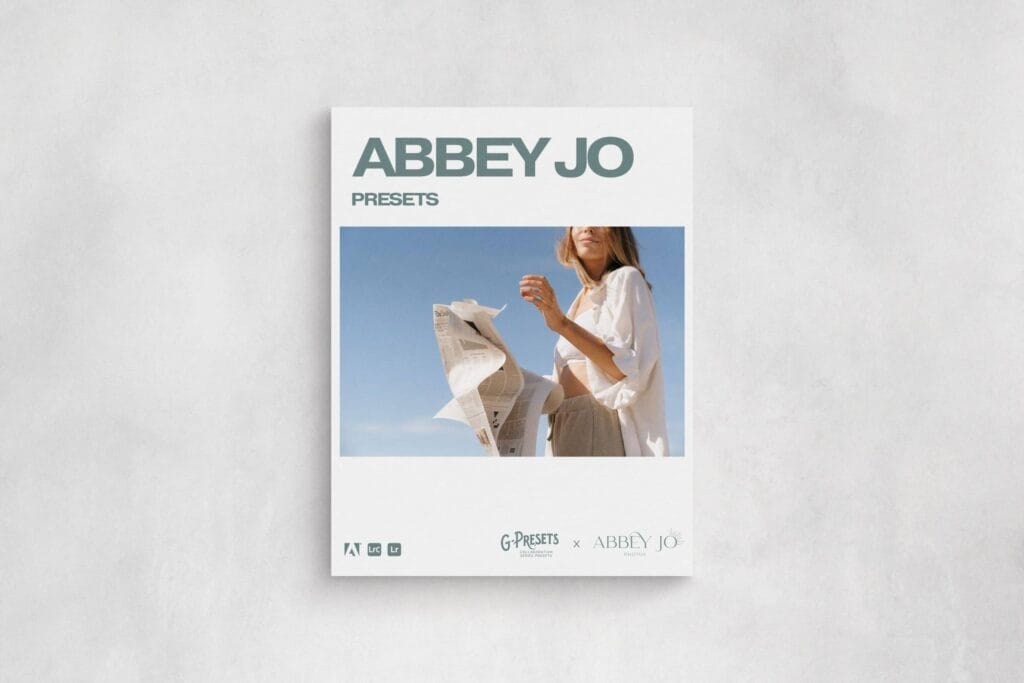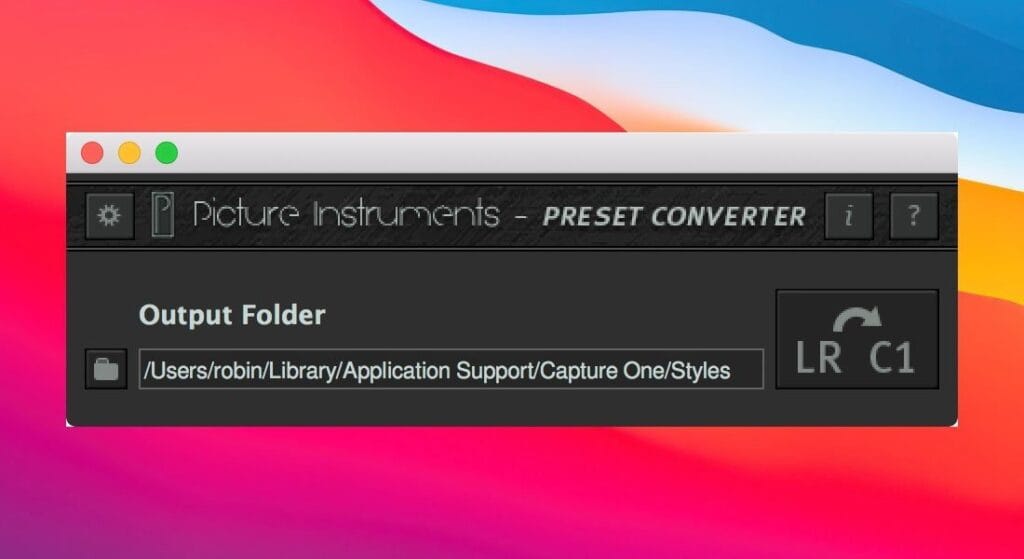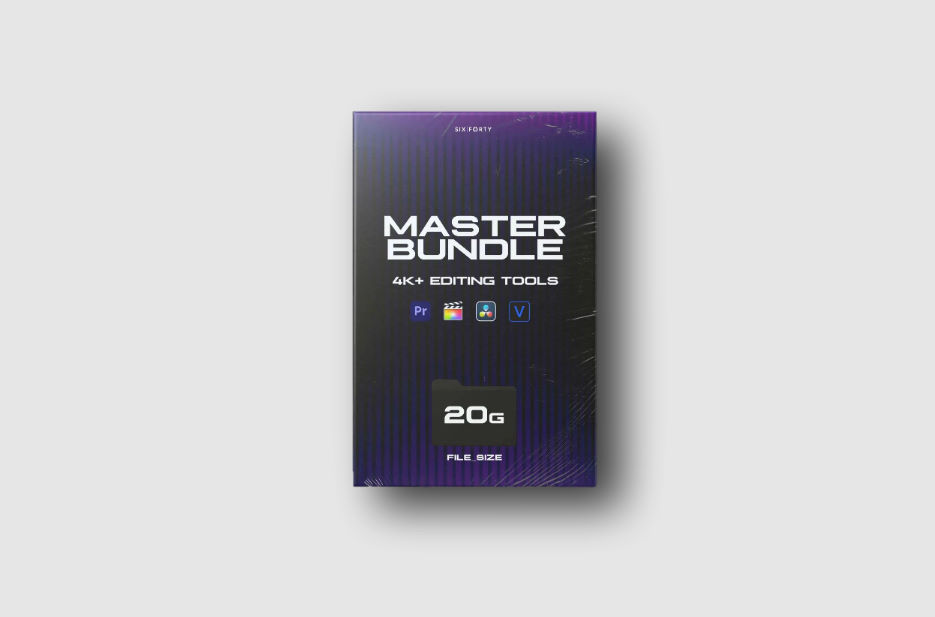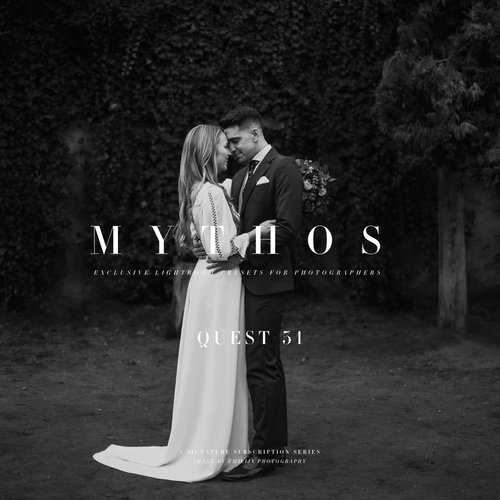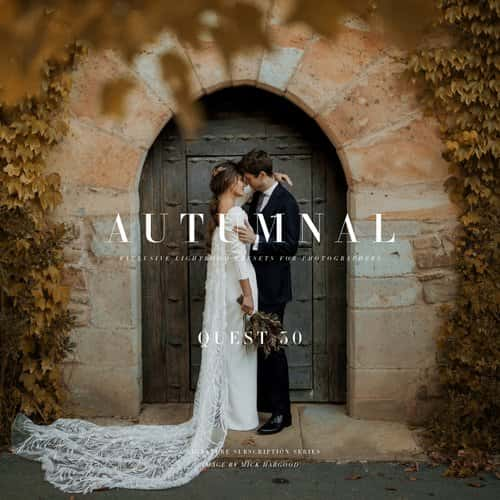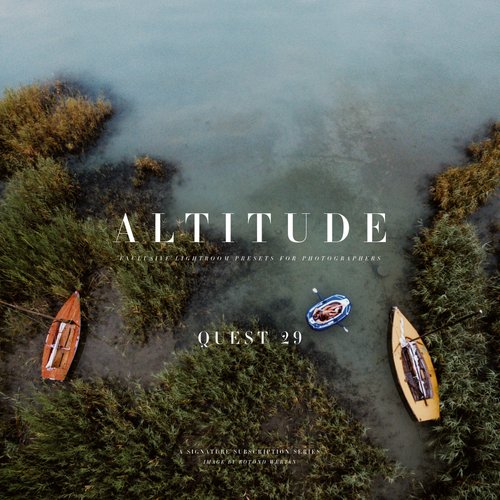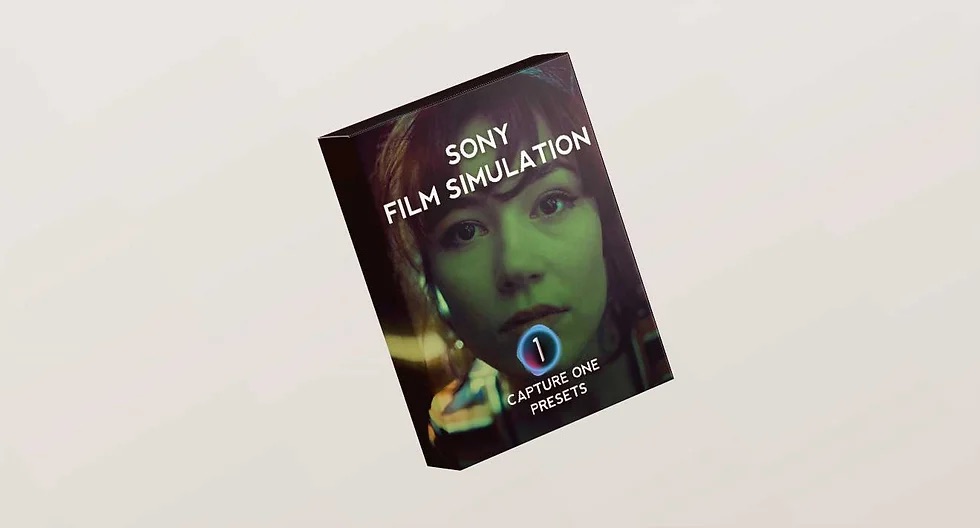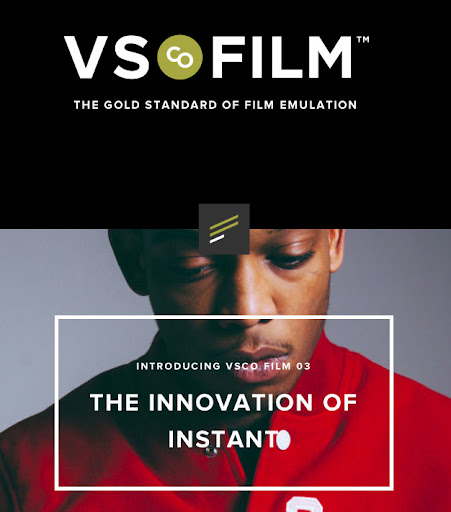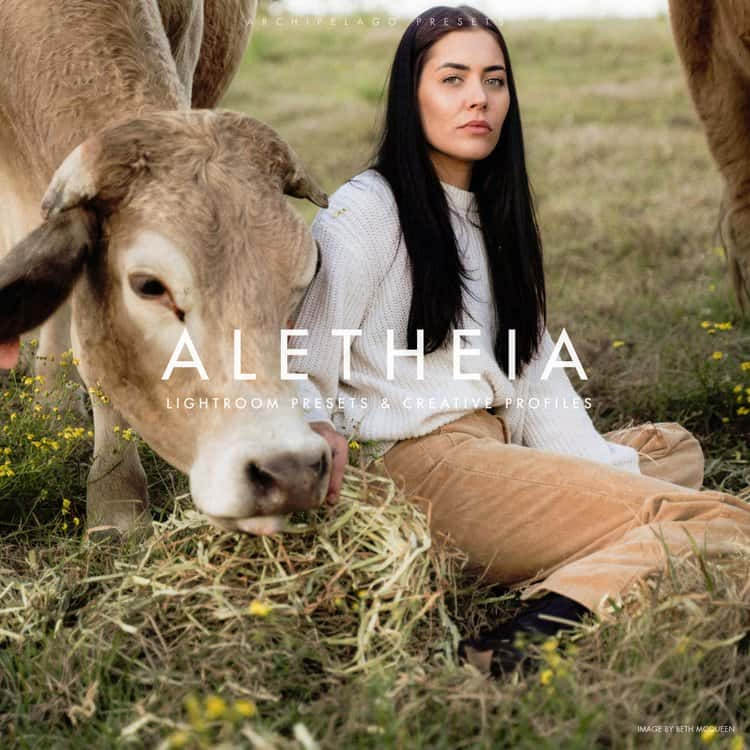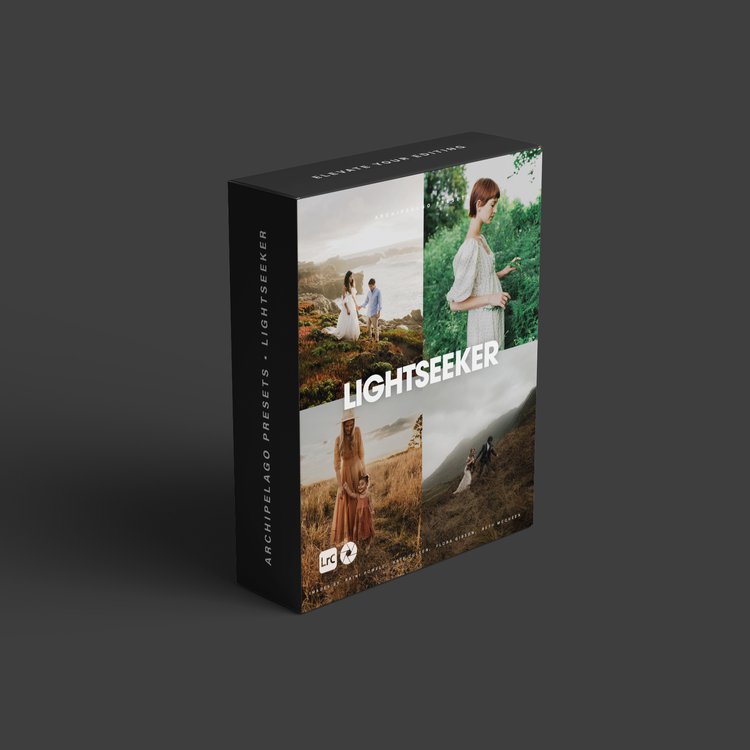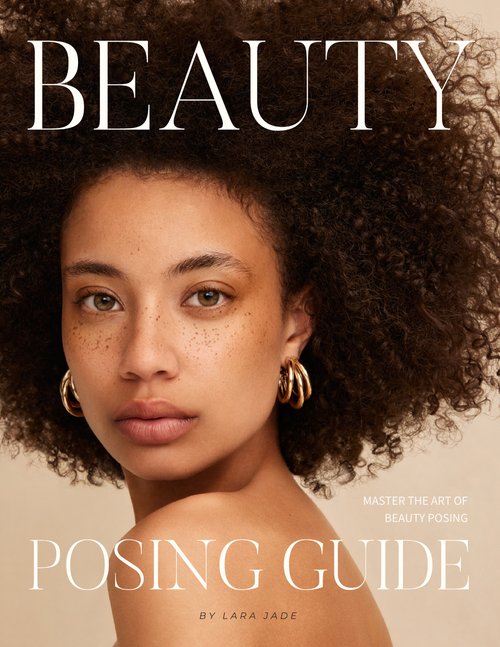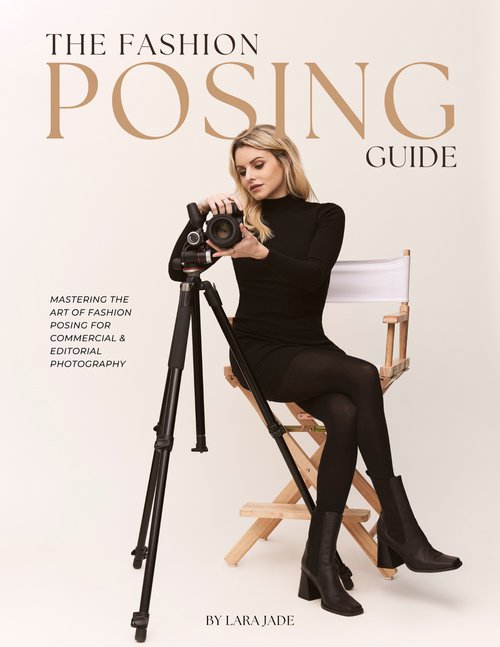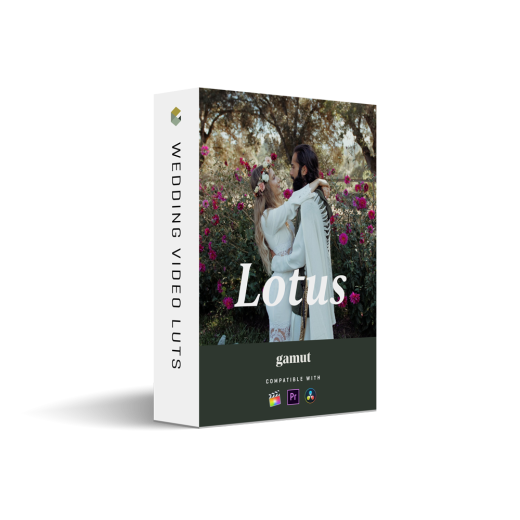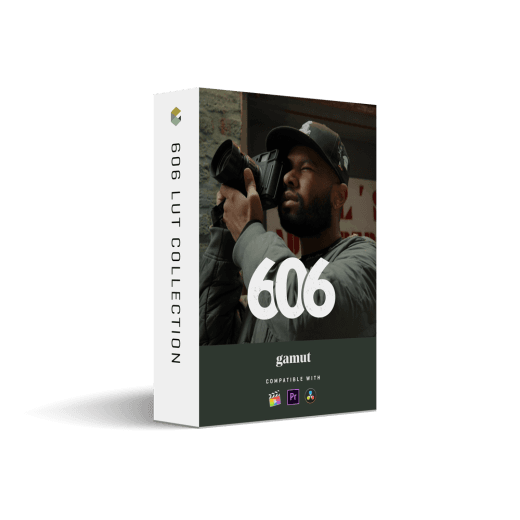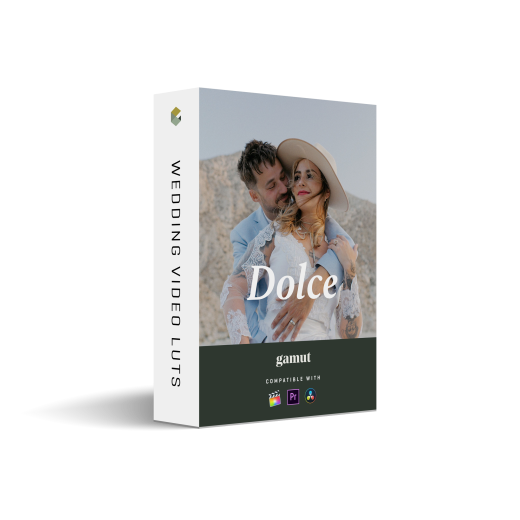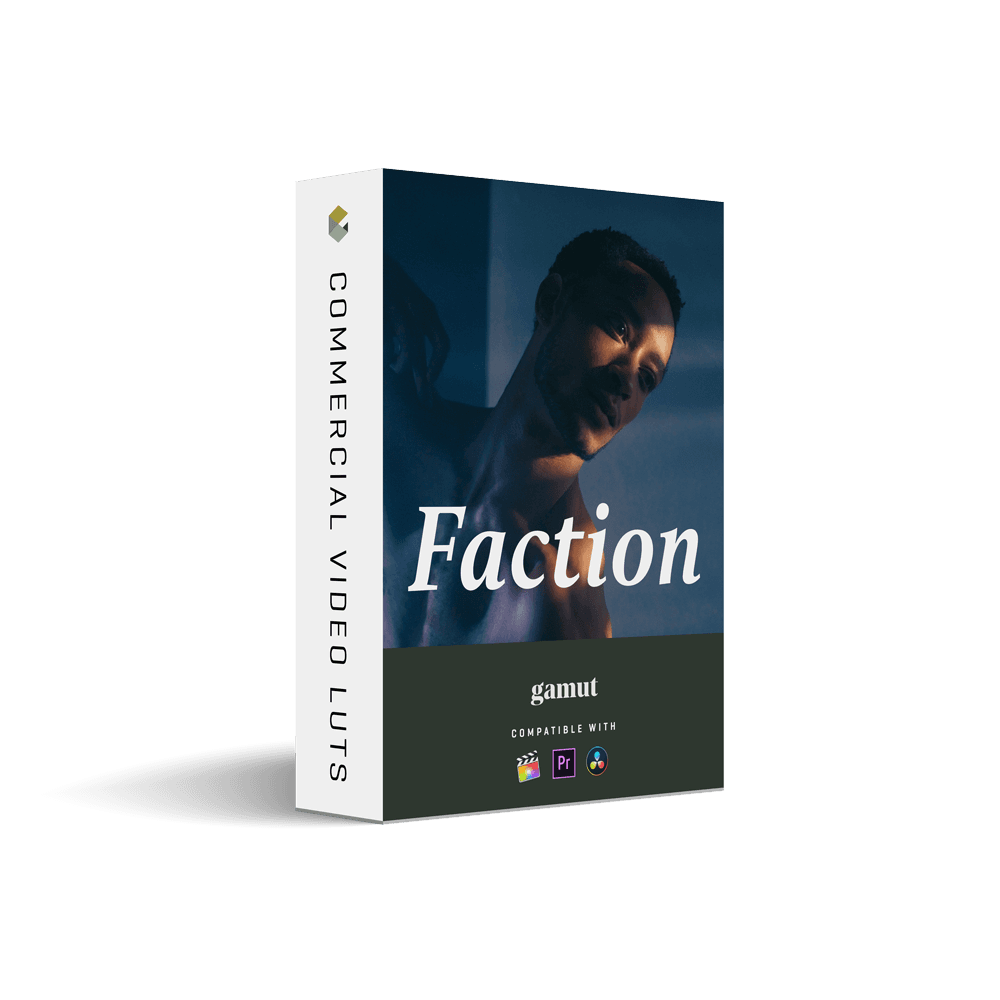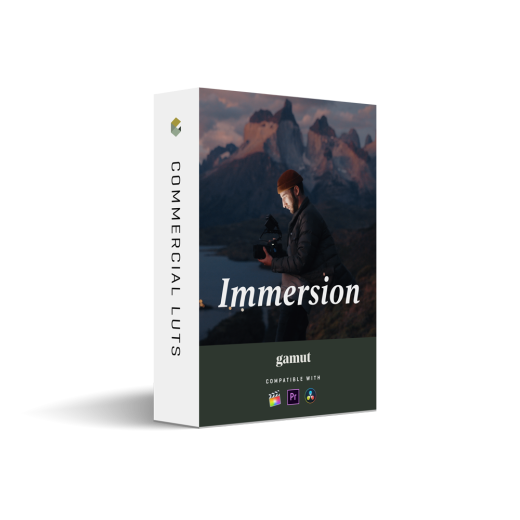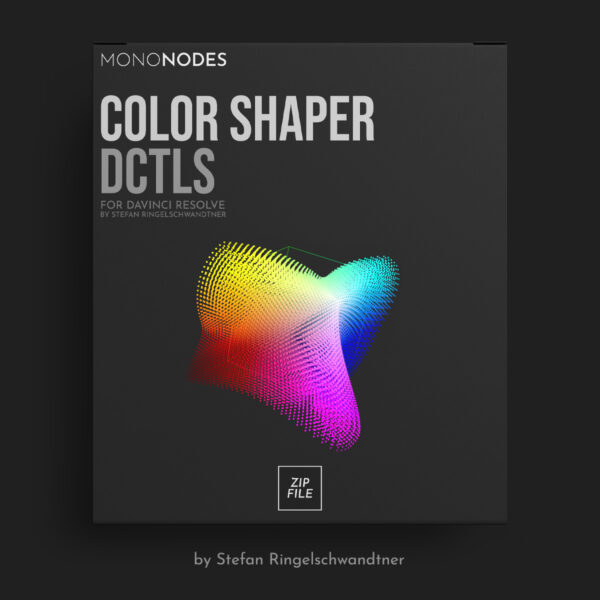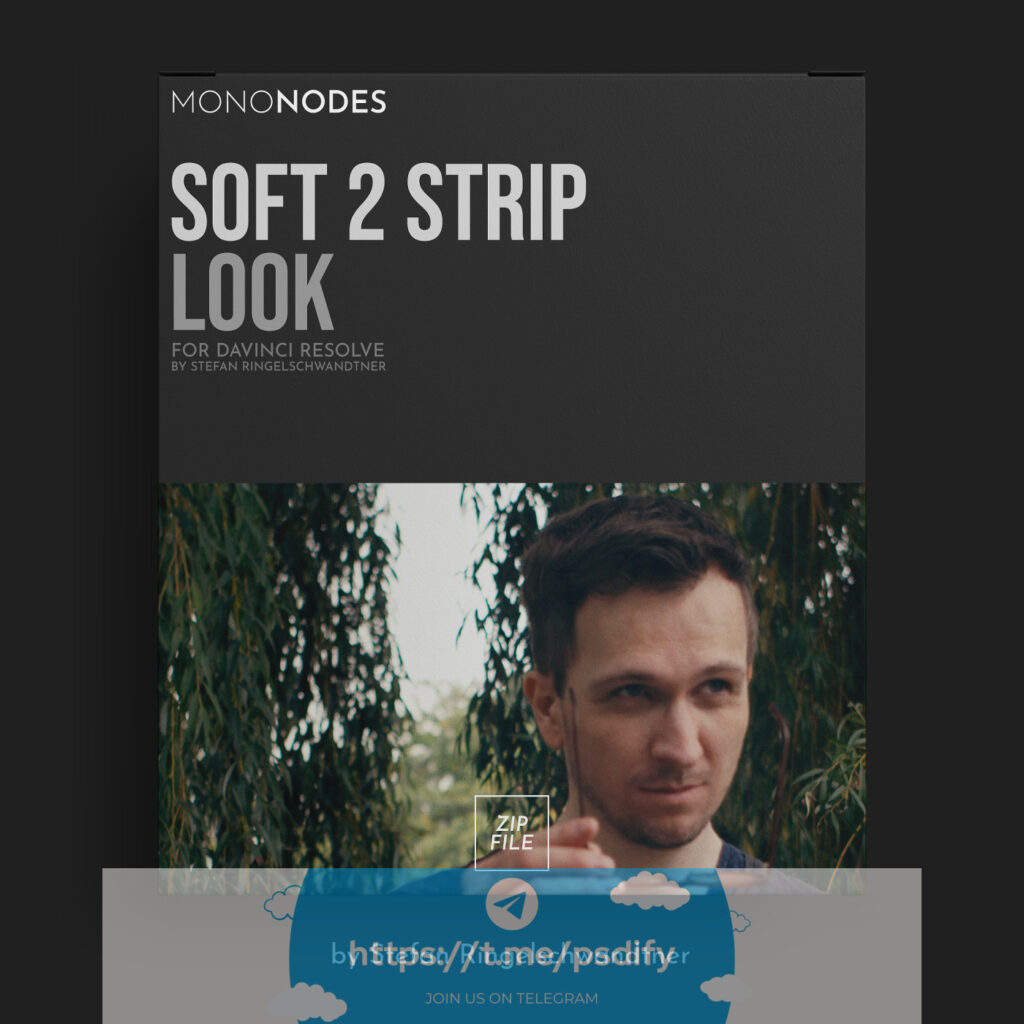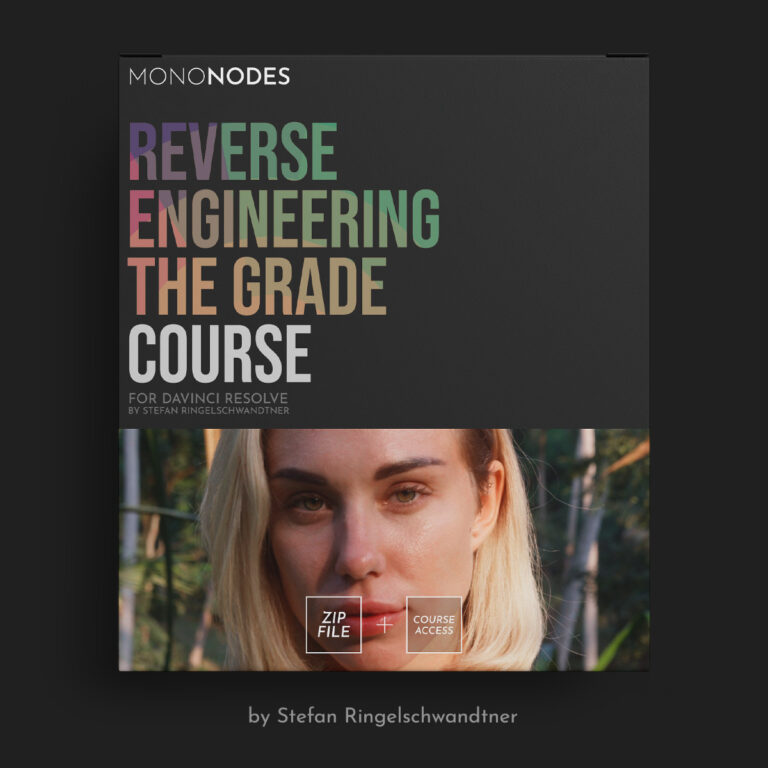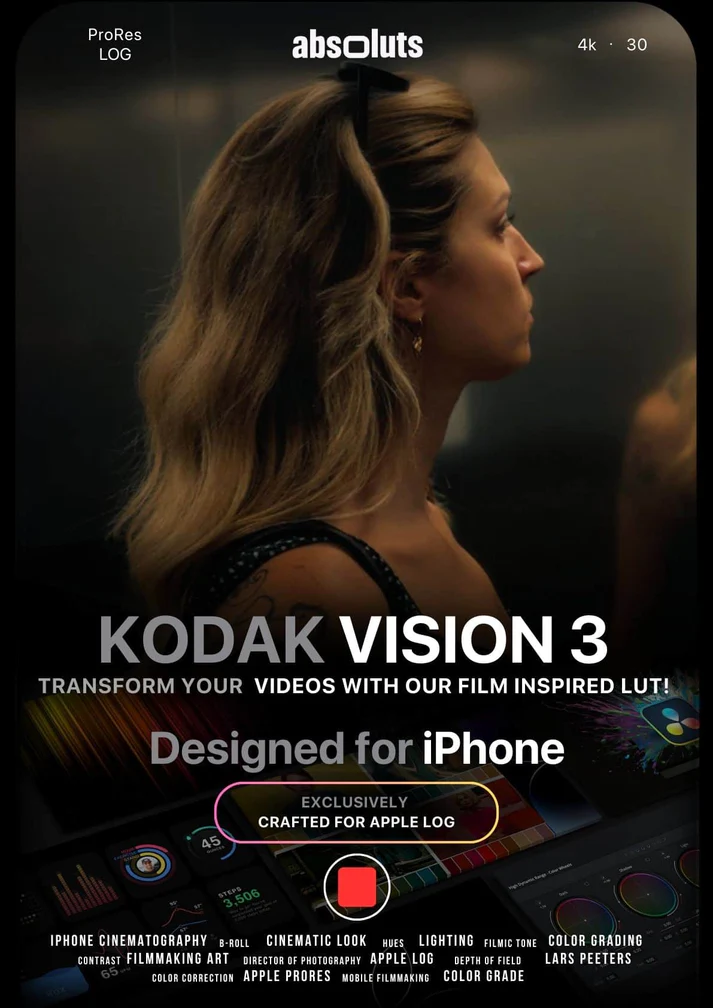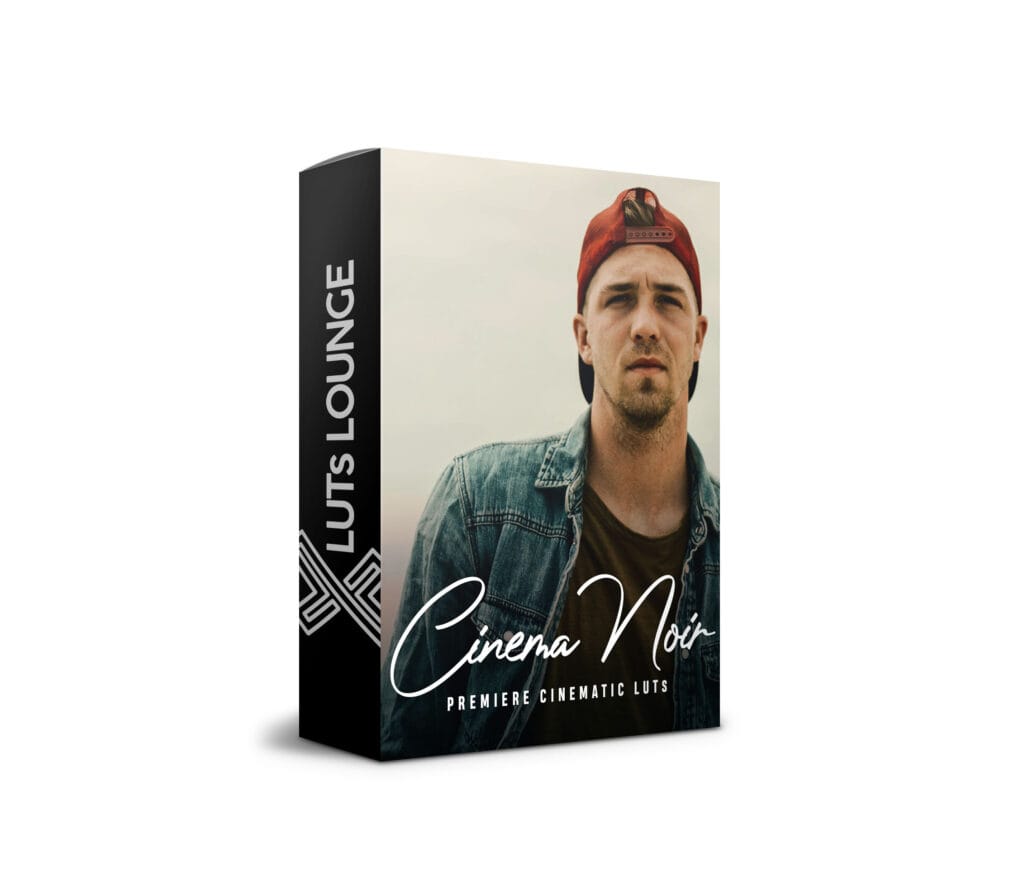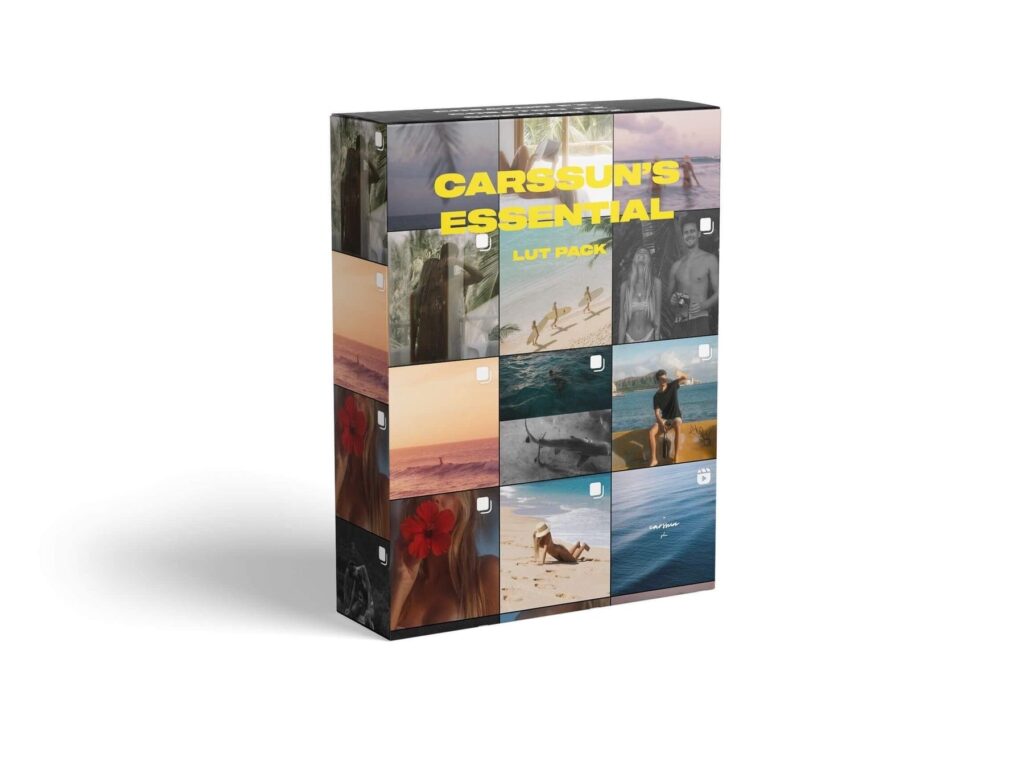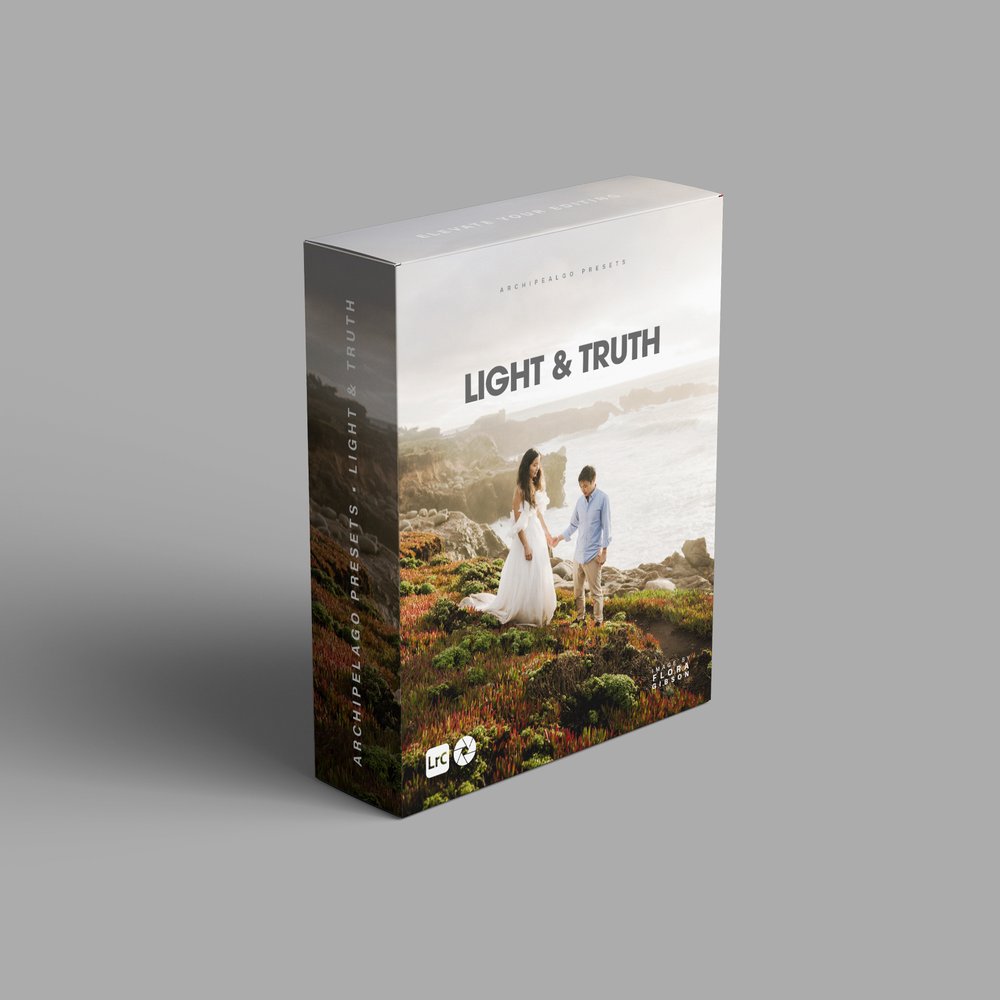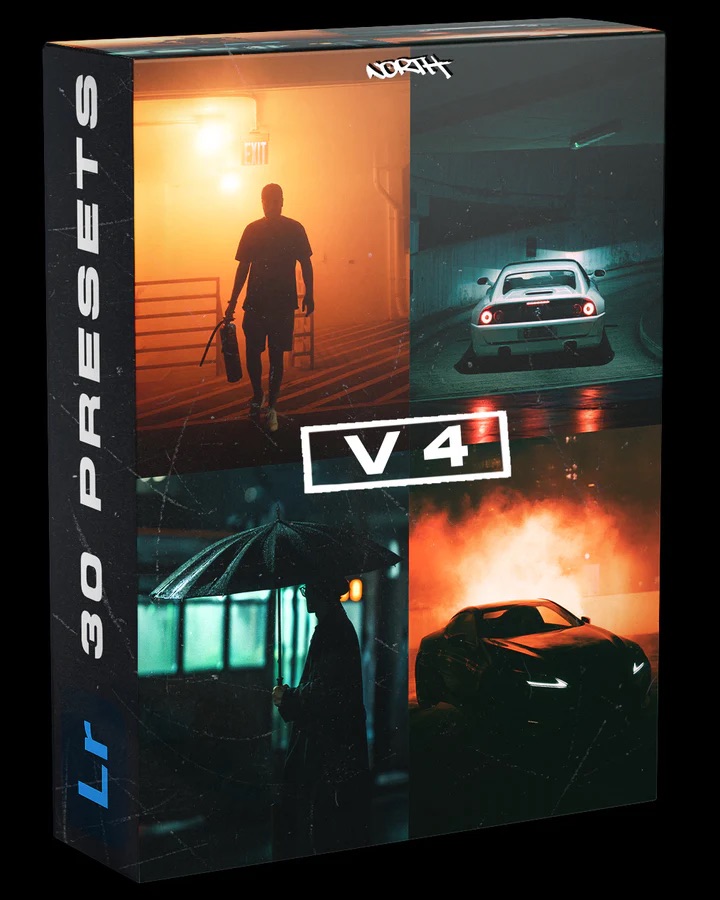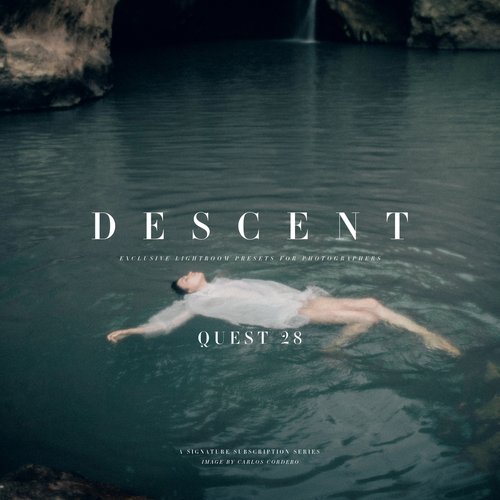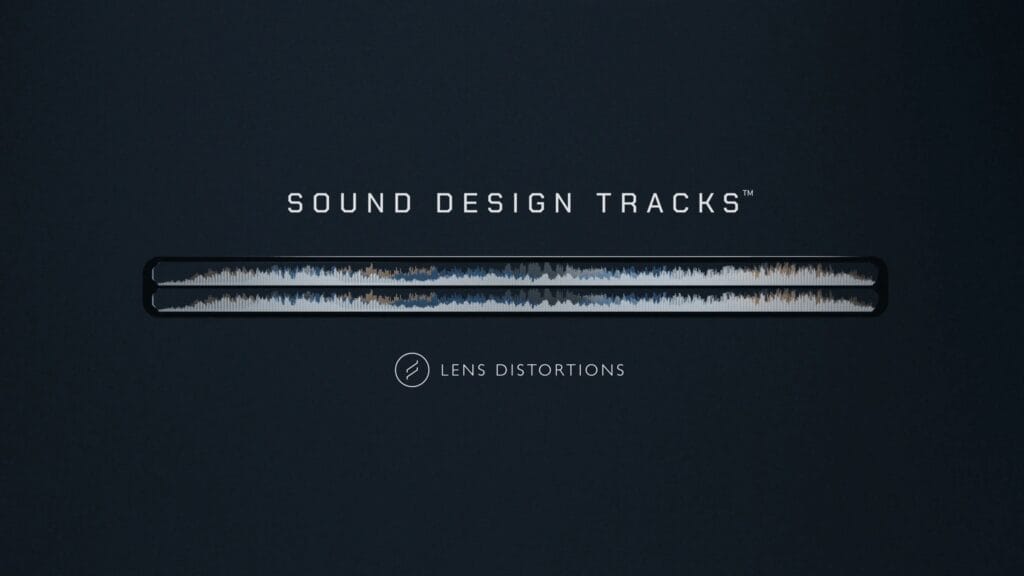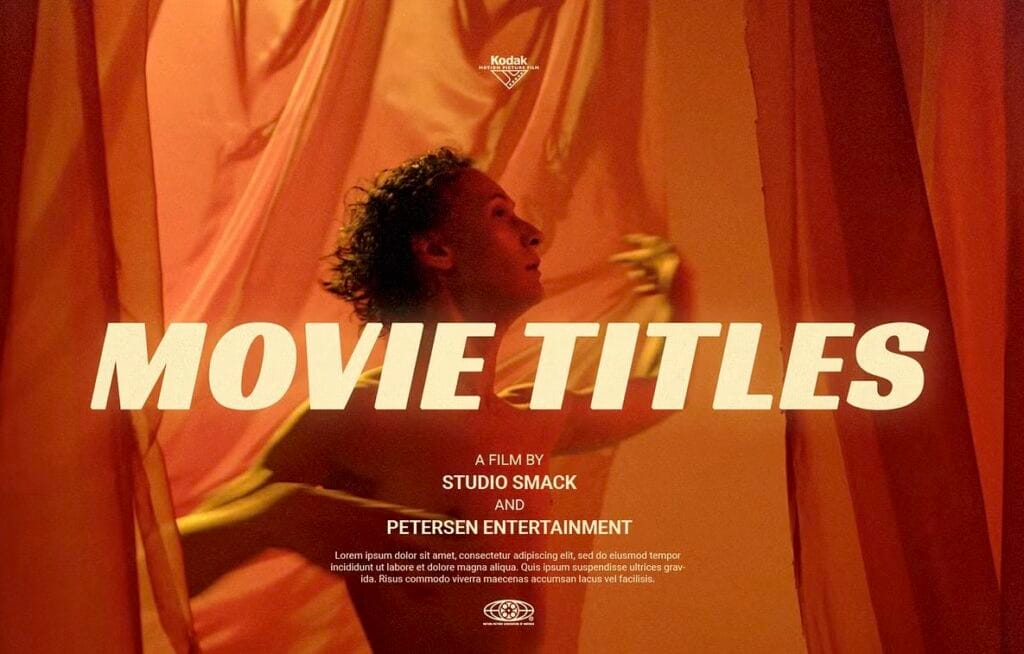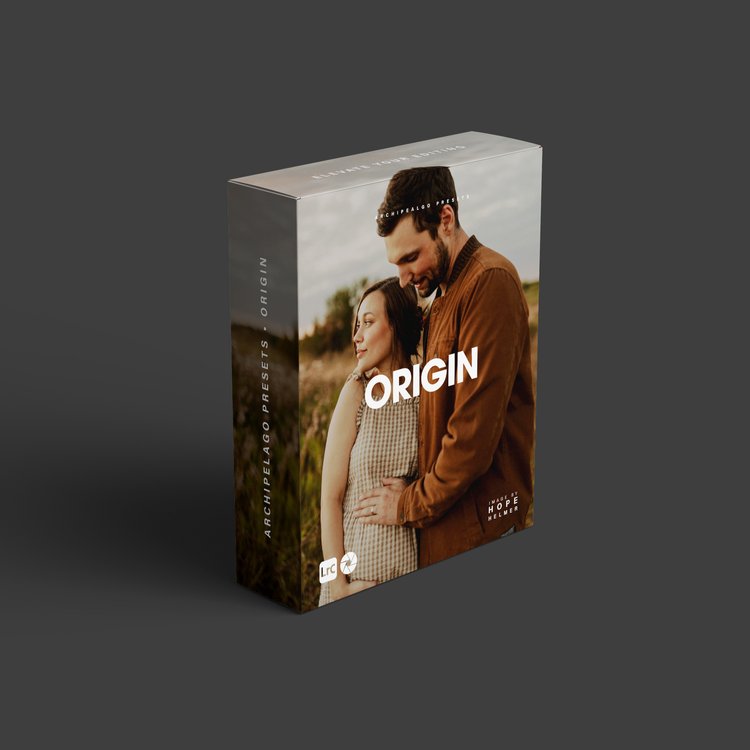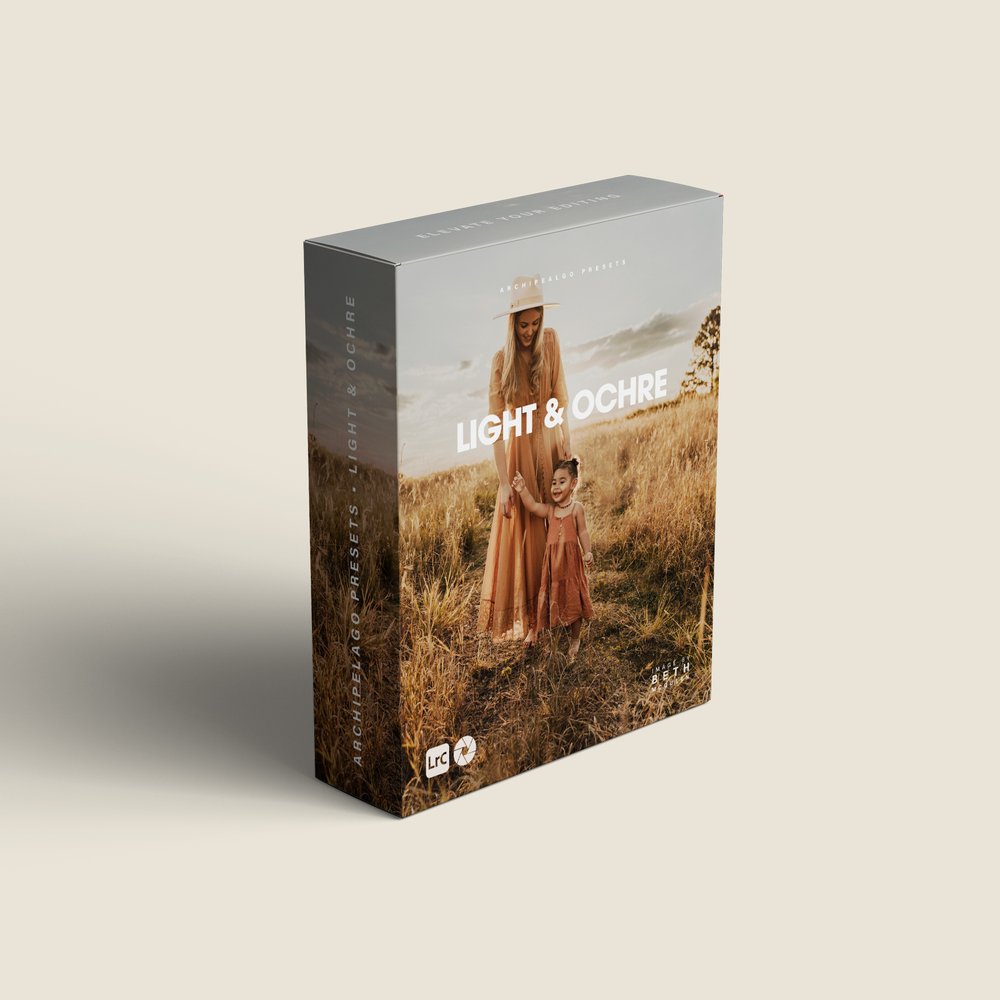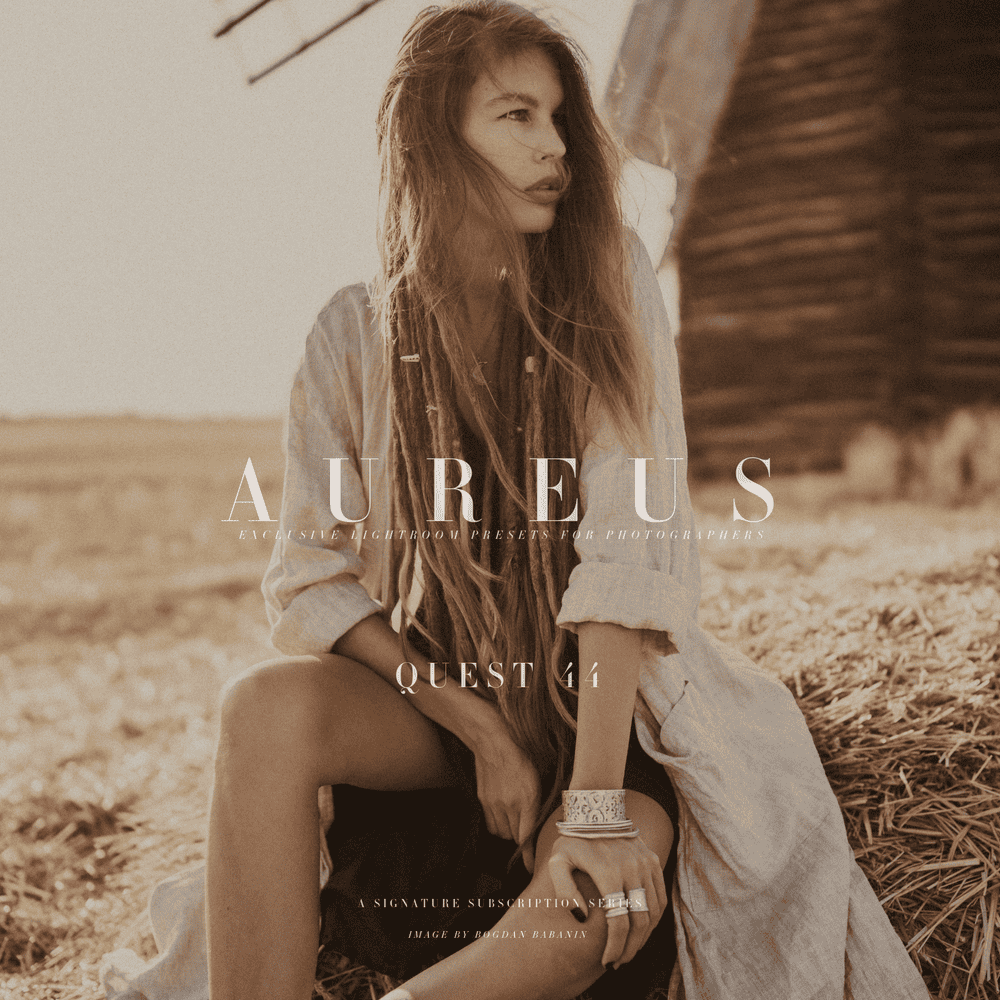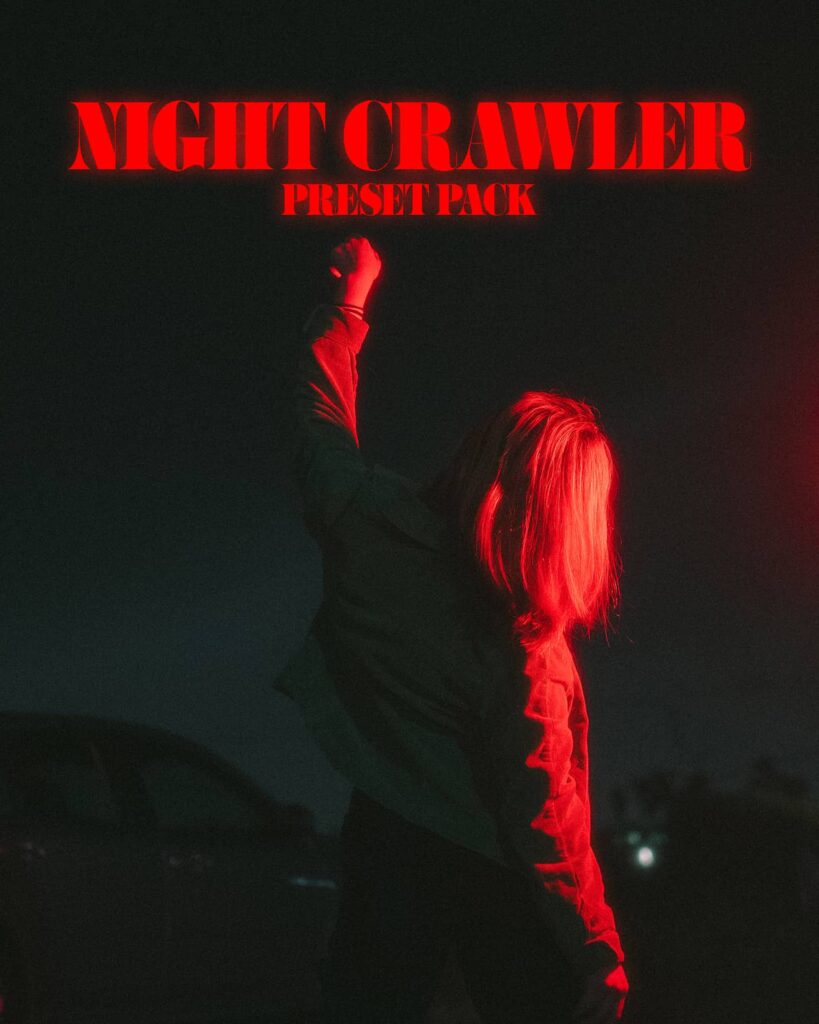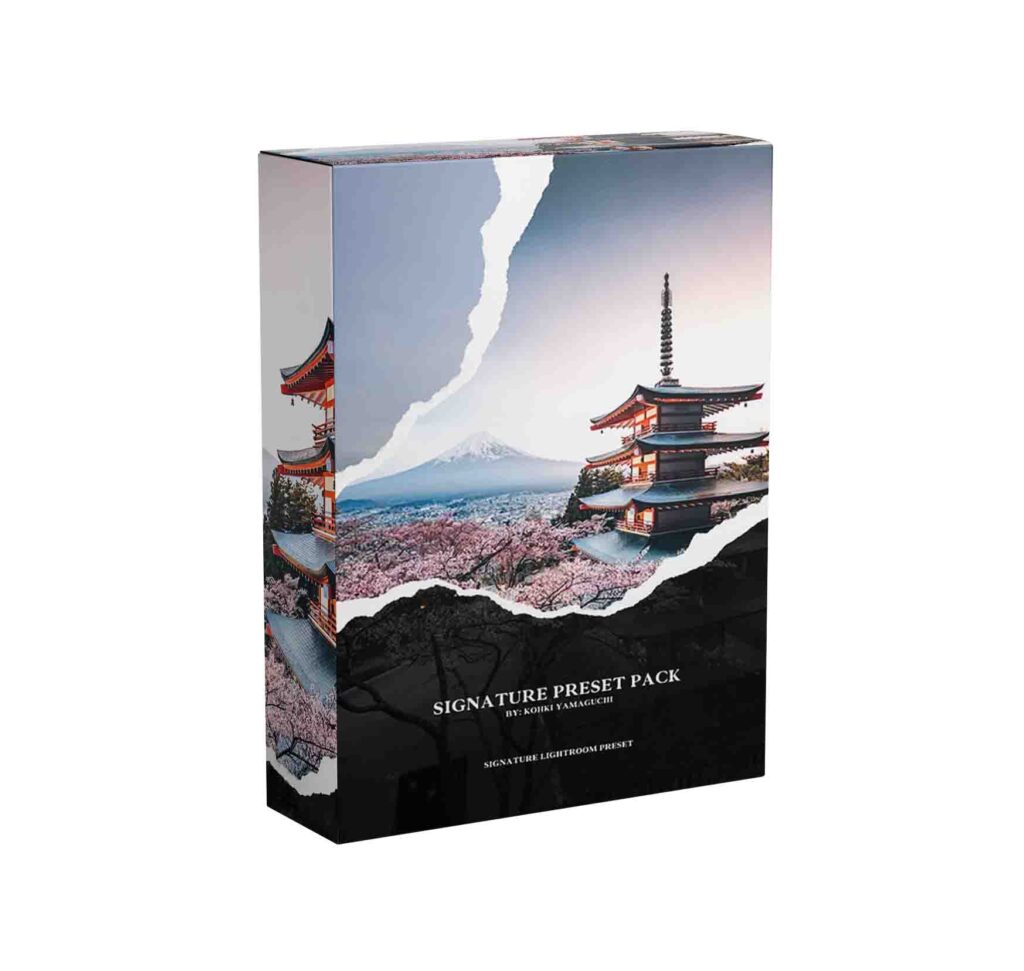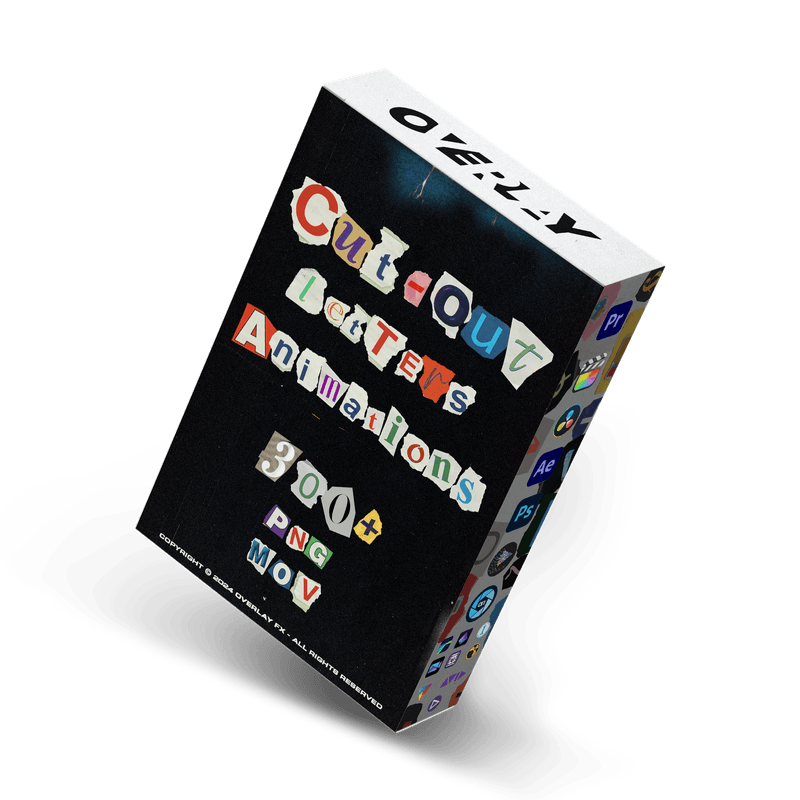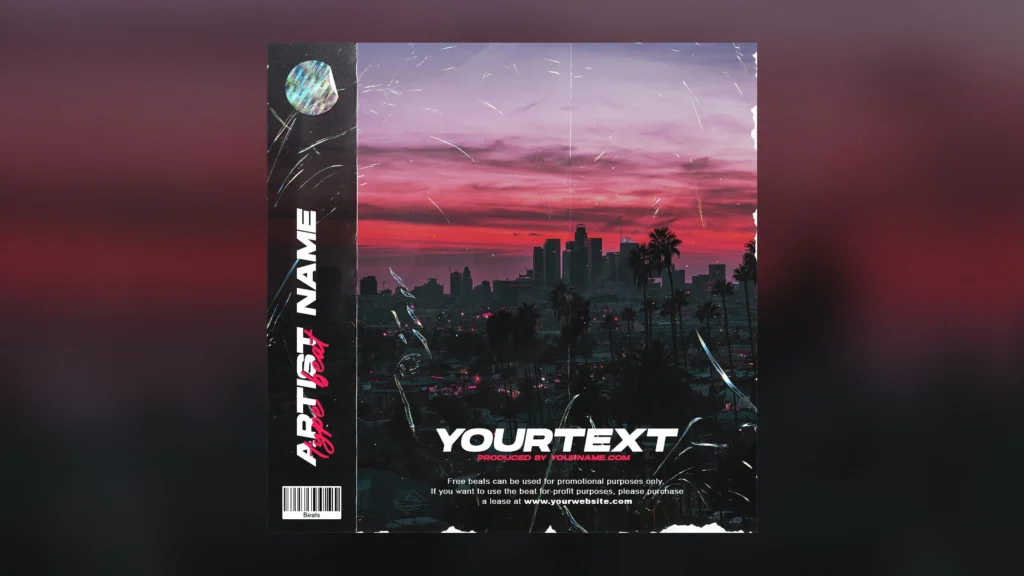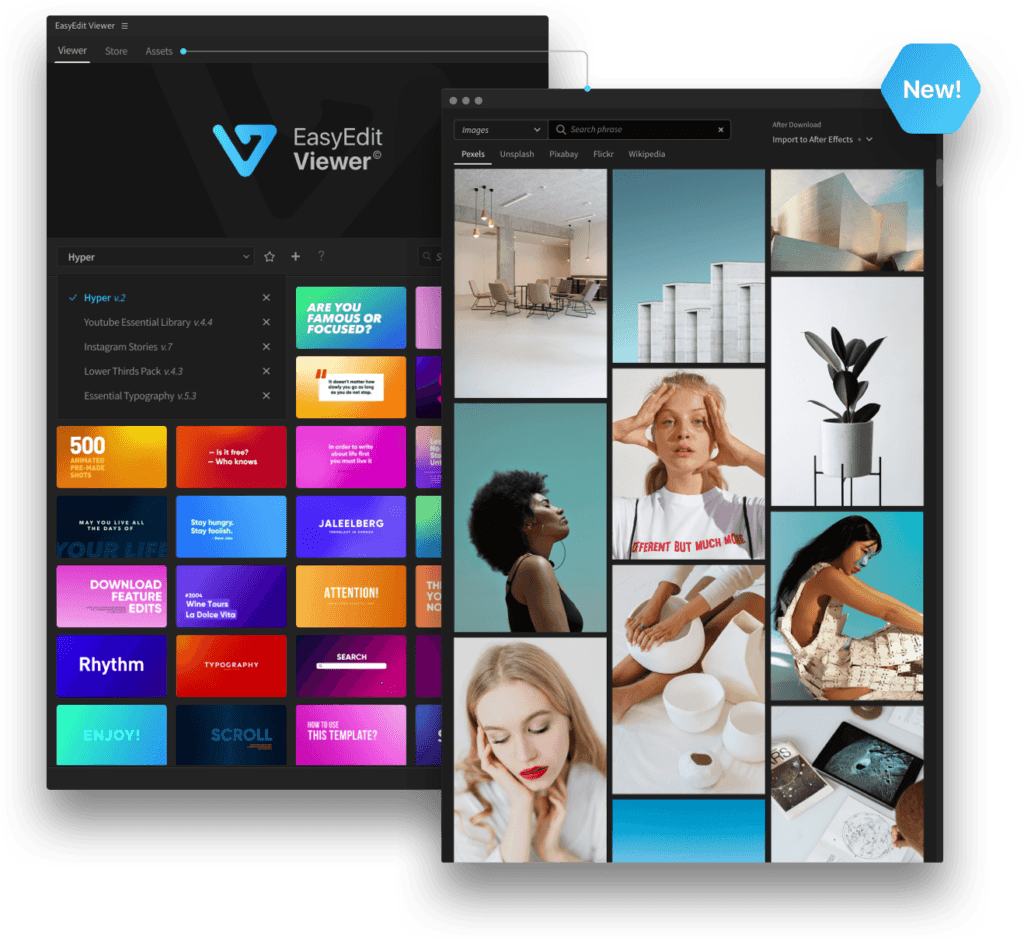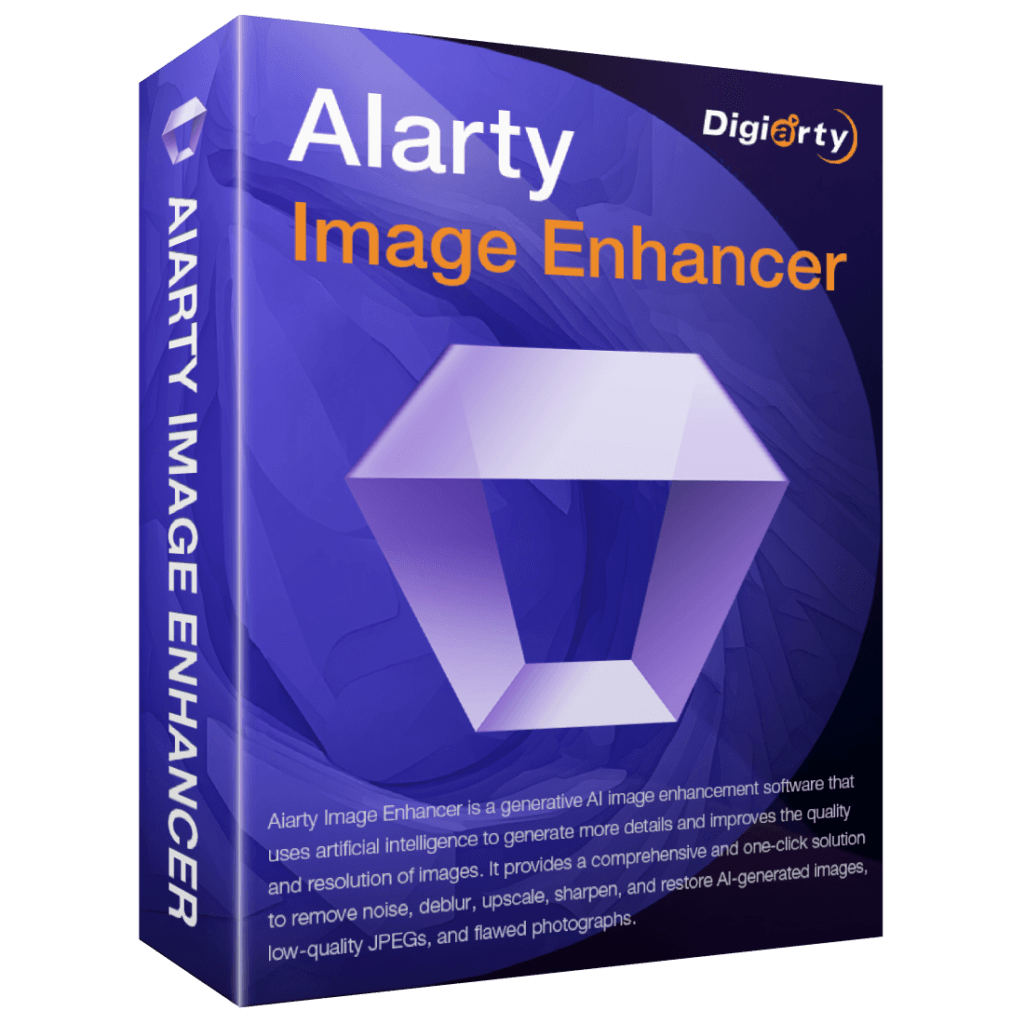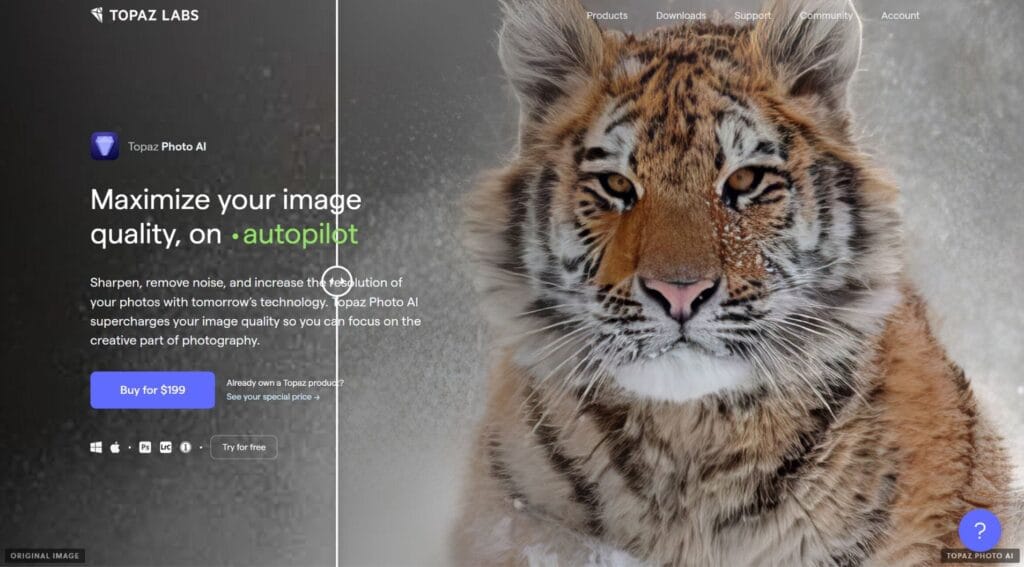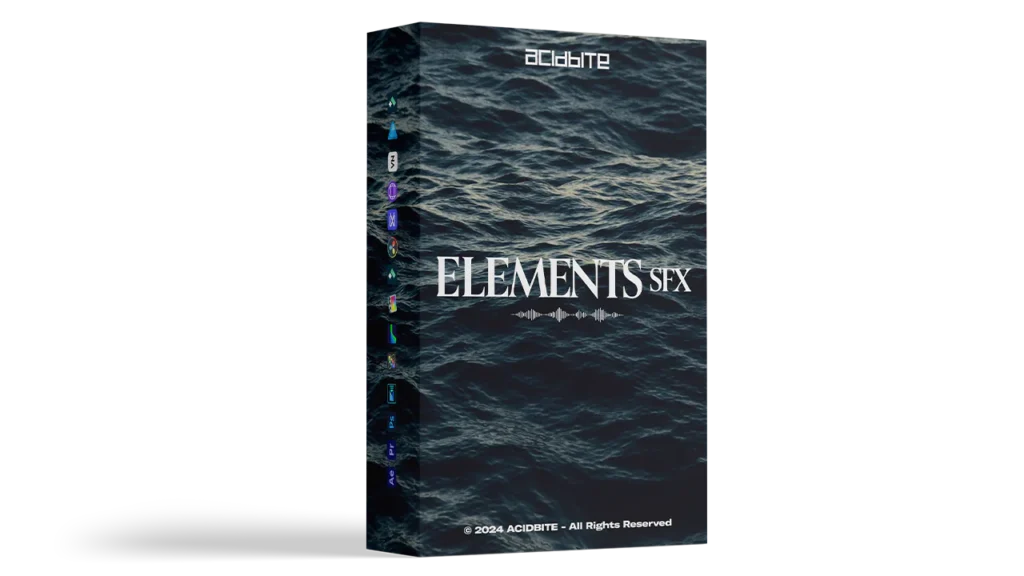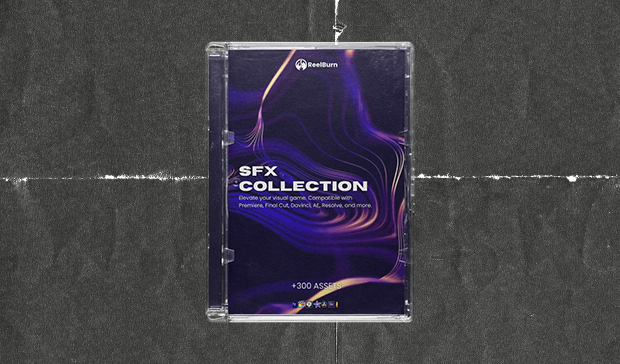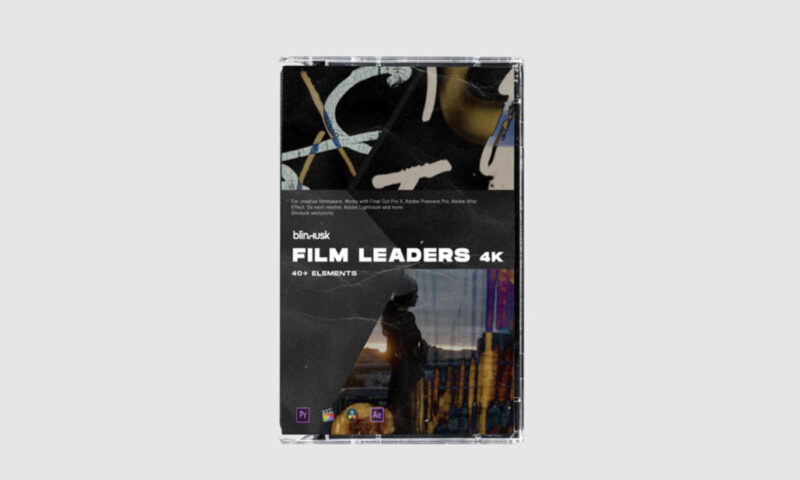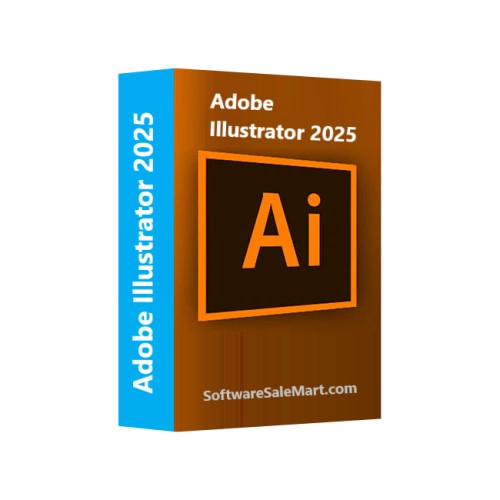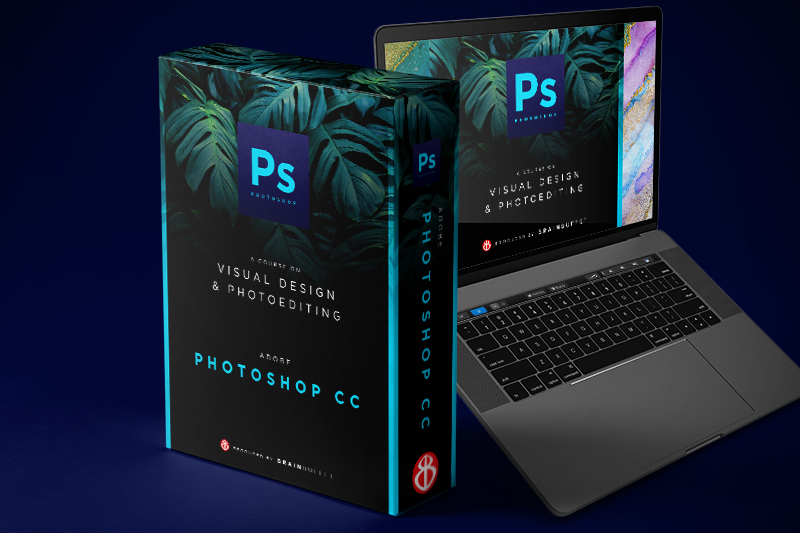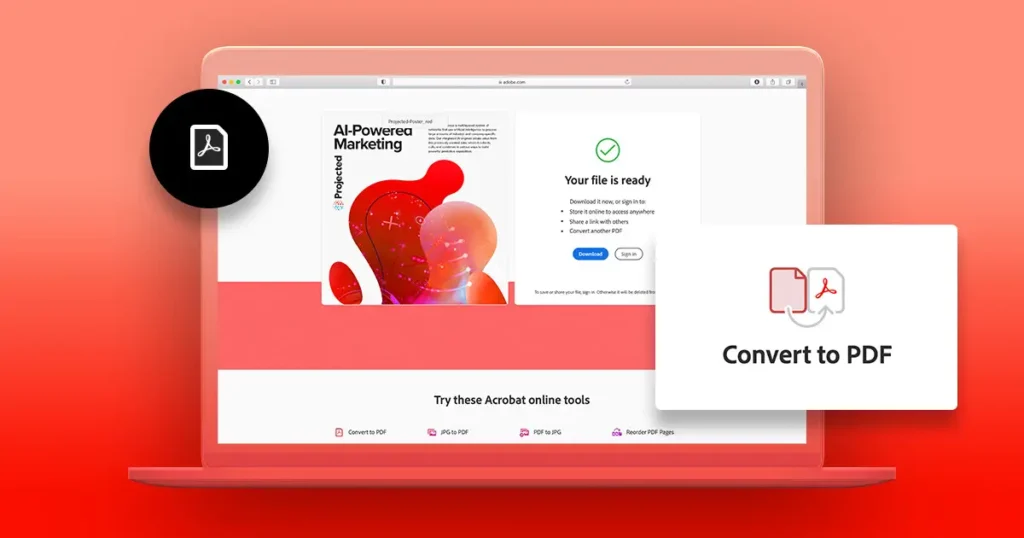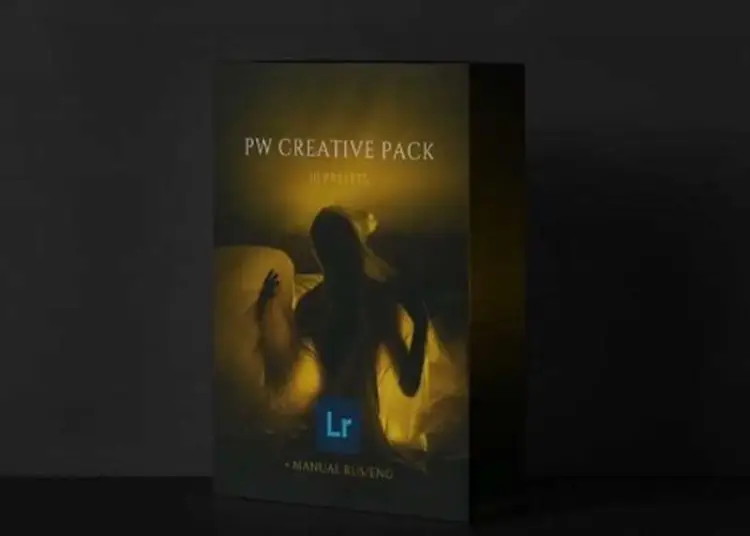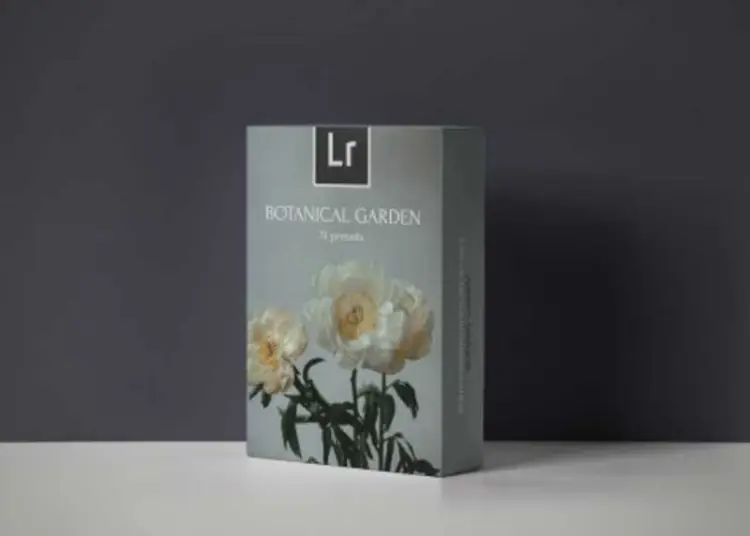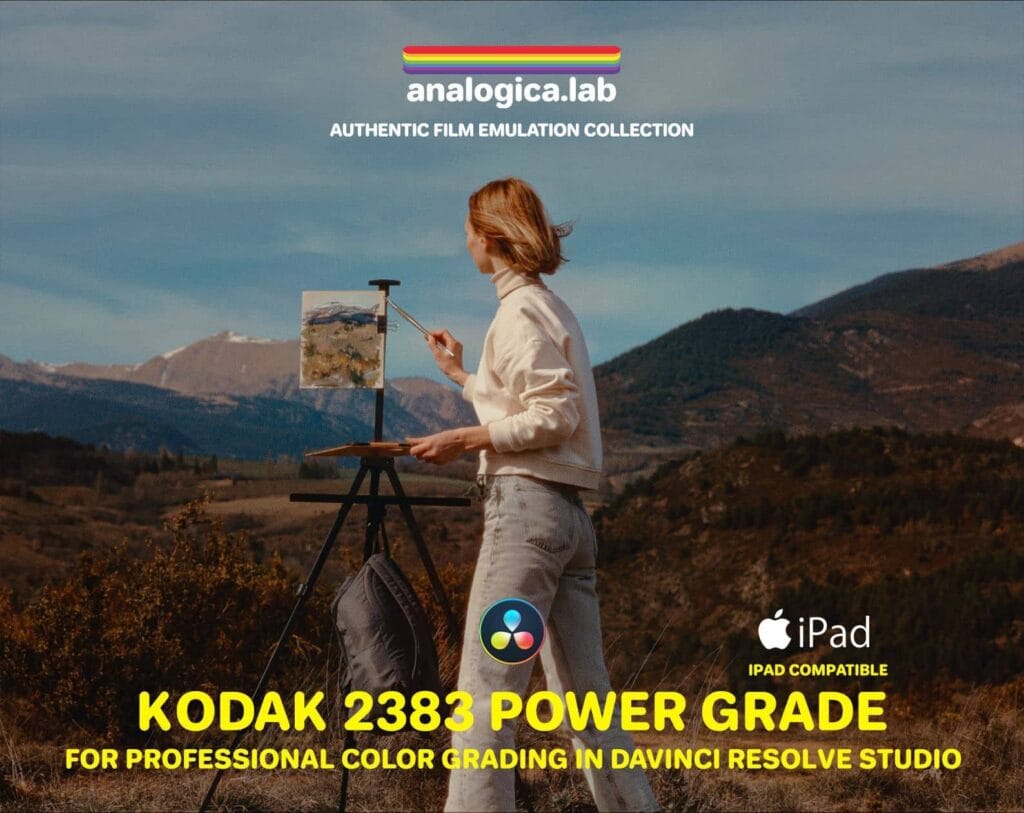ACDSee Photo Studio 11.0.1 (3155) for MacOS
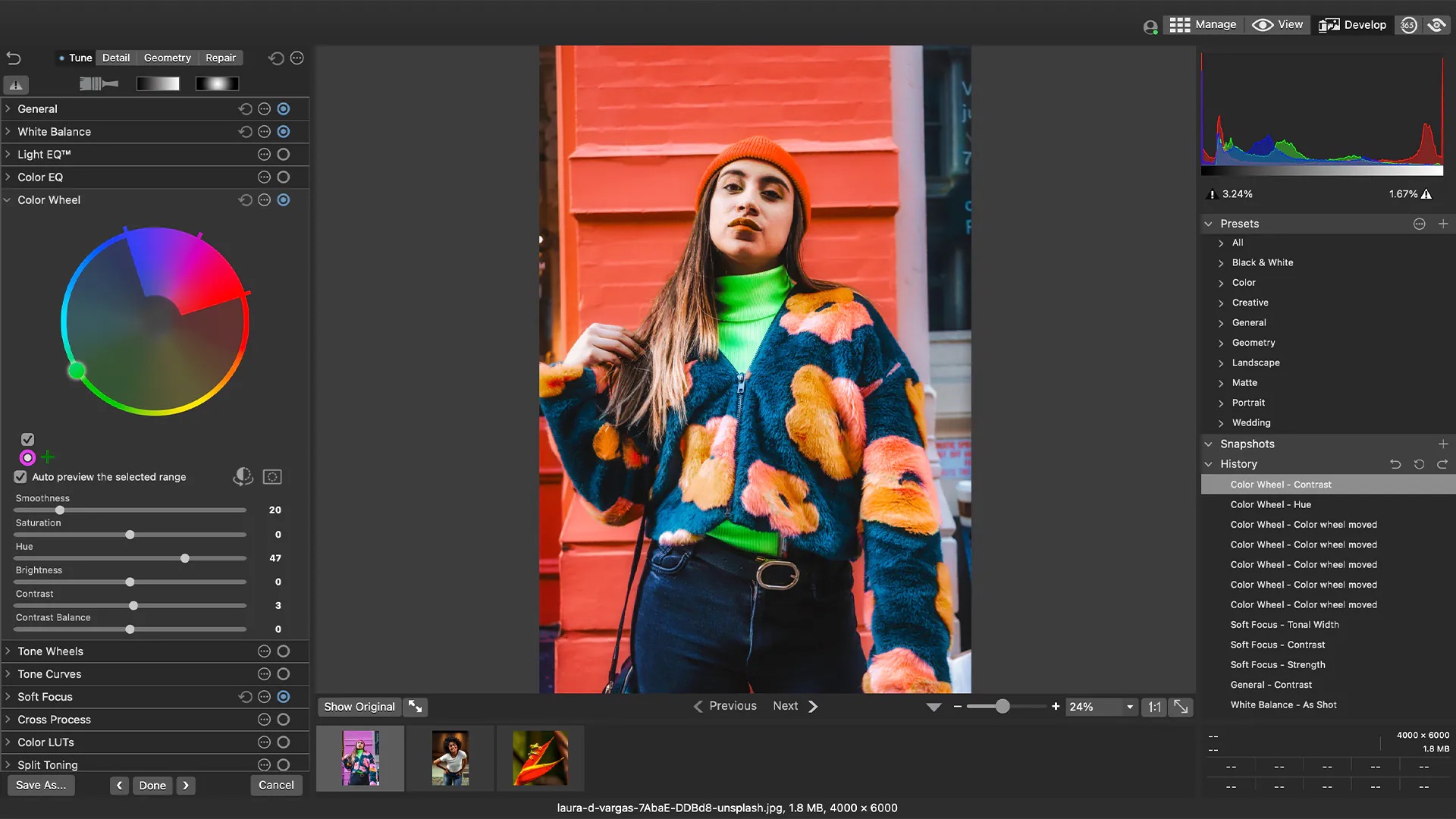
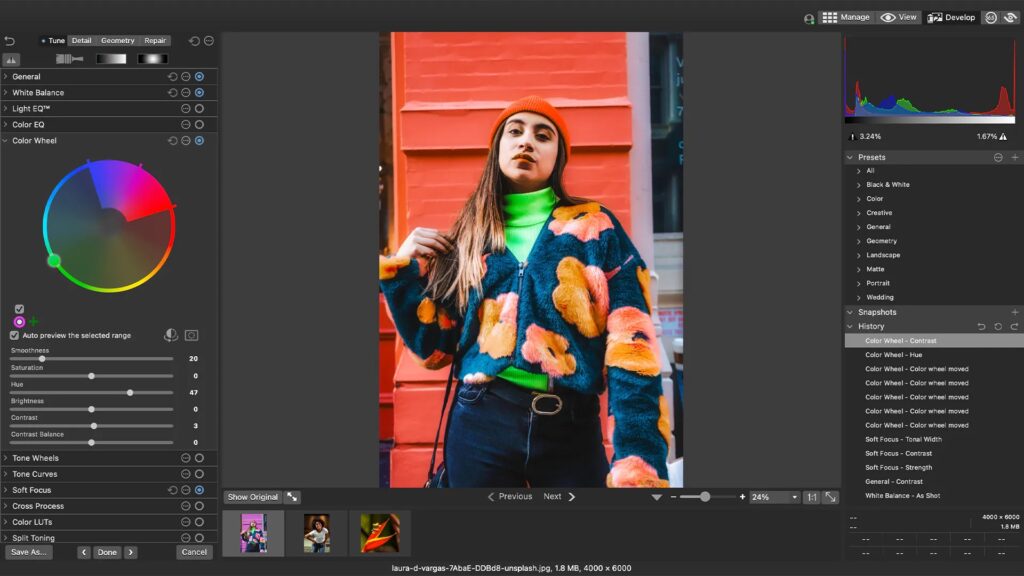
One of the best solutions for working with graphic images in the Mac environment. High-quality photo processing, optimization of all aspects of the workflow, saving time, effort and money of users – all this is provided by ACDSee Photo Studio.

Flexible organizational tools to suit any workflow, lightning-fast non-destructive adjustments, drag-and-drop search, smooth customizable batch presets, and RAW support for over 450 camera models are just a few of the elements that make ACDSee Photo Studio for Mac a must-have image editing software for macOS.

With ACDSee Photo Studio’s powerful RAW processing engine, you can turn raw images from raw sensor data into compelling digital art. With built-in RAW support, you can parametrically adjust exposure, clarity, sharpness, lighting, color, noise, detail, and more.

Create your own photo rules with extensive tools to navigate, search, sort, and share. Sort by date, rate images to track your best work, and set categories and keywords using the method that works for you. Organize your collection, find duplicates to save space, view and edit EXIF and IPTC information, and insert your own metadata. Identify individual images for further processing with custom color labels and visual tags.