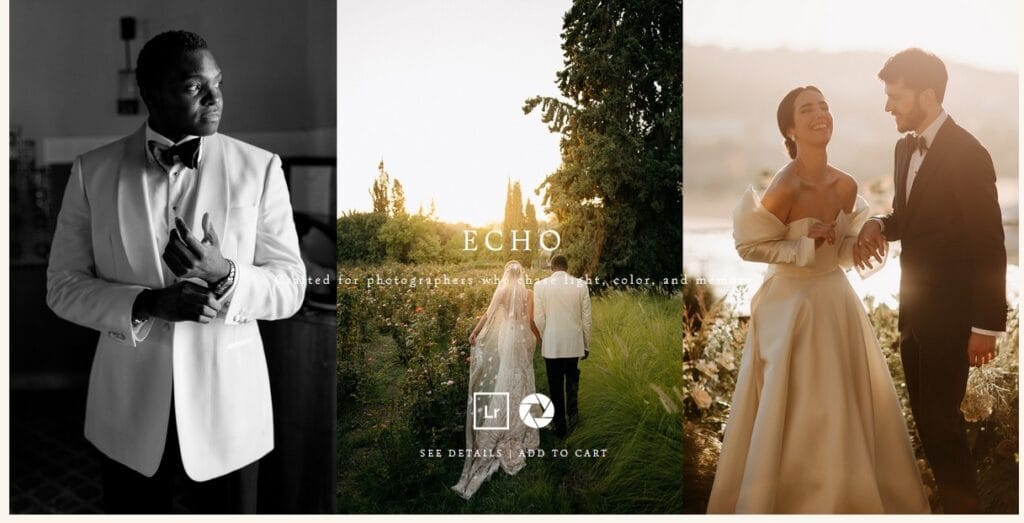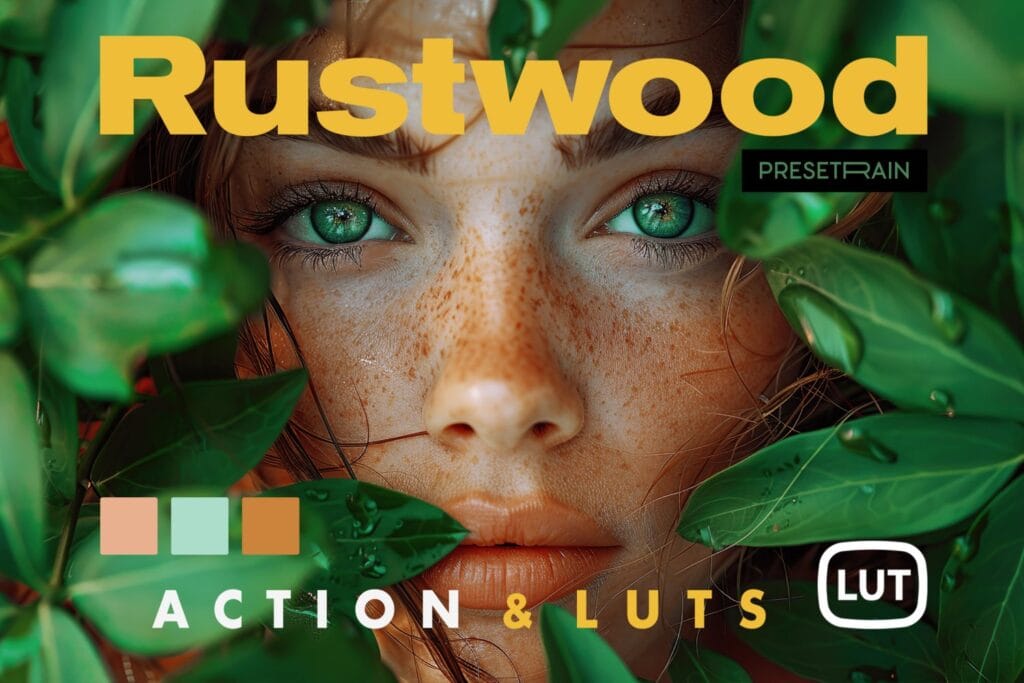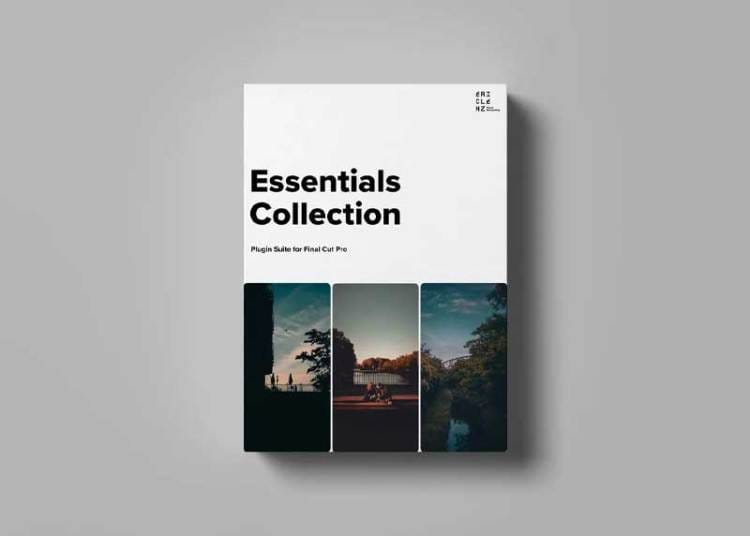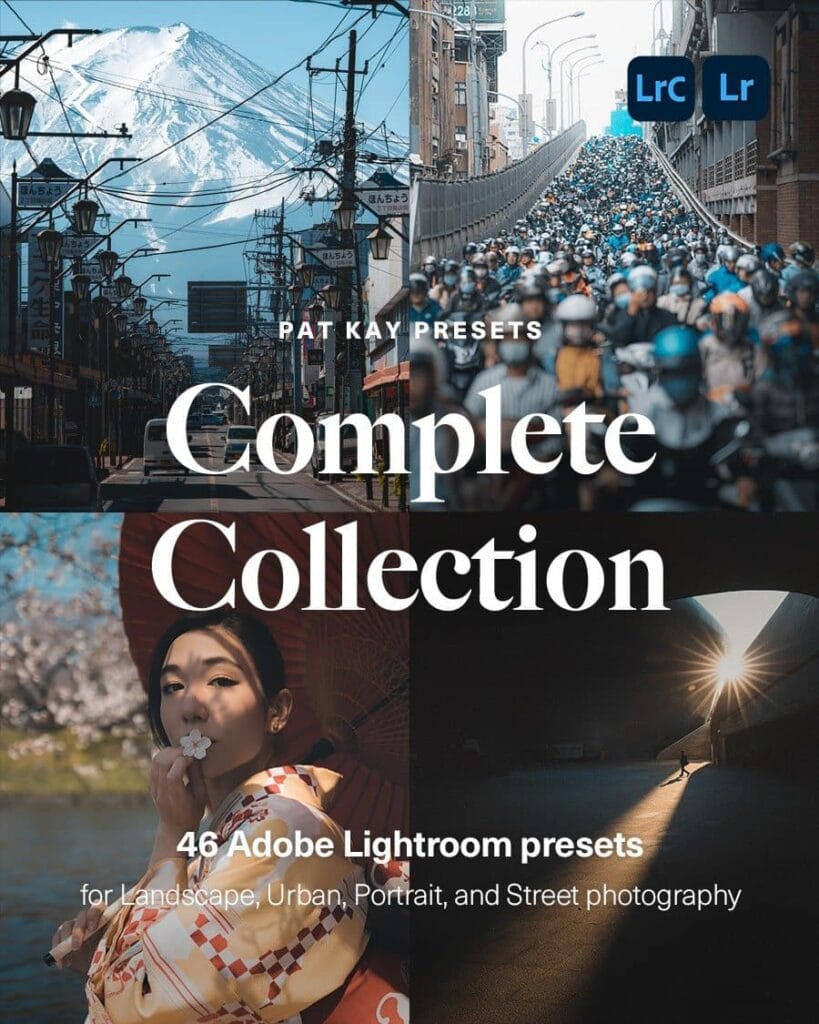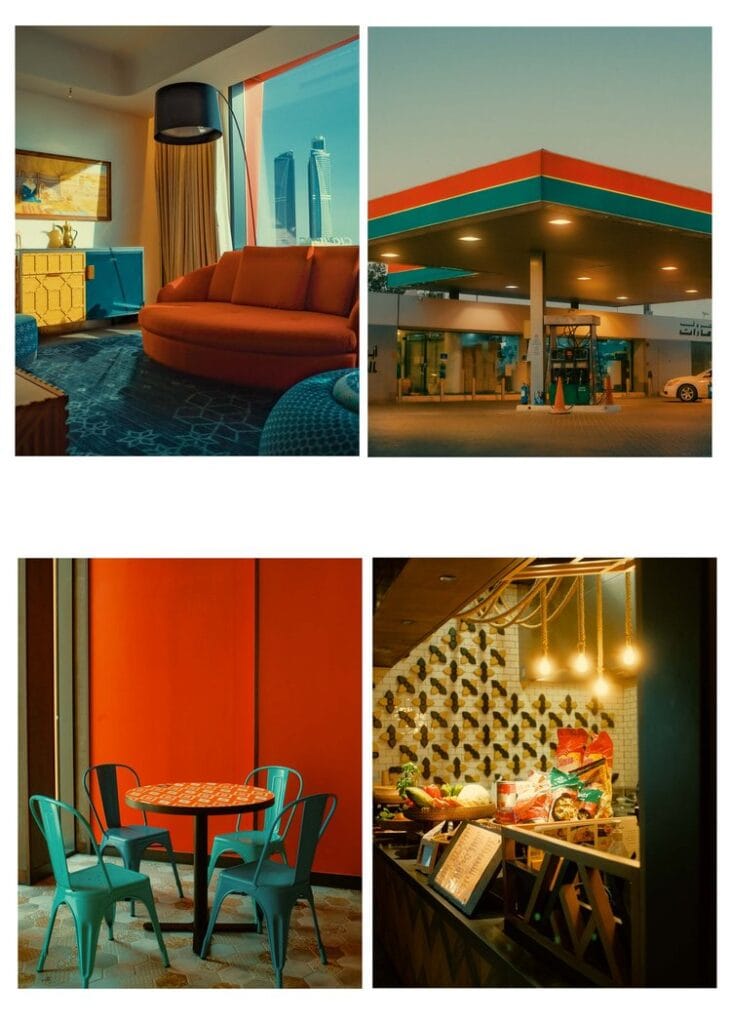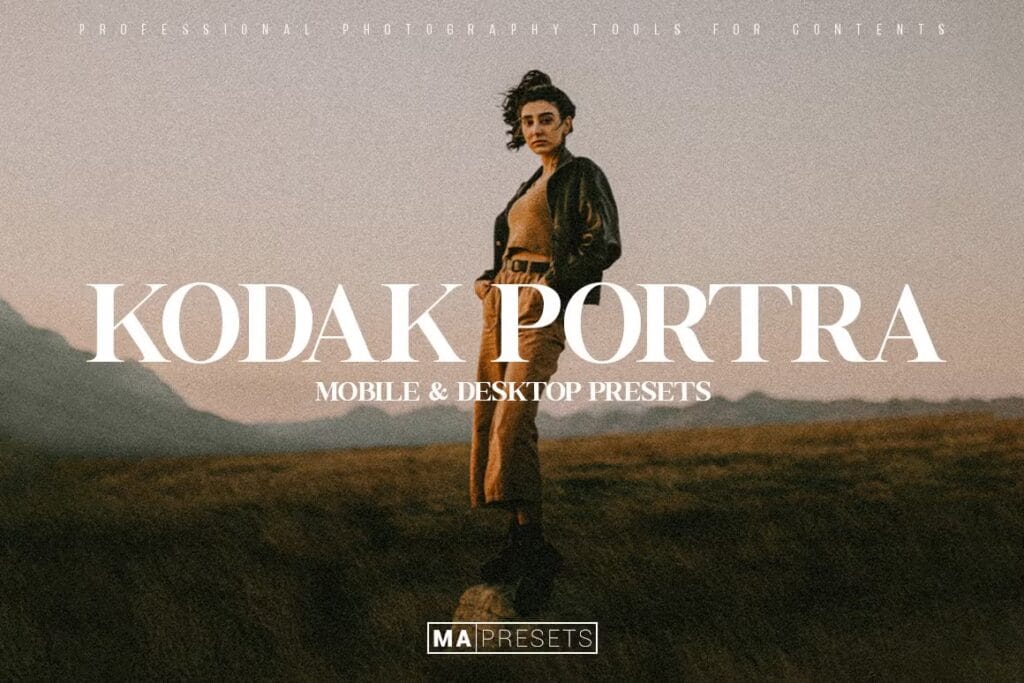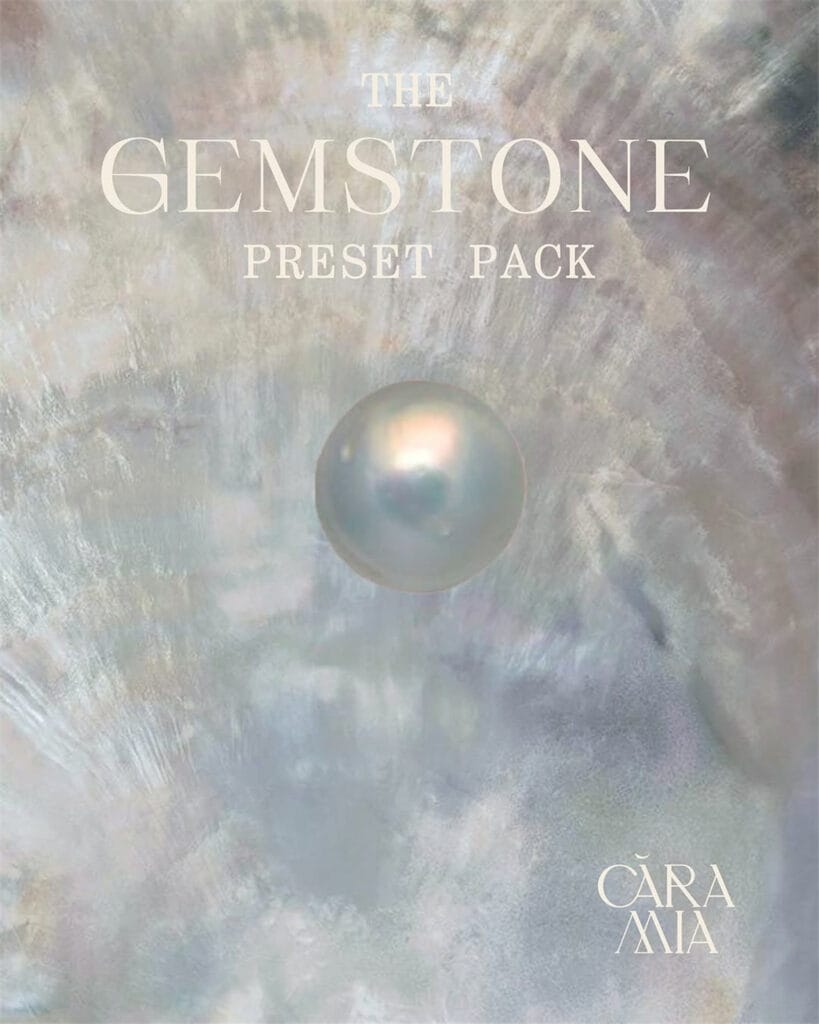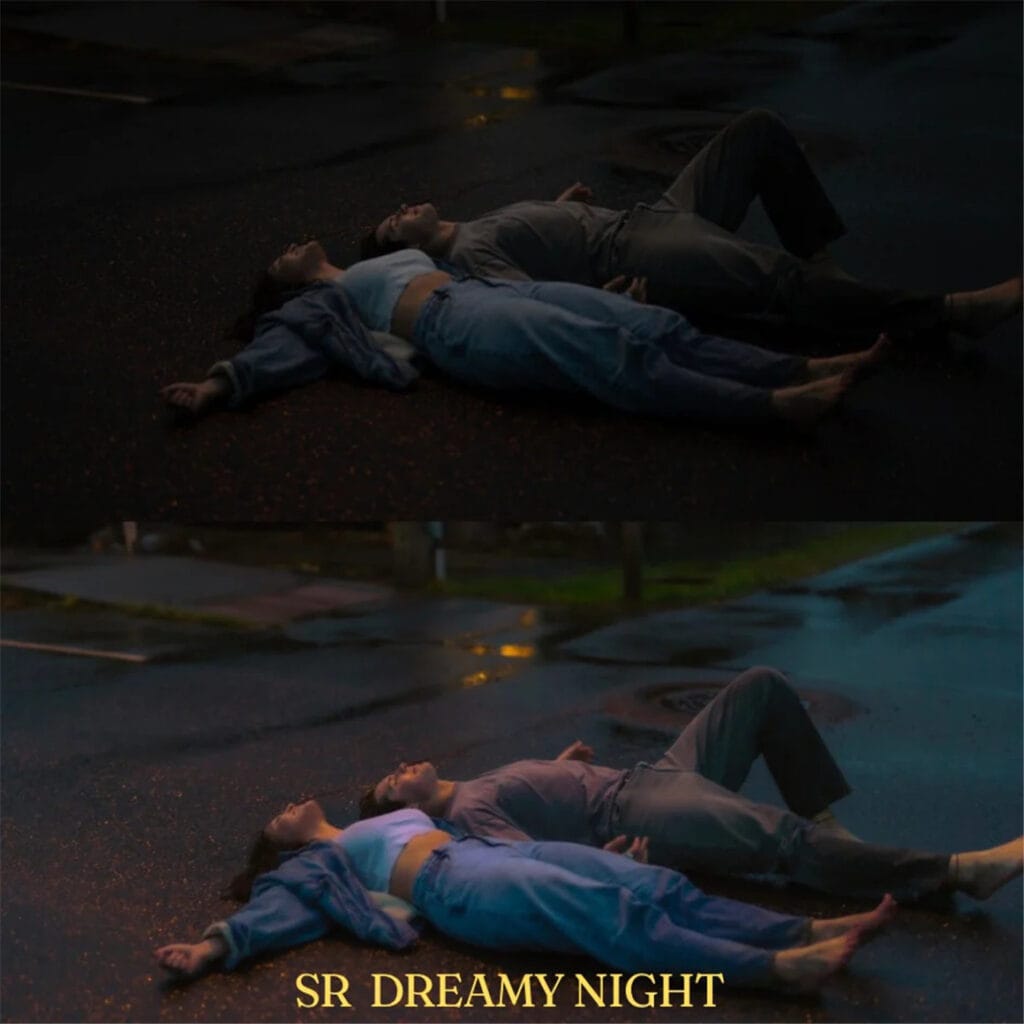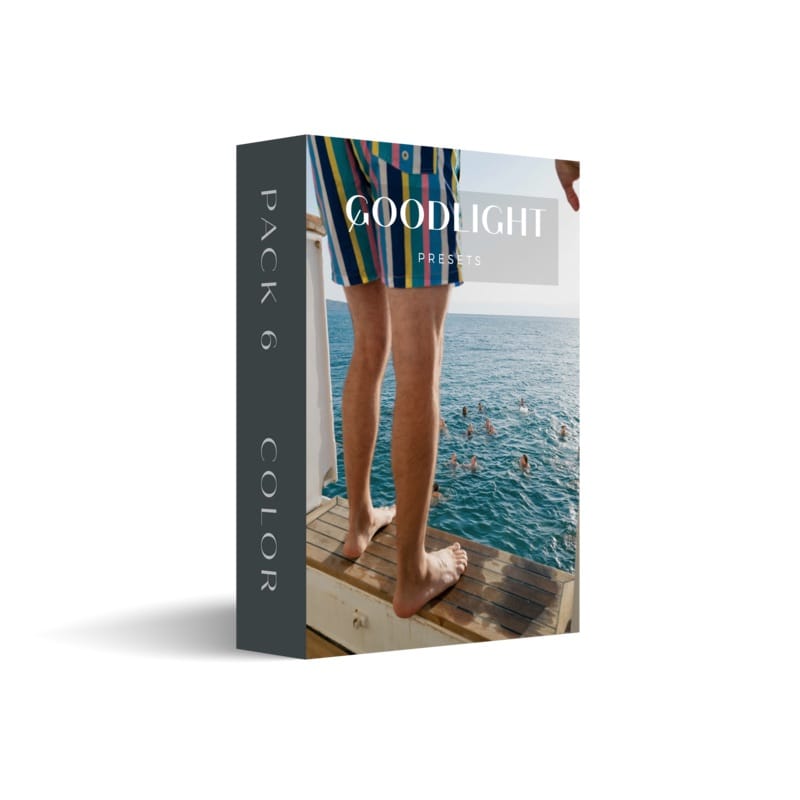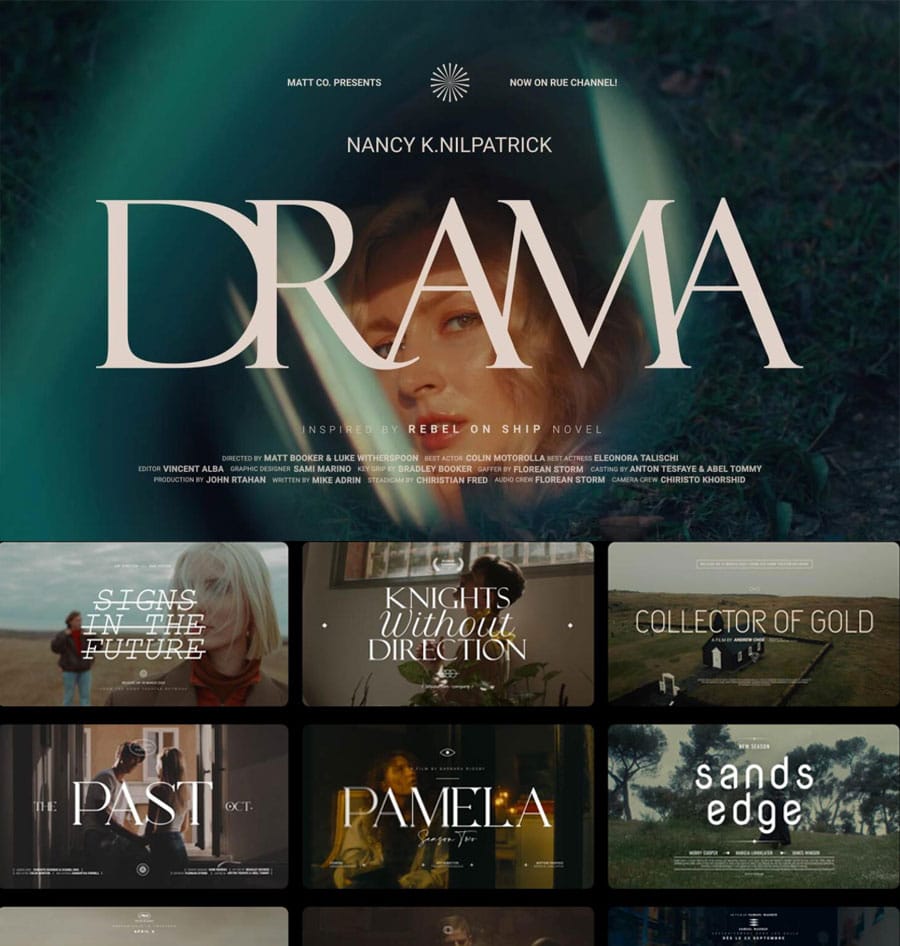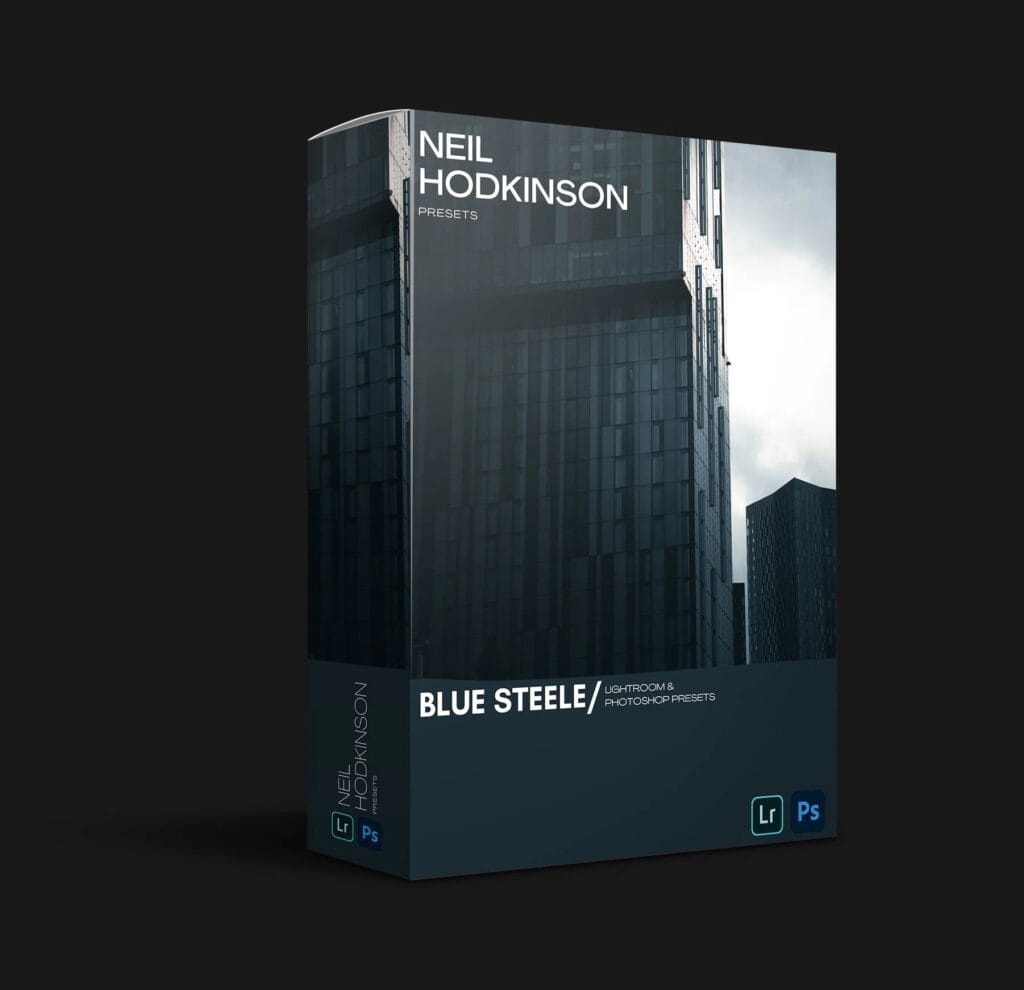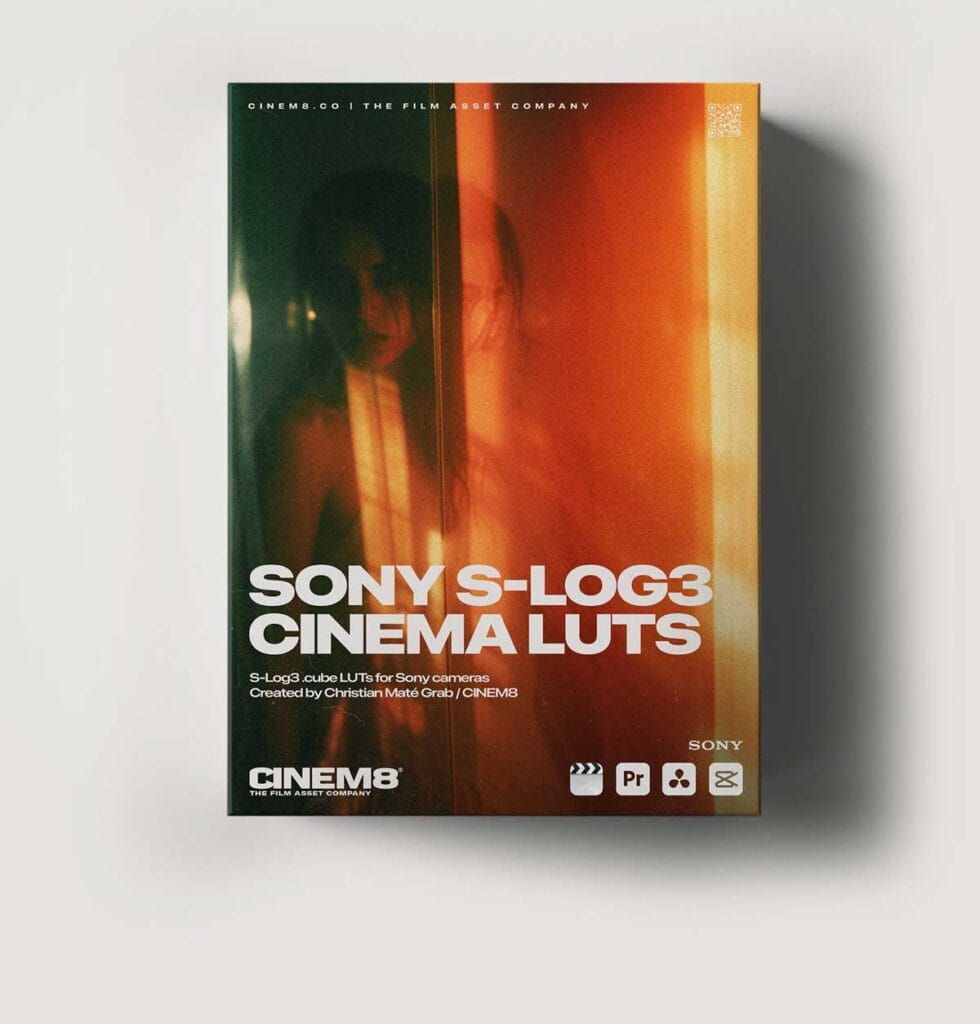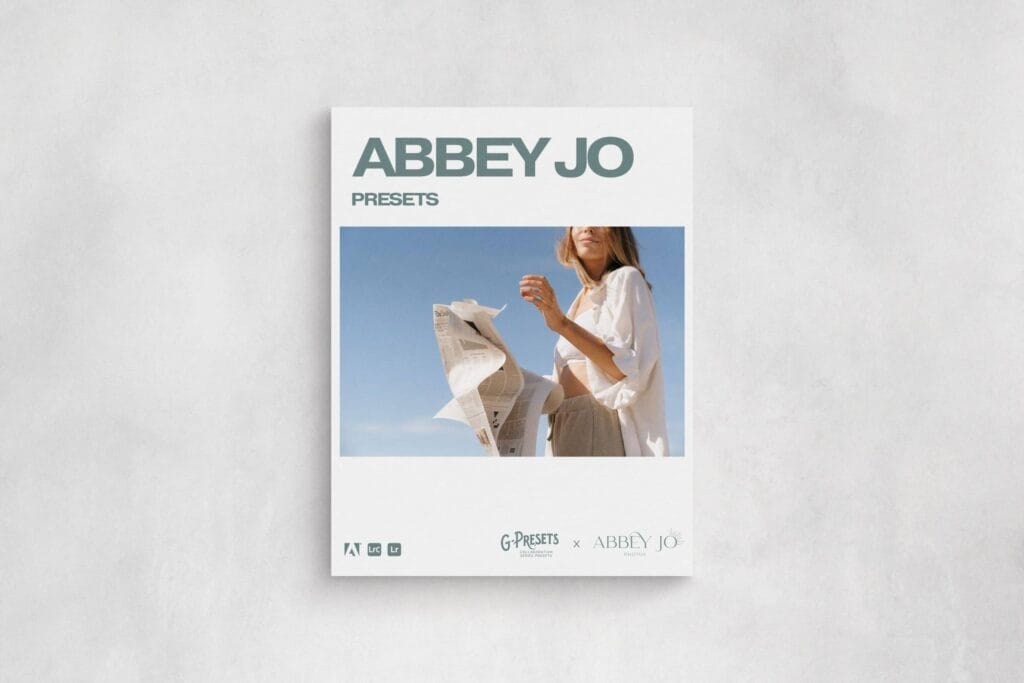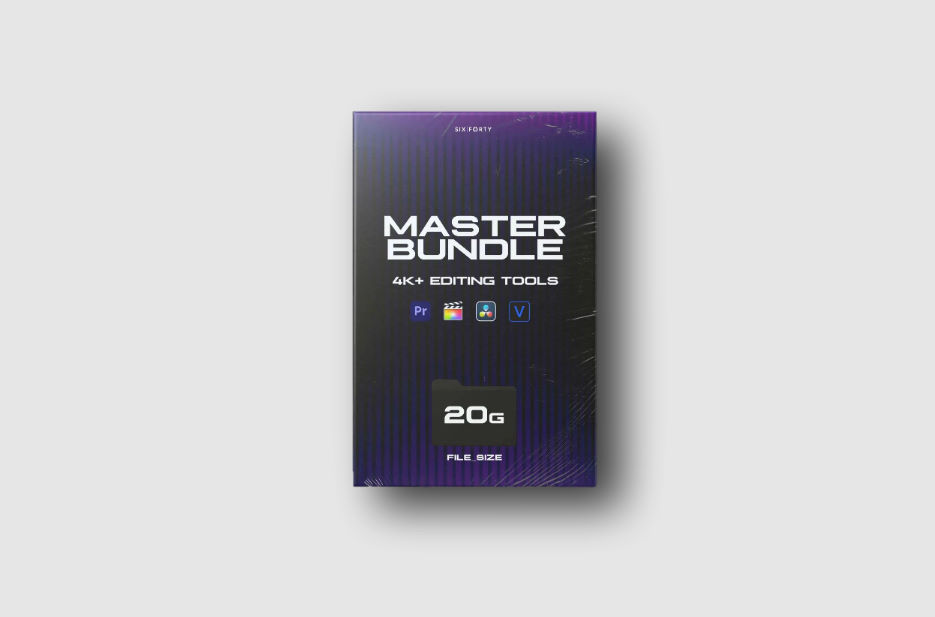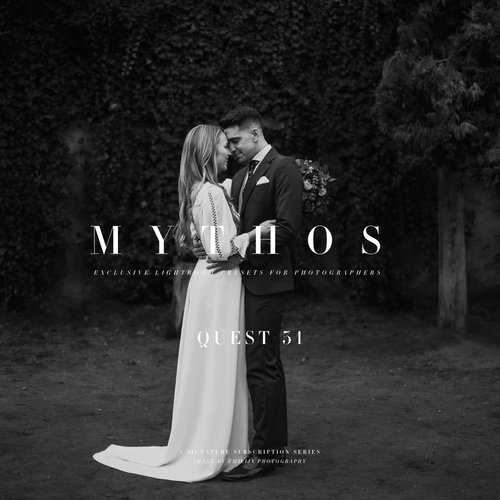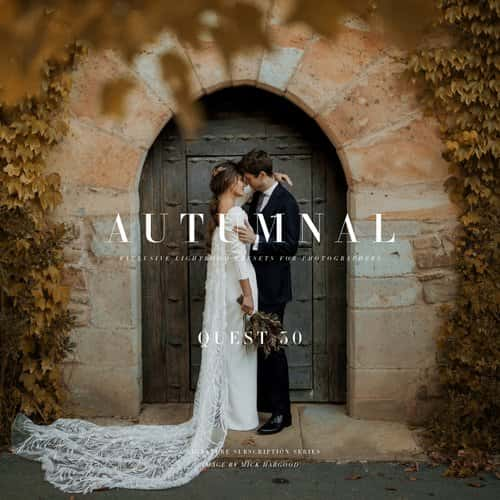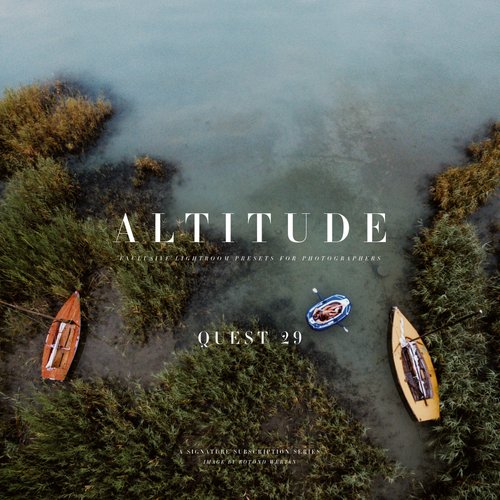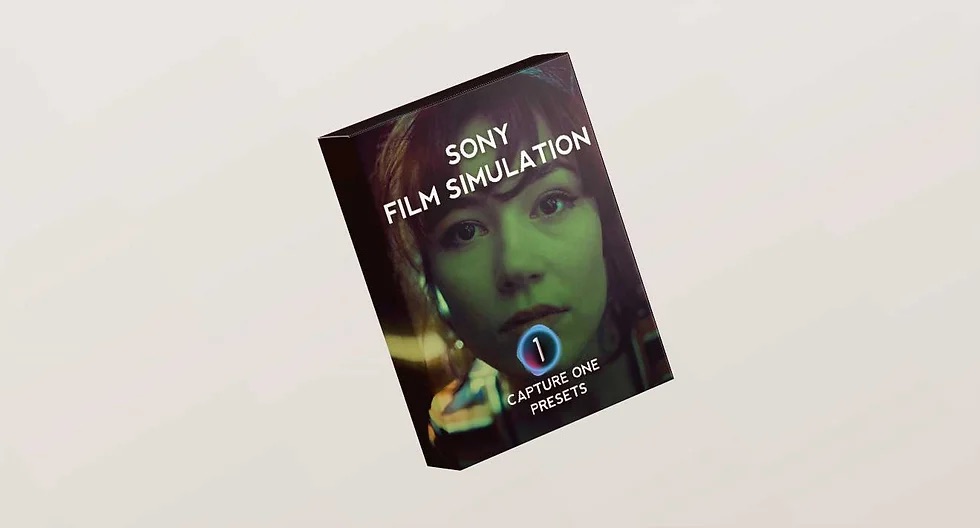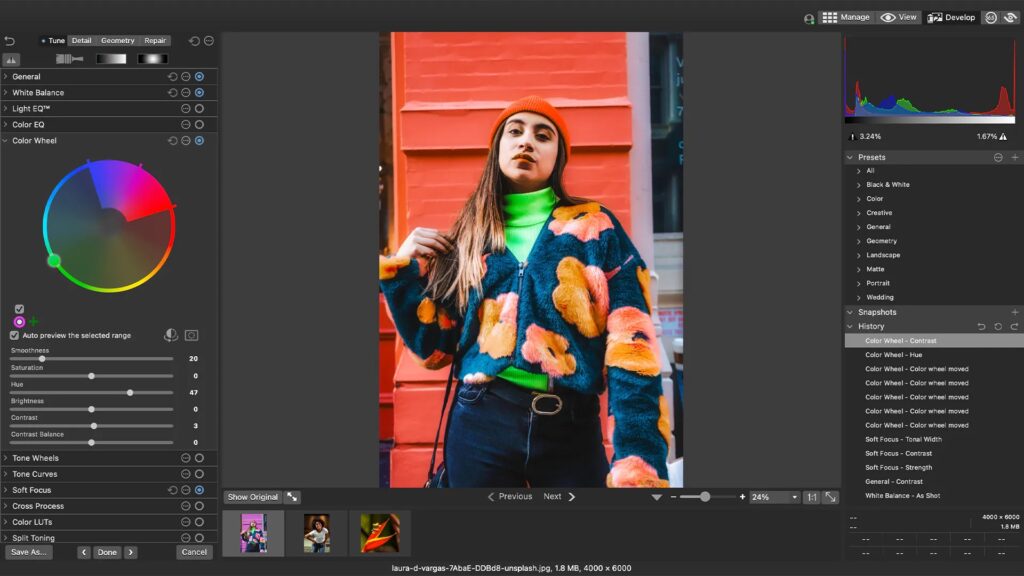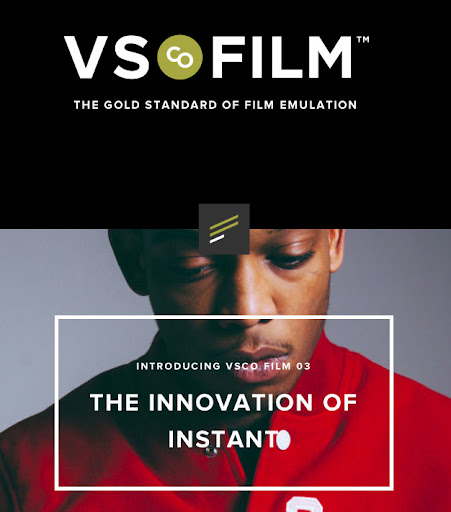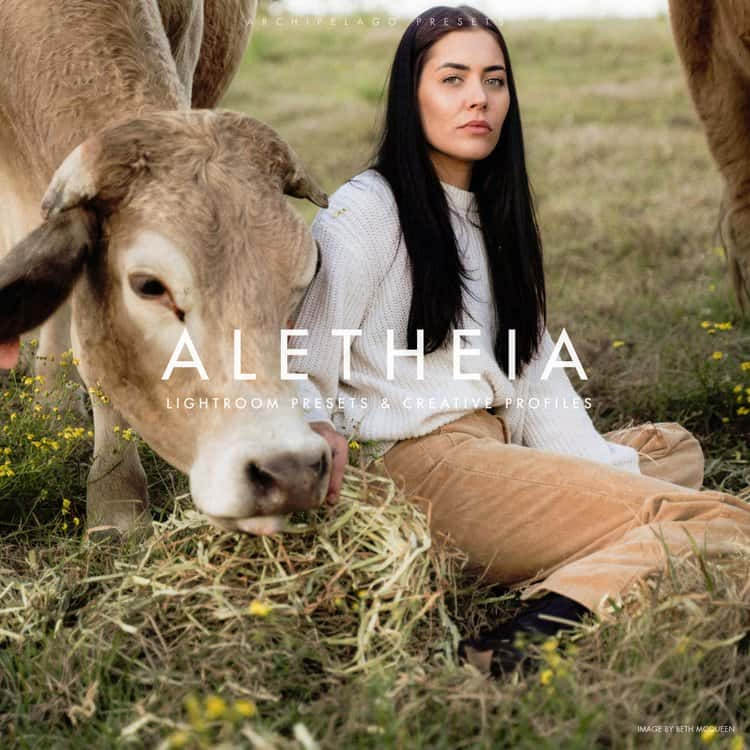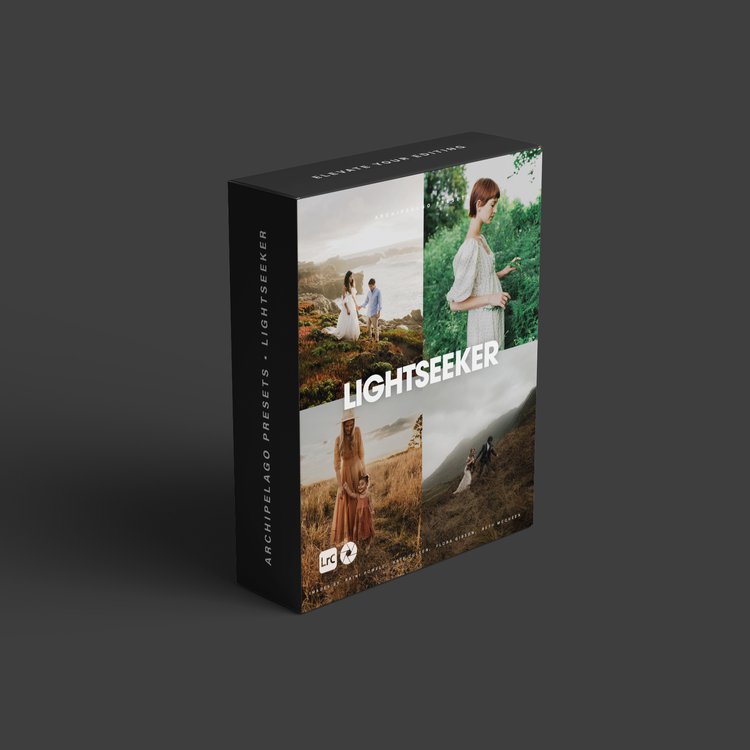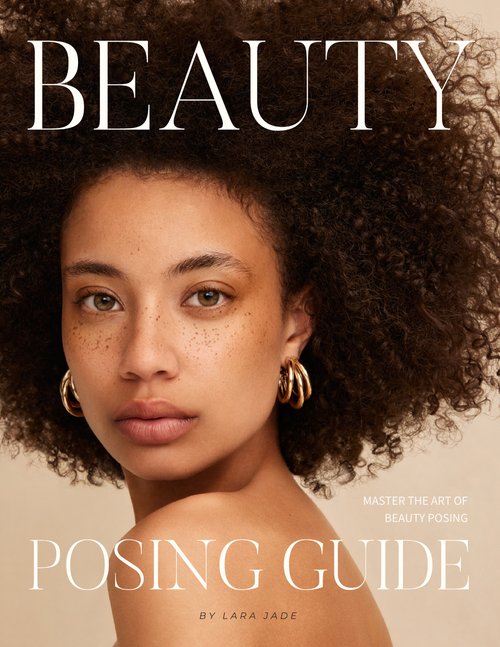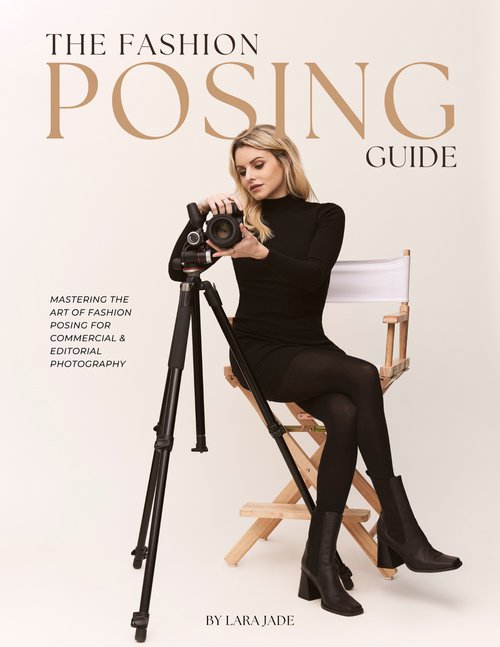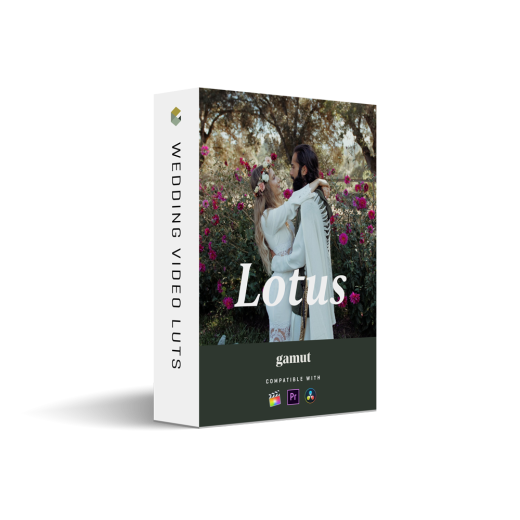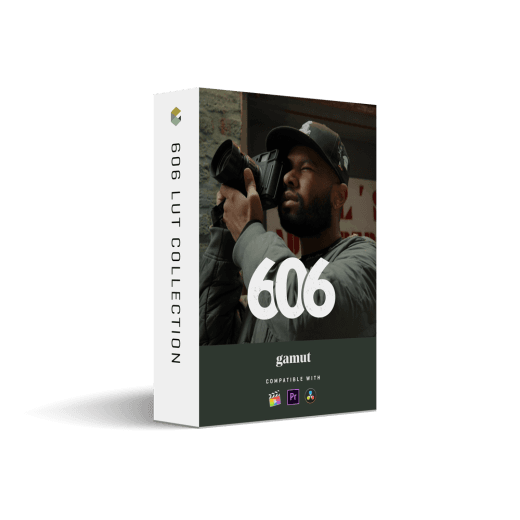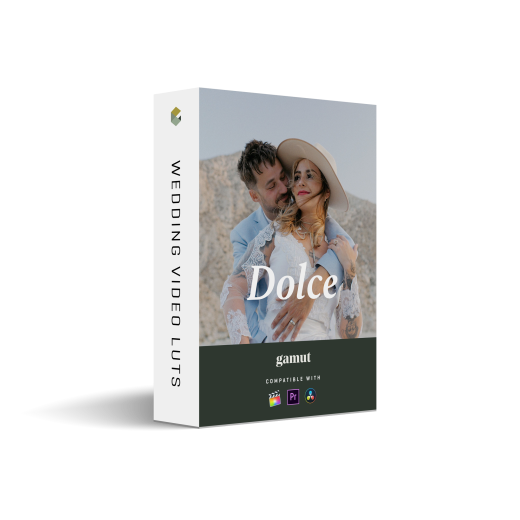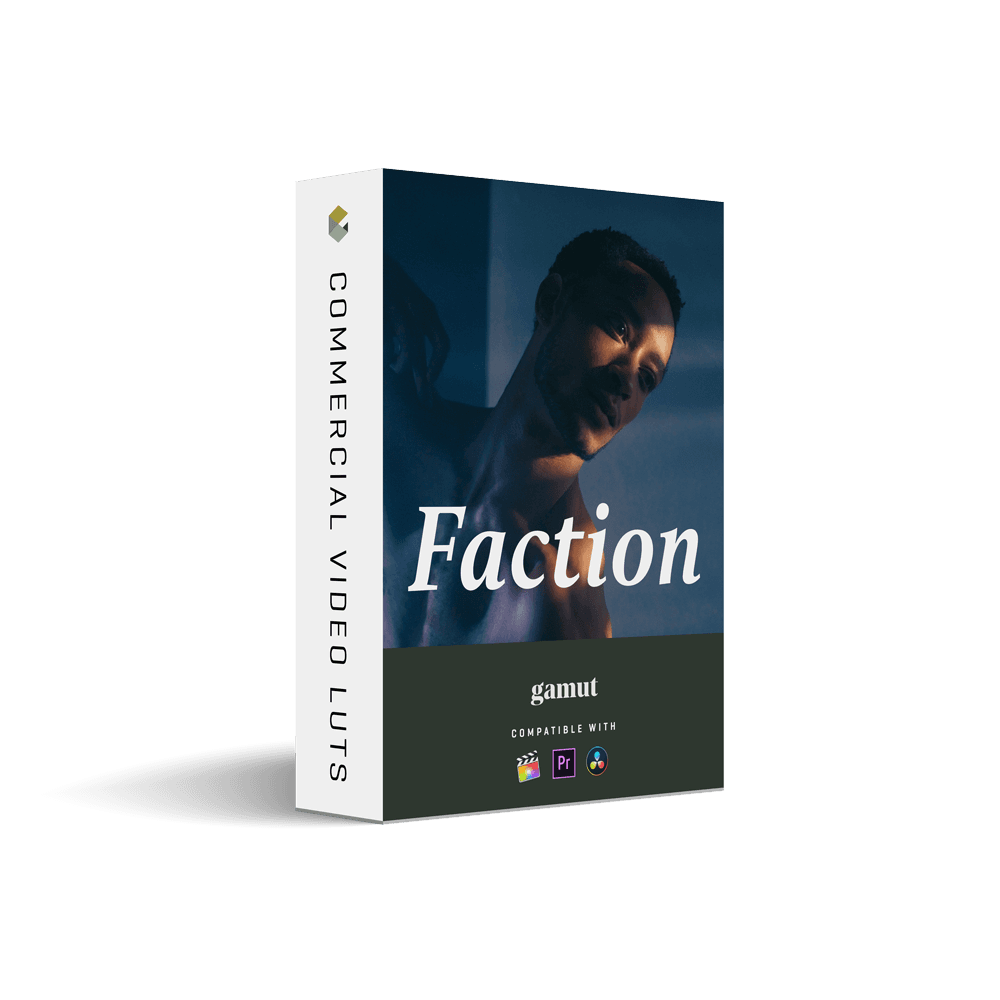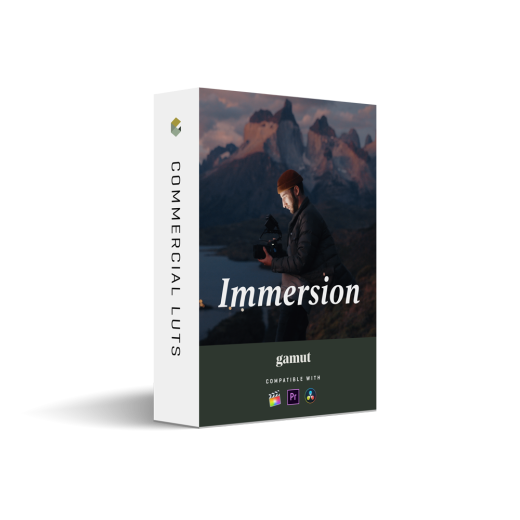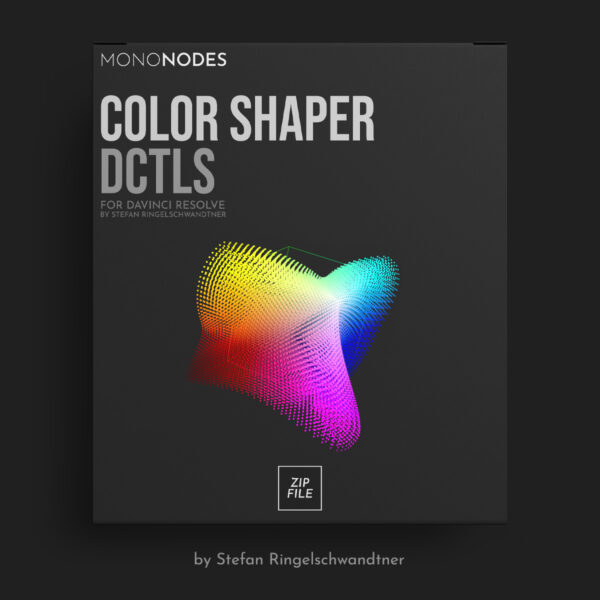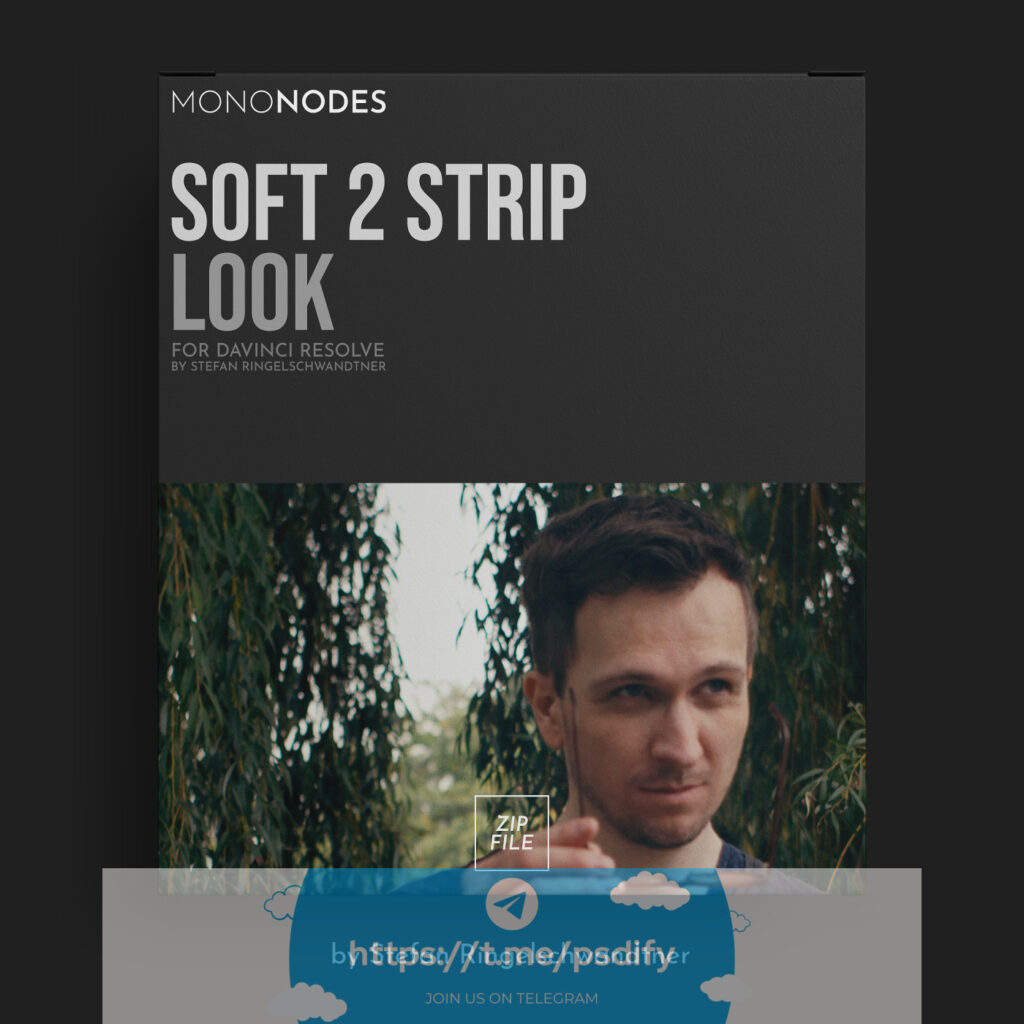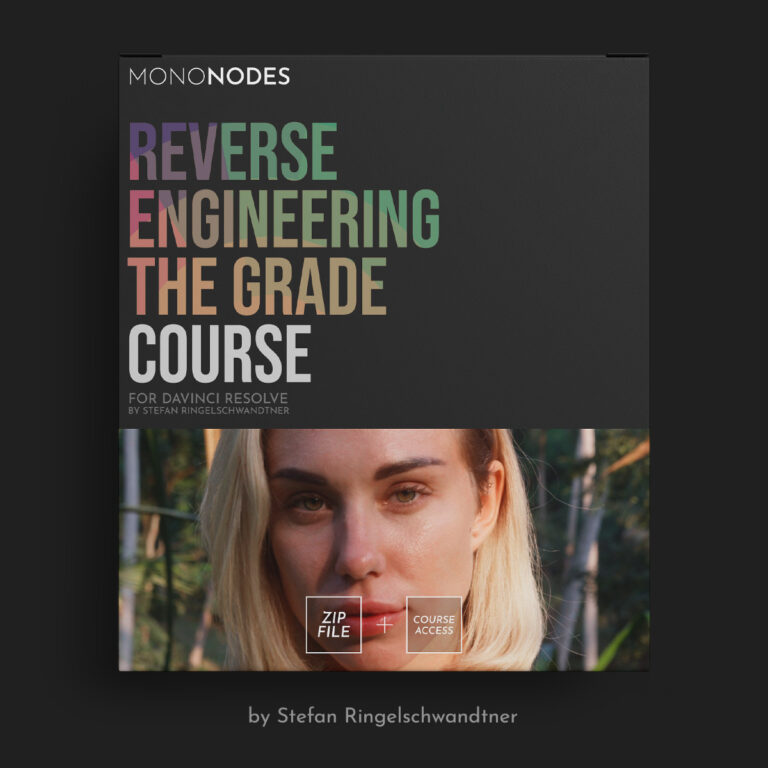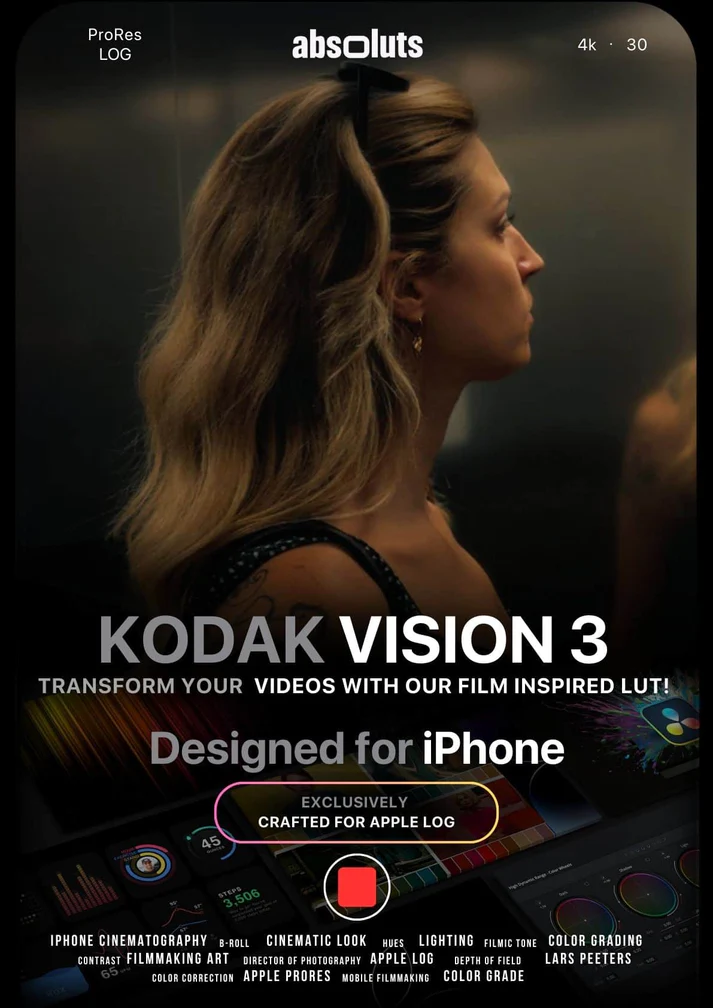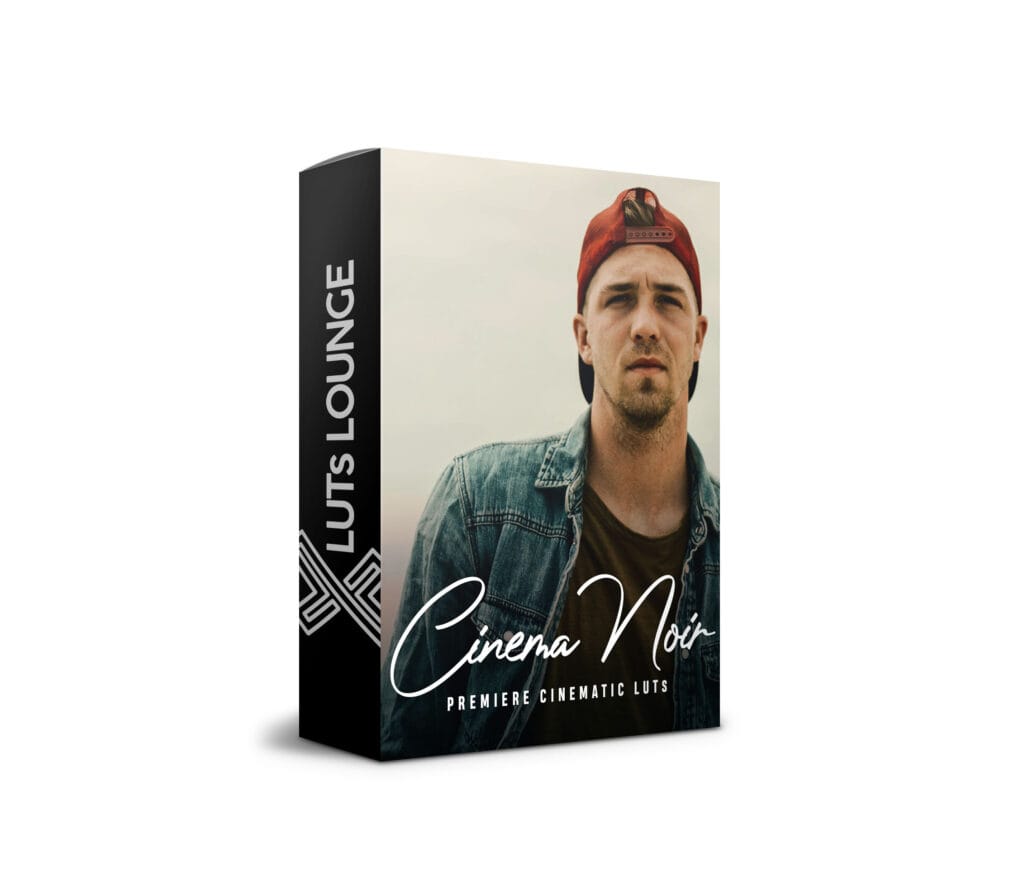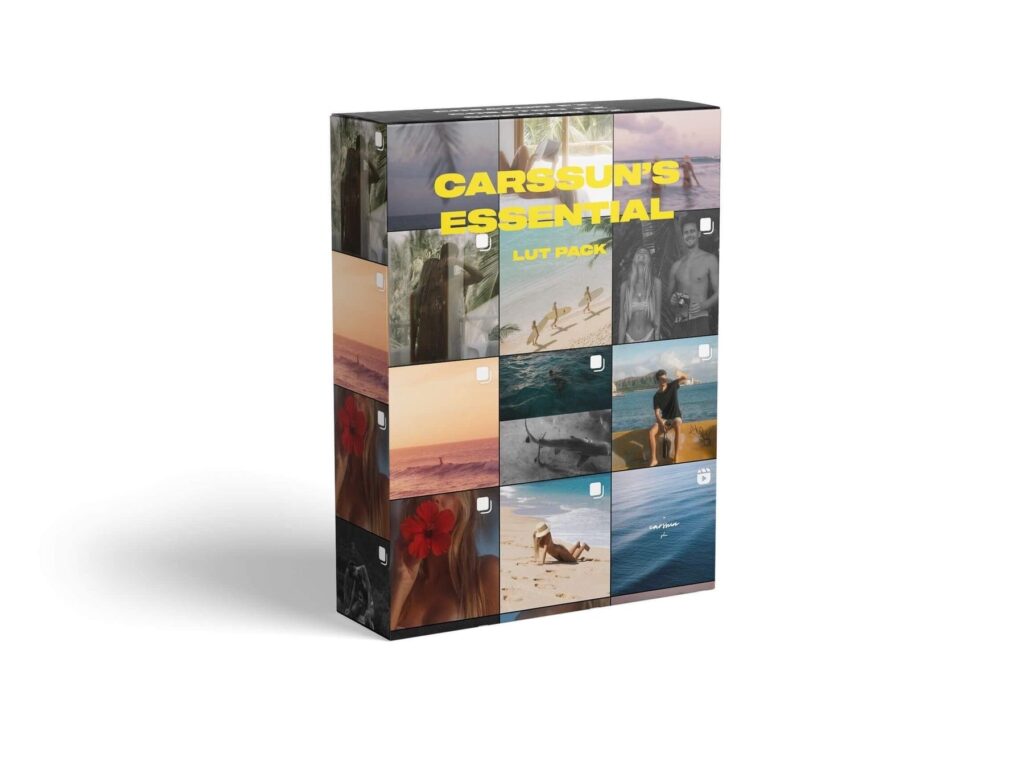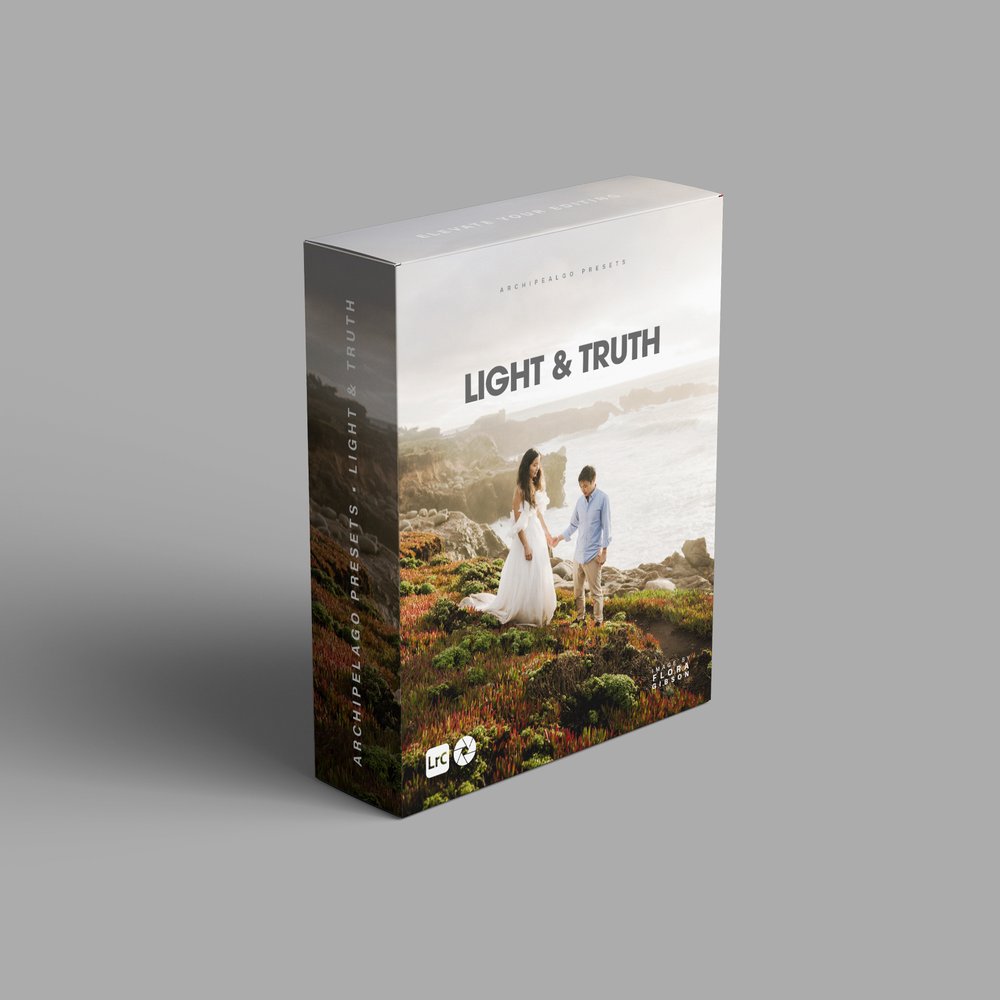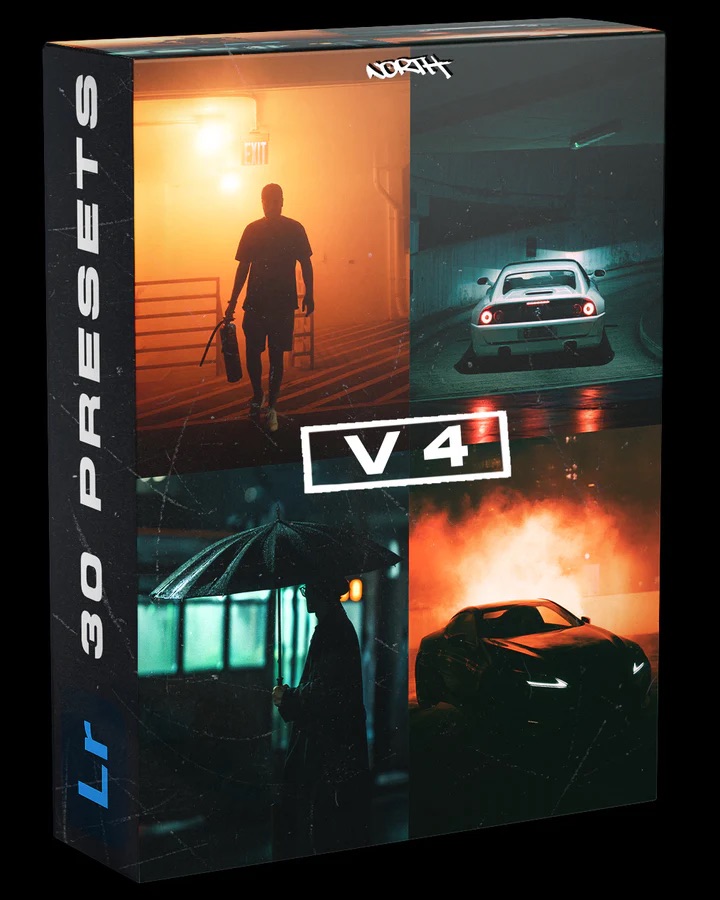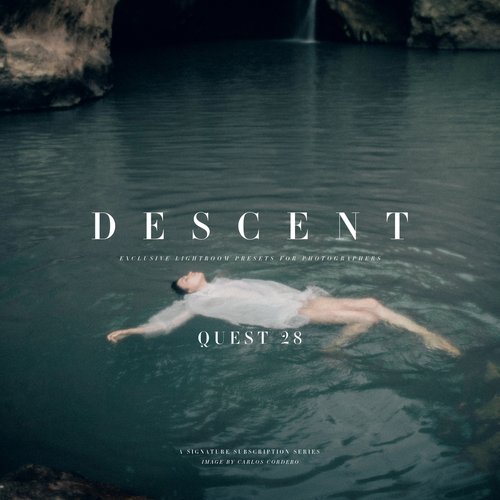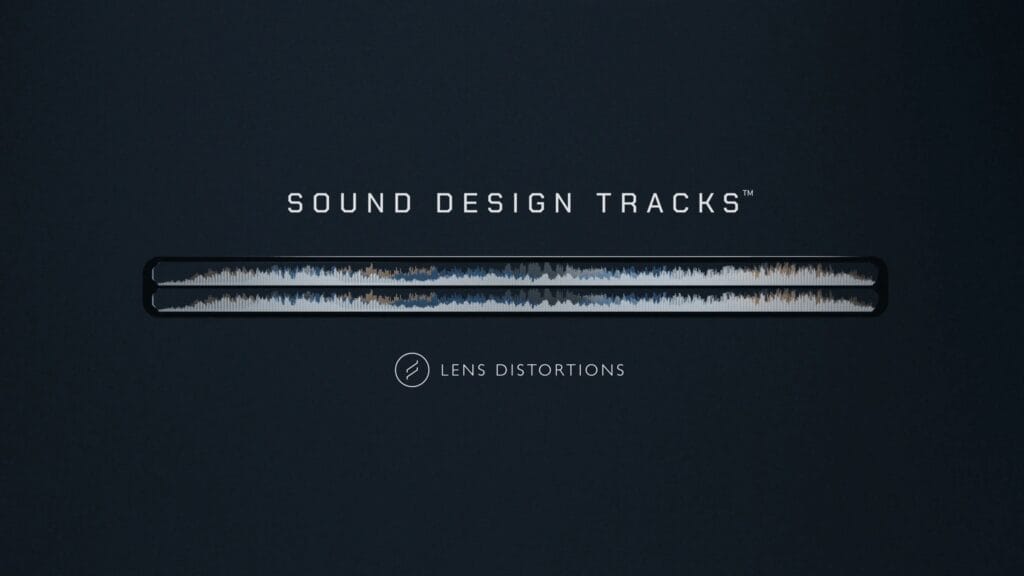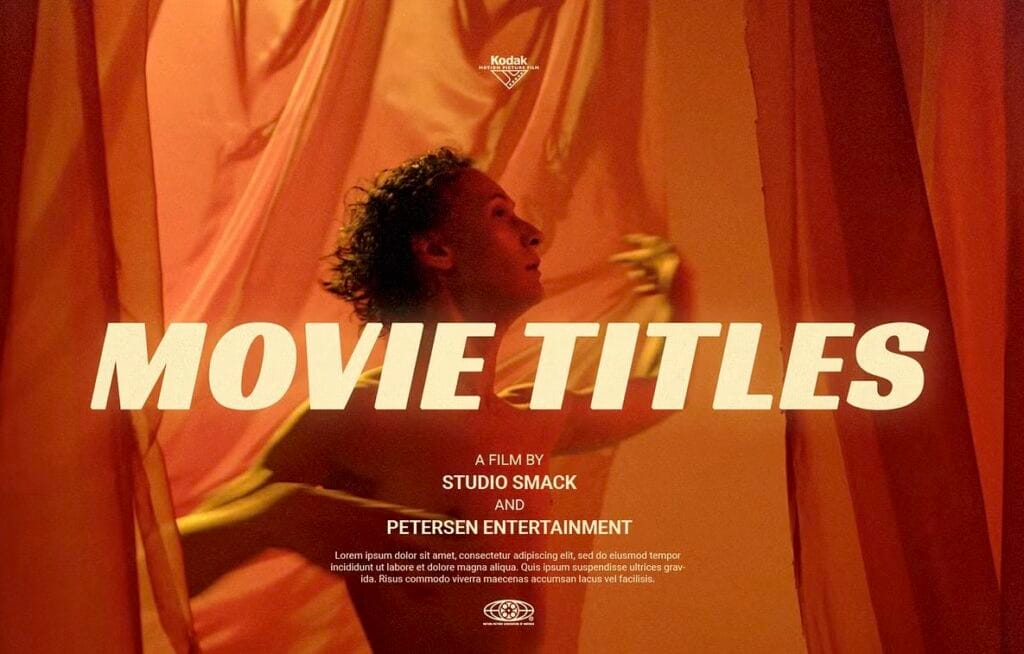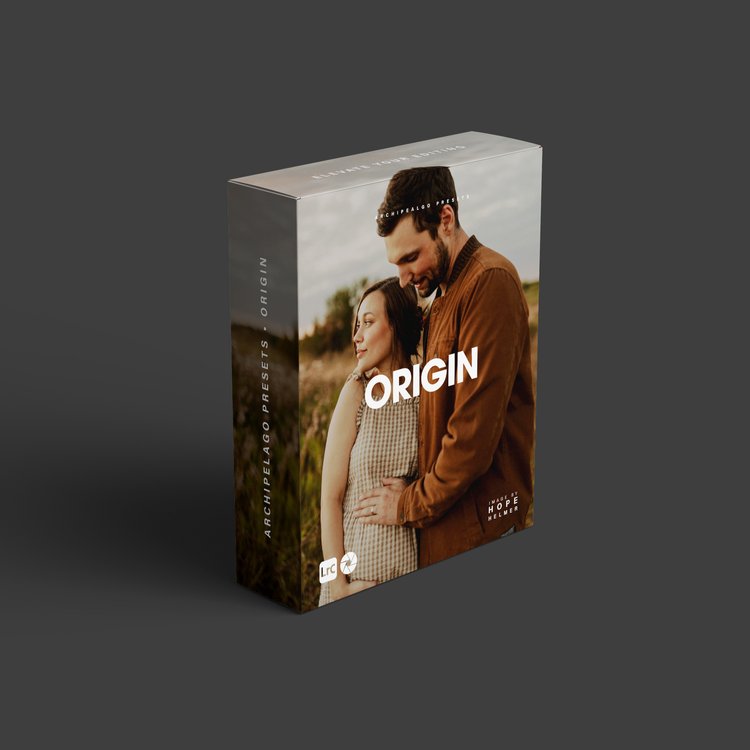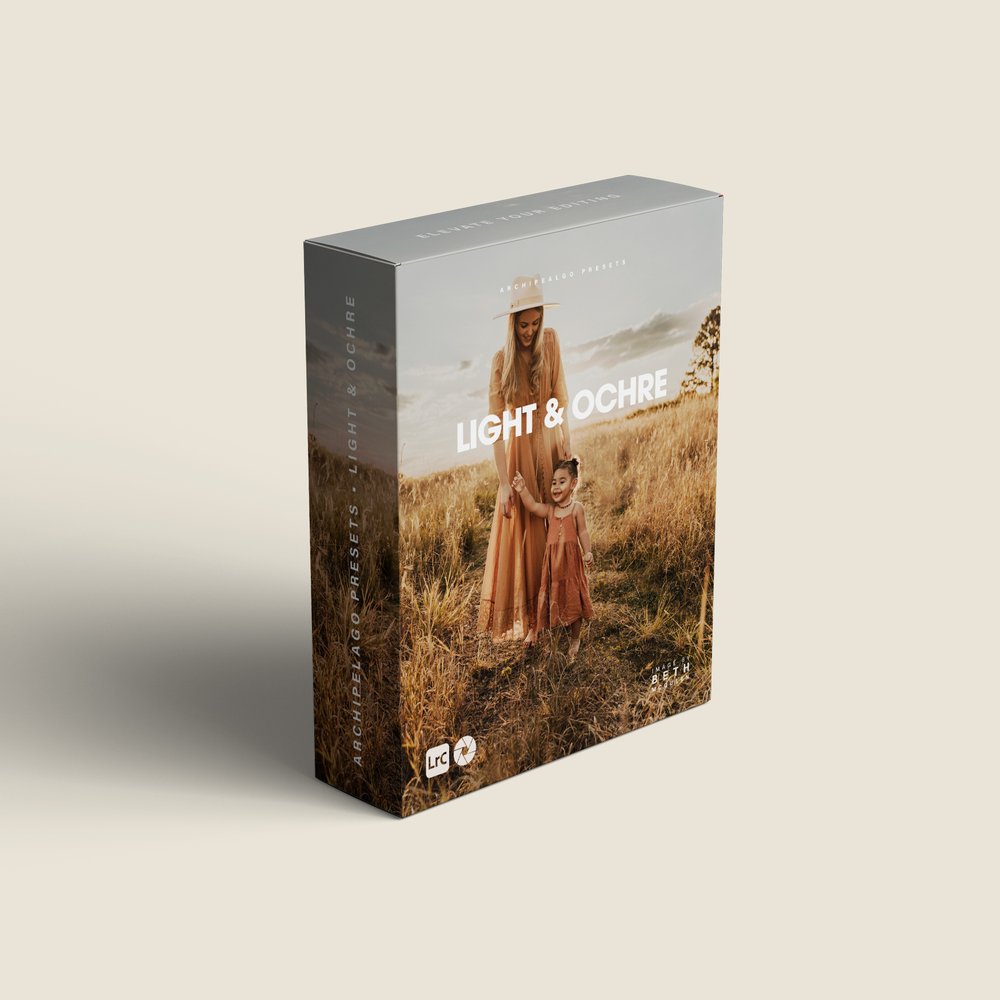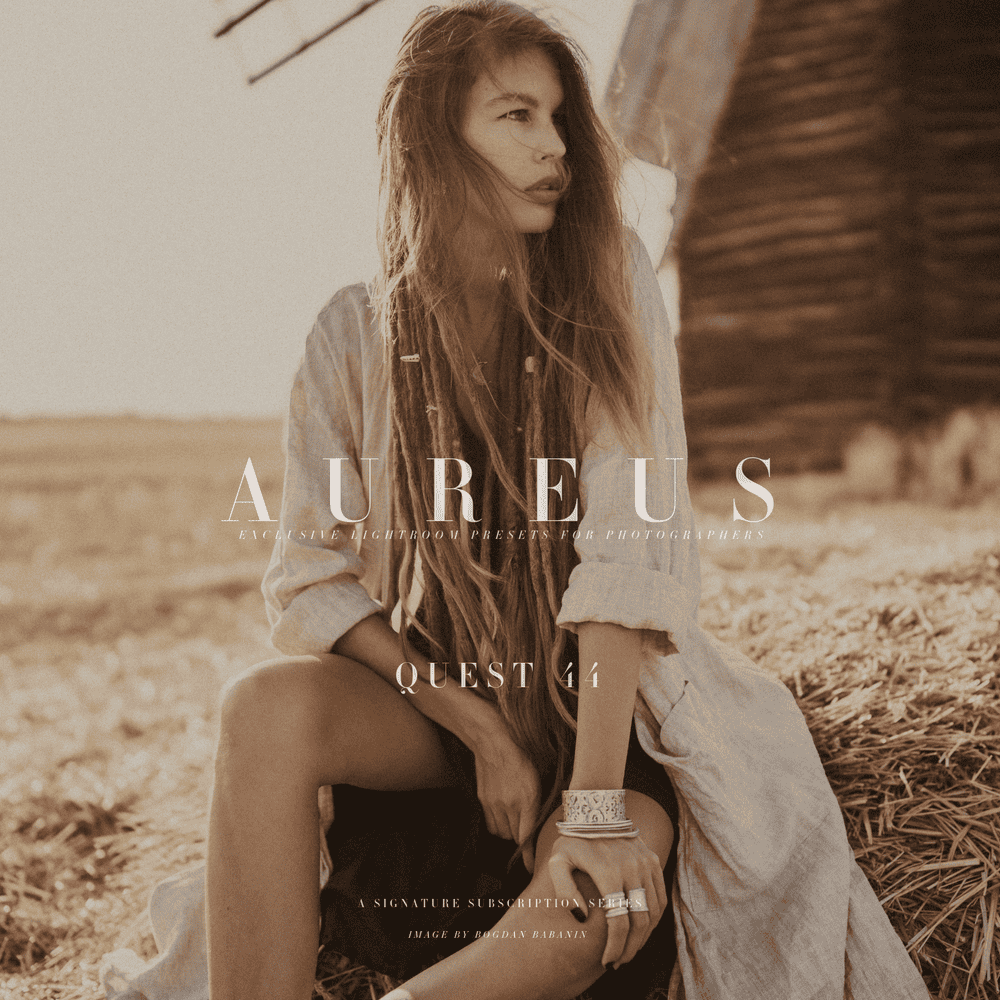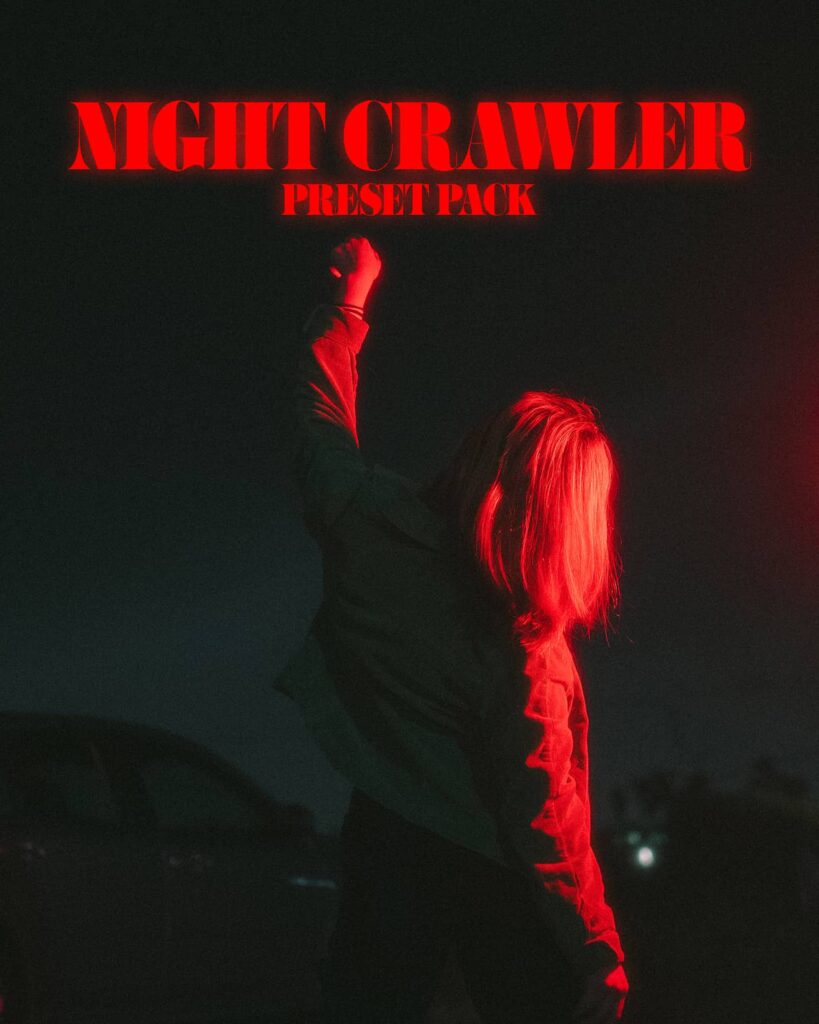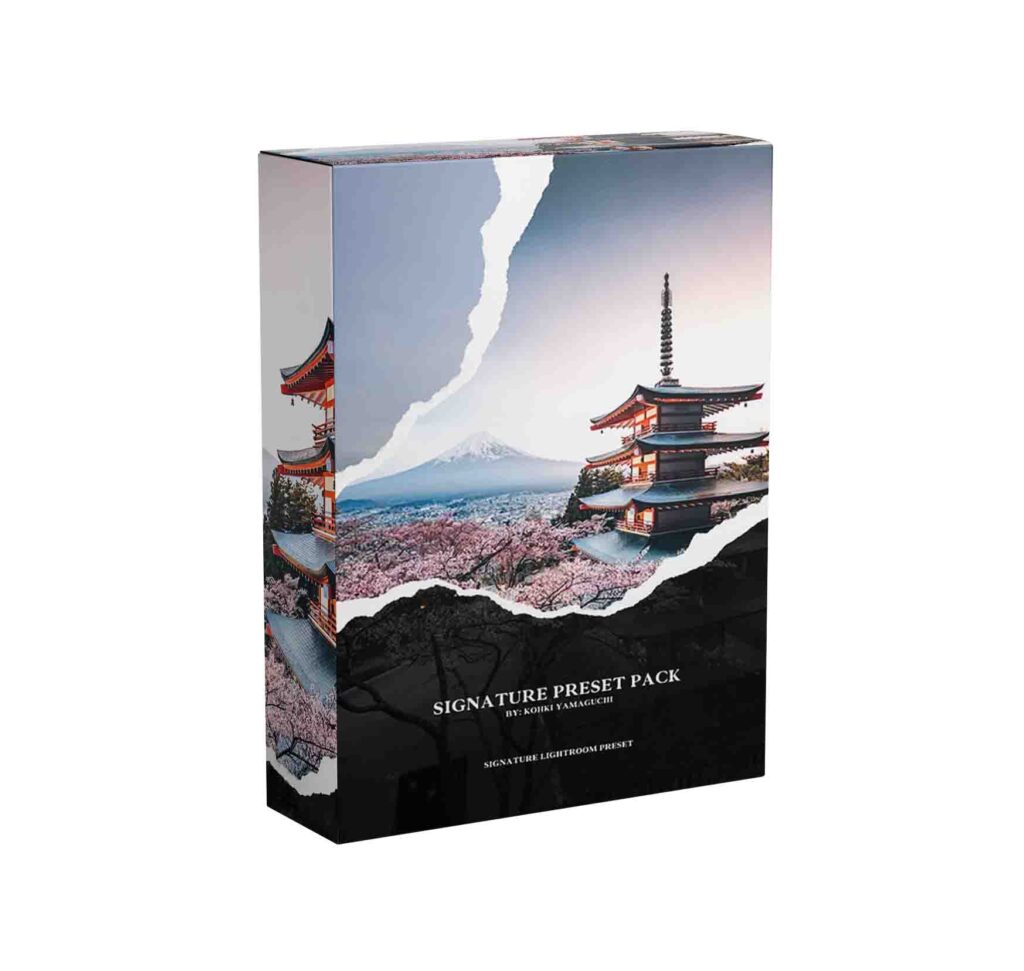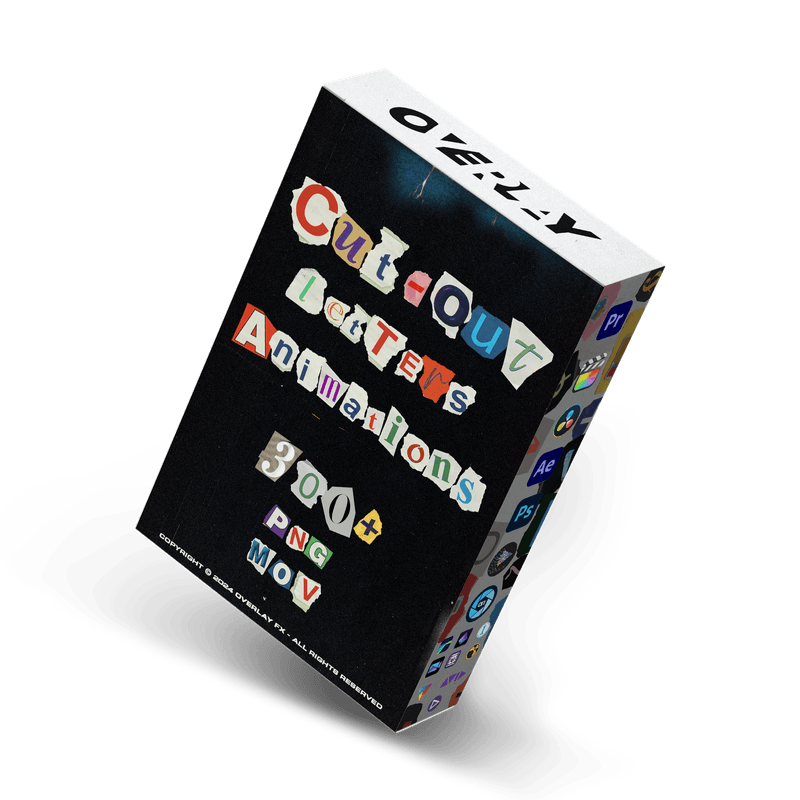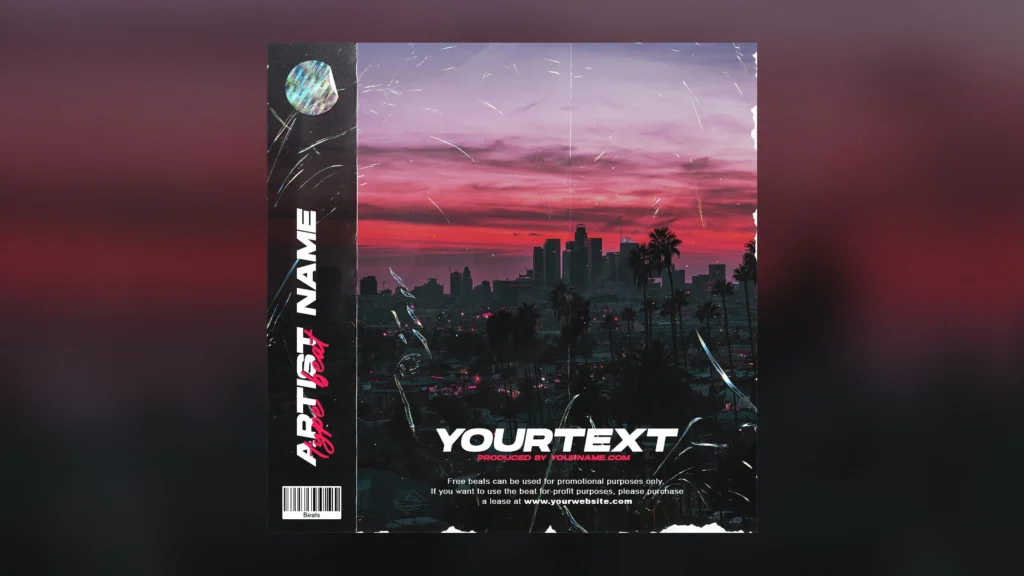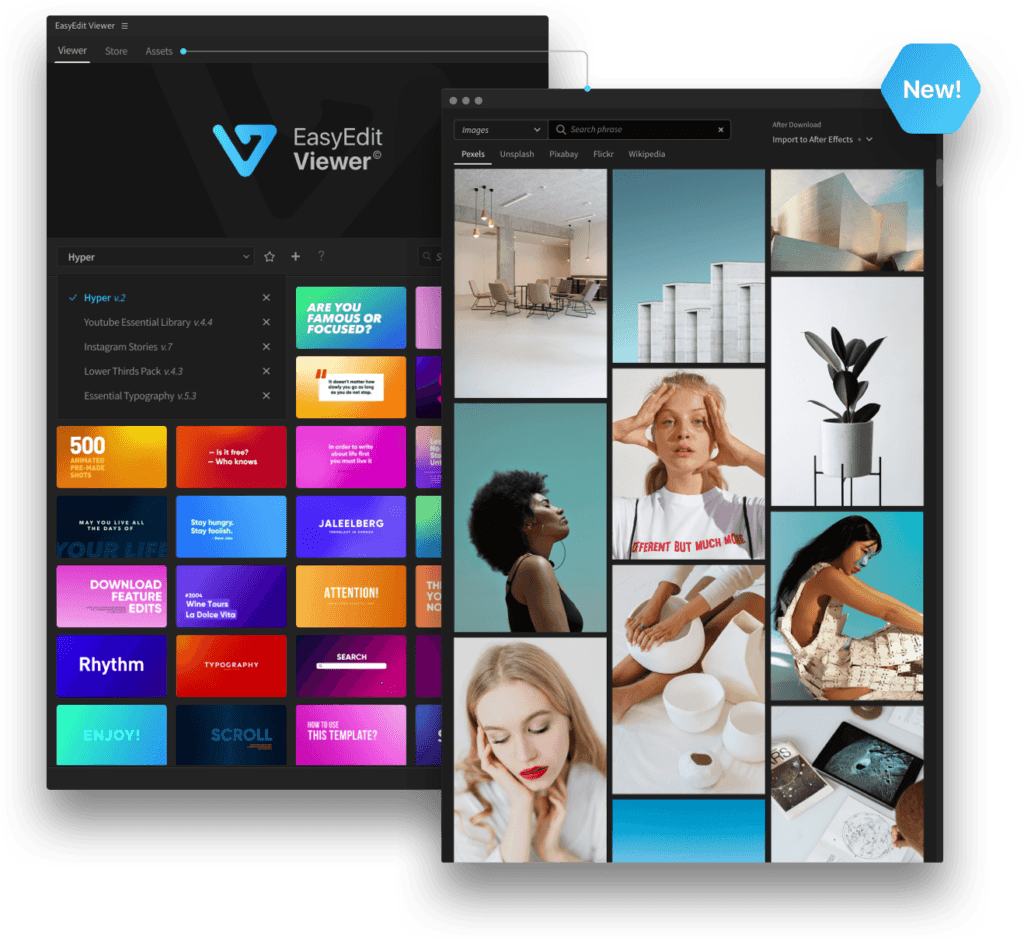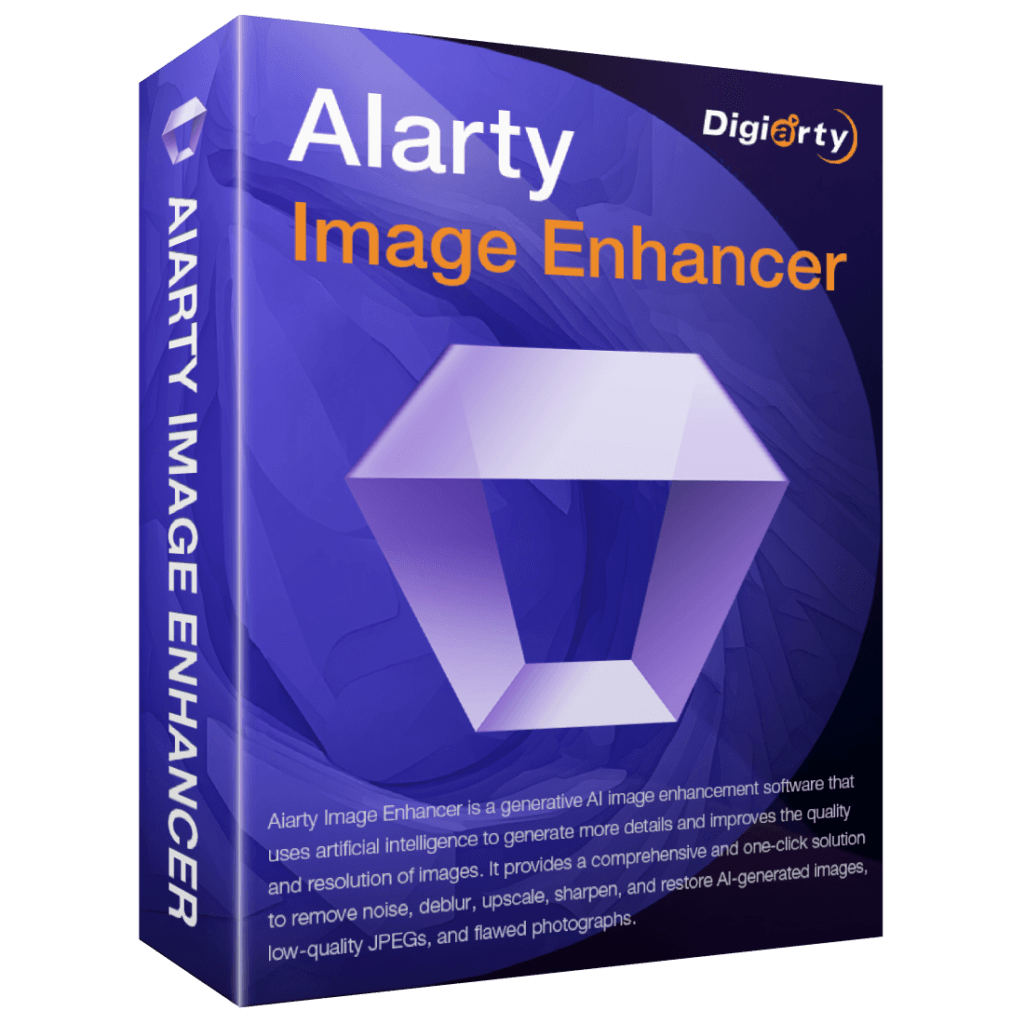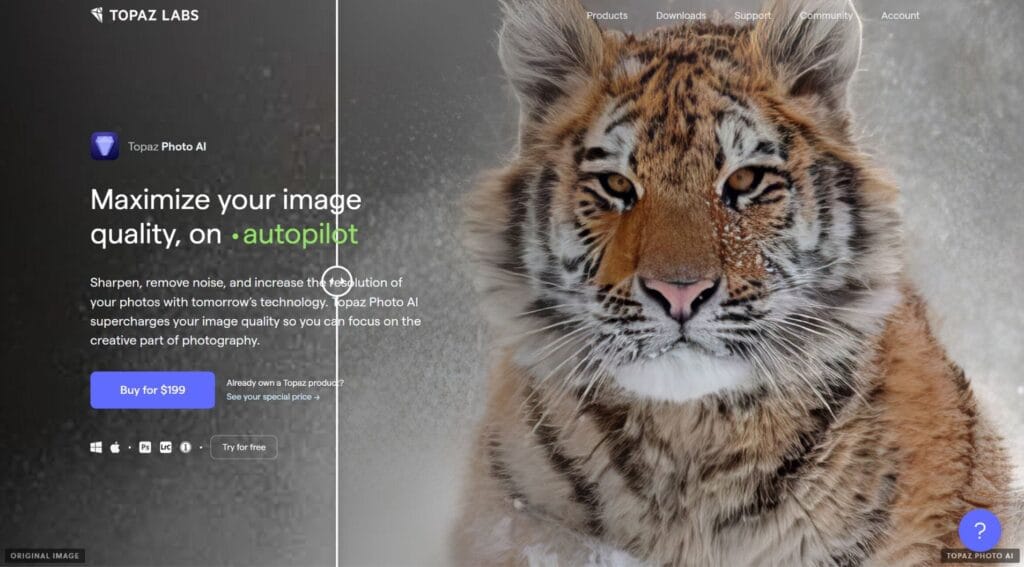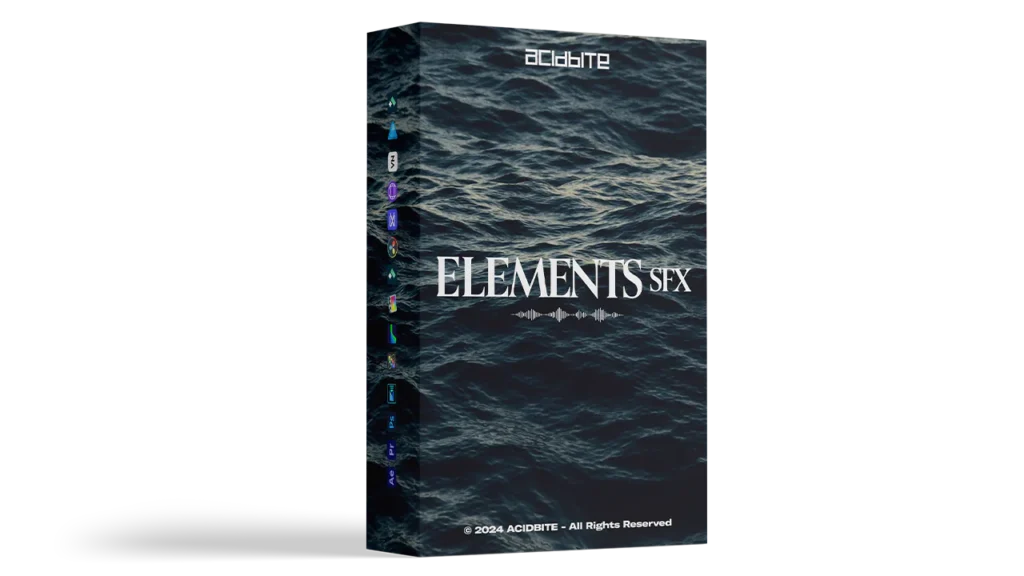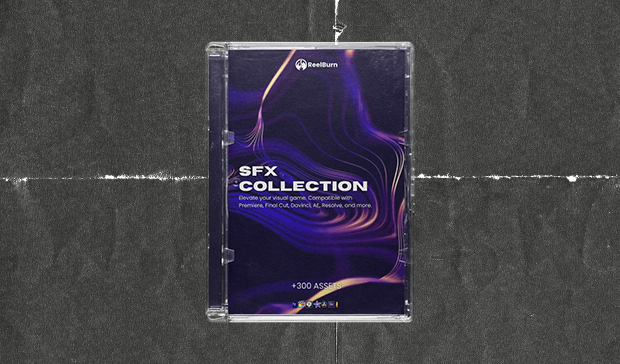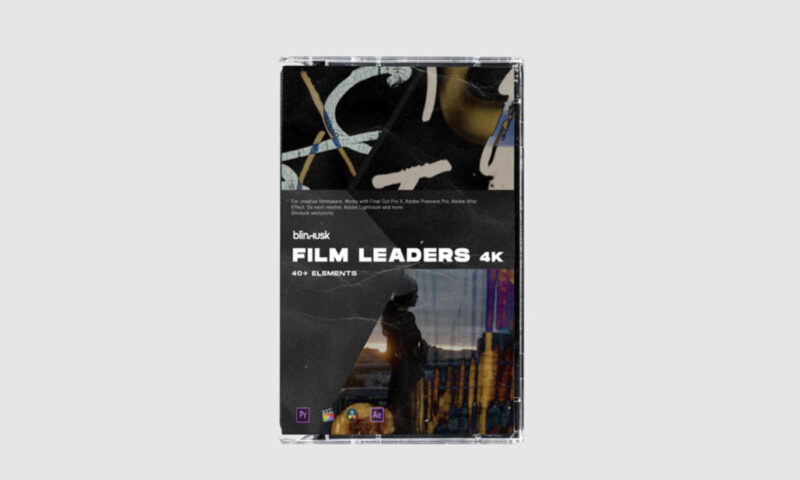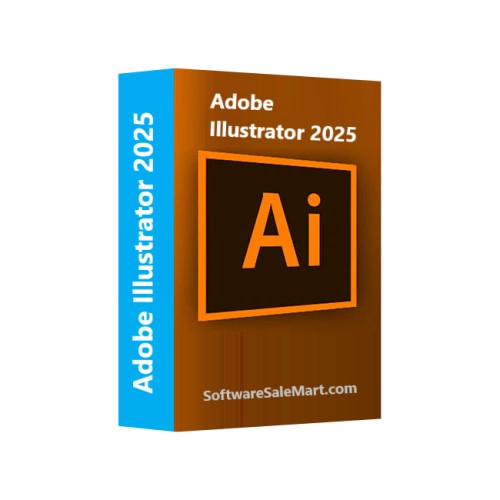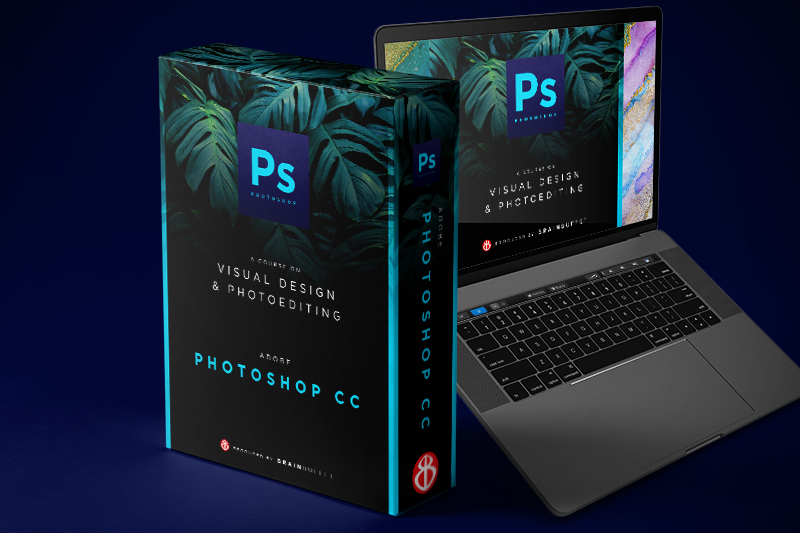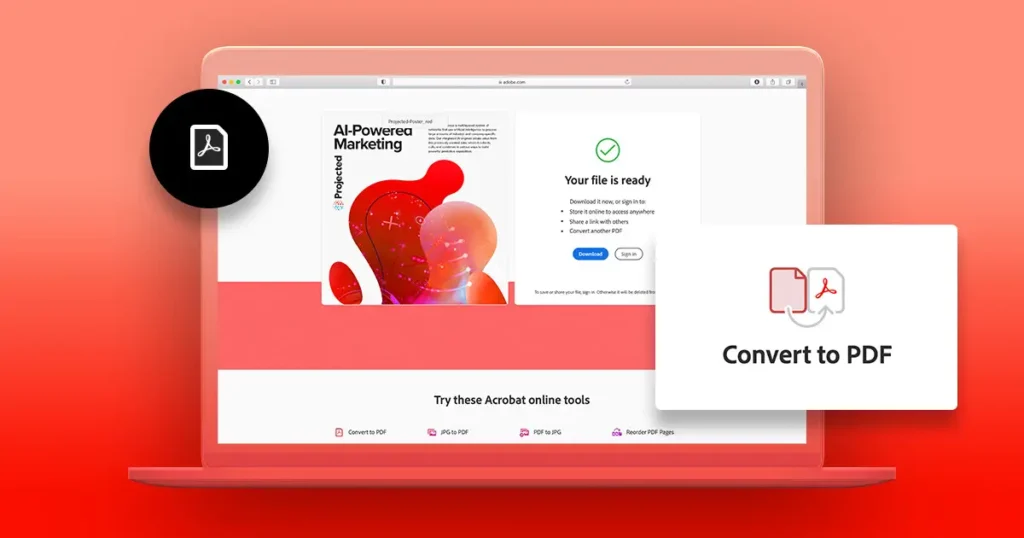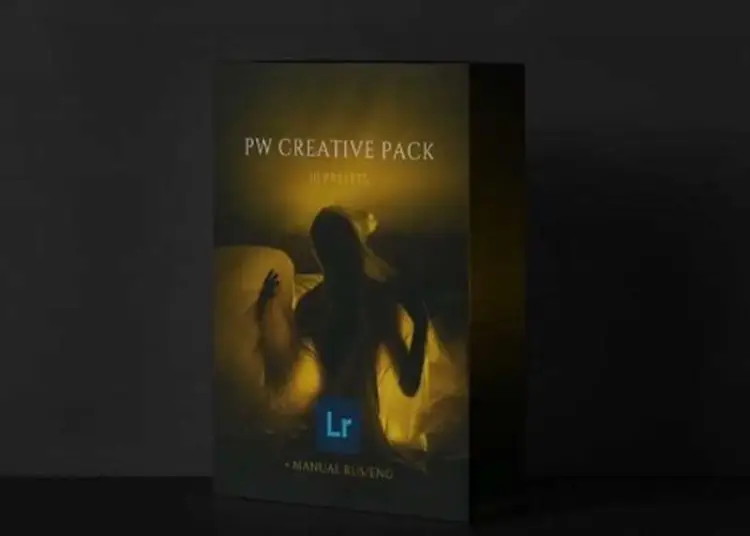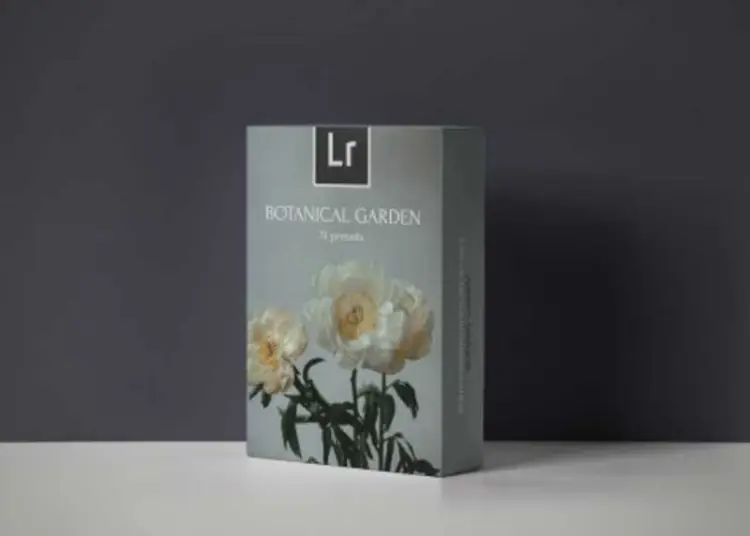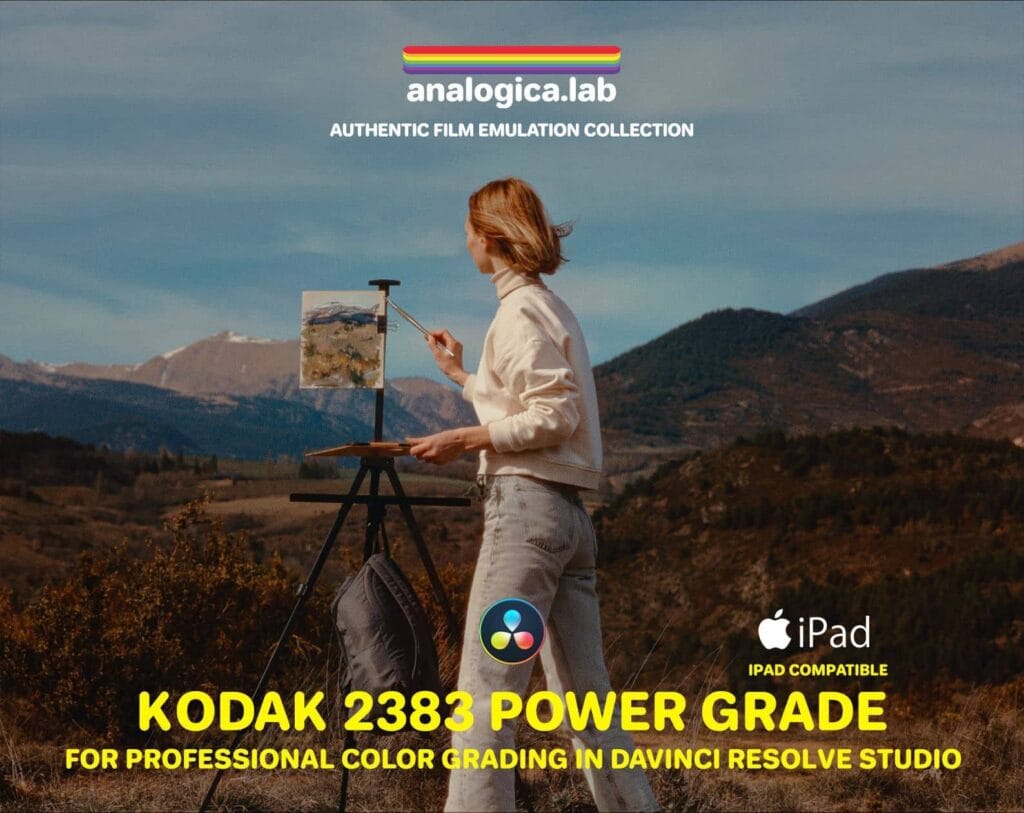Preset Converter Pro 1.1.2- Lightroom to Capture One

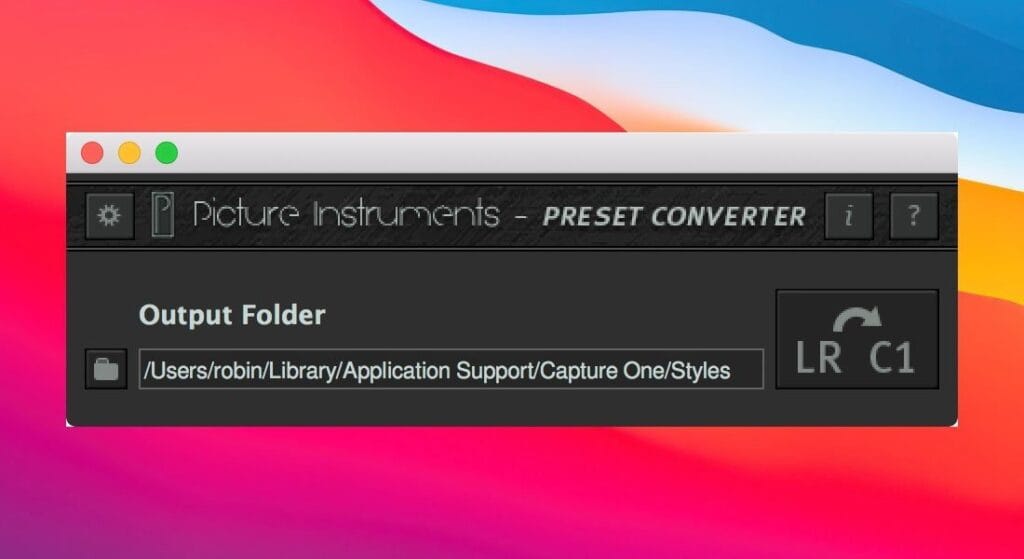
Picture Instruments Preset Converter Pro 1.1.2
Preset Converter Pro is a program that converts Lightroom presets into Capture One styles. Presets are a great starting point for image editing. There are many creative photographers who provide their Lightroom presets to other photographers either for purchase or for free. Often, these presets are the result of years of experience. Compared to Lightroom’s offering of presets, Capture One has significantly fewer styles available (in it, multi-tool presets are called “styles”).
With Preset Converter, you no longer need to browse through a large number of presets, because the application can easily convert them into individual Capture One styles or style packs in just a few clicks.
Since Lightroom and Capture One are fundamentally different in their RAW conversion, there are a few technical hurdles you need to be aware of. Many Lightroom functions cannot be converted 1:1 in Capture One, as sometimes there is no equivalent function in that program. In such cases, the values will be transferred to the other function depending on the optical criteria. In the experience of the developers, this leads to similar results in most cases. Of course, they will never be 100% identical due to the different image processing algorithms. But since each image has its own exposure and since the preset is usually just a starting point for editing, these differences usually do not matter much.
While it can be annoying that the results in the images may differ after conversion, such discrepancies can usually be corrected quite quickly manually in Capture One, which is certainly easier and faster than recreating the entire preset manually. The biggest source of error is already eliminated when all white balance settings are outside the preset.
Benefits:
– Large selection of Lightroom presets suitable for use in Capture One
– User-created presets can be easily transferred and then used in Capture One
– Any number of presets can be converted (even at the same time)
– No need for painstaking recreation, especially for tone curves
– Convert .xmp or .lrtemplate presets
– Create custom styles (.costyle) or style packs (.costylepack)